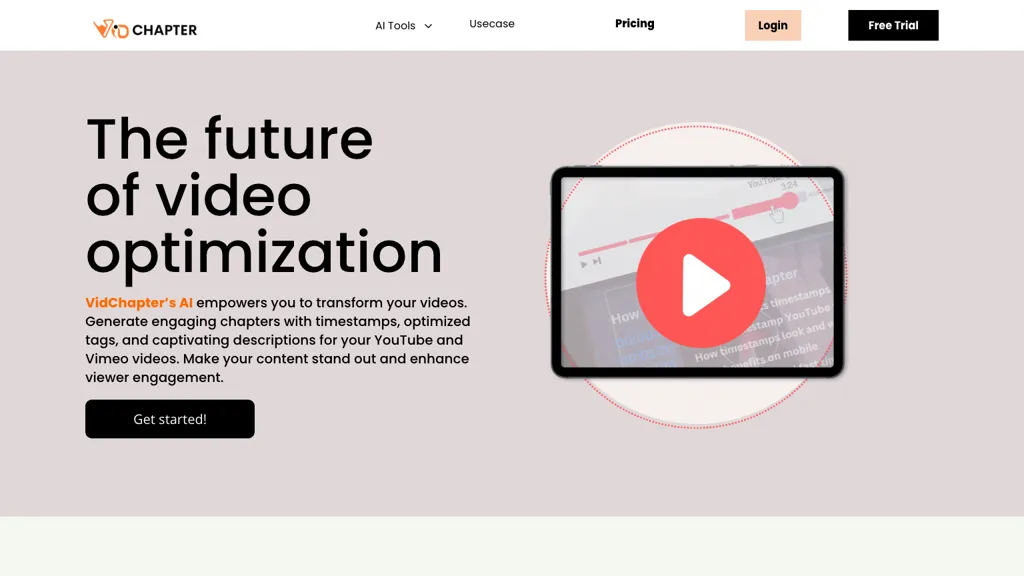What is VidChapter?
VidChapter is a cutting-edge AI video optimization tool for viewer engagement and SEO performance. It simplifies the process of creating engaging video chapters complete with timestamps, optimized tags, captivating descriptions, and compelling titles for video platforms such as YouTube and Vimeo. The way this tool automates its tasks enables it not only to save time and resources for content creators but also to stand out and make the content stay with viewers much more effectively.
VidChapter Key Features & Benefits
-
Generate Engaging Video Chapters:
A function that allows auto-generation of video chapters at precise timestamps to improve navigation through the content. -
Generate Optimized Tags:
Generate SEO-friendly tags that further enhance video discoverability. -
Generate Compelling Titles:
Come up with captivating titles that hook viewers’ attention. -
Automated Descriptions:
Make engaging descriptions that very effectively summarize the video content. -
AI Technology:
Harnessed the cutting-edge AI to boost viewer retention and save hours on video optimization tasks.
There are several benefits associated with VidChapter. It enhances video SEO, whereby content is more discoverable and highly ranked on any search platform. The tool increases viewer engagement through the creation of more navigable and engaging videos, which is suitable for longer watch times. Besides, VidChapter automates repetitive tasks, allowing creators to spend more time producing high-quality content.
VidChapter’s Use Cases and Applications
VidChapter can be used in a lot of ways to efficiently optimize video content. Examples include:
-
SEO Optimization:
Use VidChapter to generate optimized tags, titles, and descriptions. Expand your video’s real estate visibility on both YouTube and Vimeo. -
Engage Viewers:
Organize video chapters interactively, with timestamps, for easy video navigation, which will increase watch times. -
Resource Savings:
Be able to automate the creation of engaging video content so more focus goes into creating high-quality videos.
VidChapter can be used in a number of industries, from digital marketing to online education and entertainment. Case studies have shown that using VidChapter can increase viewer retention and better rank on SEO, hence increasing video content traffic.
How to Use VidChapter
Using VidChapter is easy and simplified. Here is a step-by-step process on how to use VidChapter:
-
Sign Up:
First, sign up for a free trial on VidChapter’s website. -
Upload Video:
Follow through with uploading your video to the platform. -
Generate Chapters:
Use their AI tool to generate auto chapters with timestamps. -
Optimize Tags and Titles:
Allow VidChapter to generate optimized tags and compelling titles for your video. -
Review and Edit:
Review the generated content and adjust if need be. -
Publish:
Once you’re satisfied, hit publish – the optimized video will be on YouTube, Vimeo, or any platform of your choice.
Finally, for maximum results, keep checking from time to time on the performance of your videos and continually use VidChapter’s features in optimizing and bettering your content.
How VidChapter Works
VidChapter automates the task of video optimization by advanced AI technology. The technology behind it is: video content shall be analyzed through algorithms, and then it would automatically generate chapters, tags, titles, and descriptions. Steps are as follows:
-
Content Analysis:
The AI will analyze video content to identify key segments and themes. -
Creation of Chapters:
Accurate timestamped chapters are generated based on that analysis. -
Tag Optimization:
Suggested tags will be provided by the AI so that optimization of discoverability takes place. -
Title and Description Generation:
The tool is able to come up with captivating titles and descriptions that summarize the video content adequately.
Through this workflow, the video content created will be search engine optimized, viewer-friendly, and overall high in performance.
Pros and Cons of VidChapter
Though it is rated as a top tool, VidChapter doesn’t lack some merits and probable cons, including the following:
Pros:
- Automates Video Optimization: saves time and effort.
- Optimizes the video for SEO and viewer engagement.
- User-Friendly interface for work.
- Interactive chapters enhance content navigation.
Cons:
- Manual adjustment may be needed for best results.
- Some of the features are only available in paid plans.
By and large, the feedback of users has been positive, and many have appreciated how this tool can help a user in making video optimization easier and also enhancing content performance.
Conclusion about VidChapter
VidChapter is the AI power tool that enables the content creator to easily optimize his videos for better engagement and SEO performance. With its user-friendly features and automation capabilities, this will be really helpful to anyone who tries to improve their video content. The more this tool progresses, the greater the chance of adding advanced features and updates to increase its utility.
VidChapter FAQs
Q: On which platforms does VidChapter support its video optimization?
A: At the moment, VidChapter supports YouTube and Vimeo.
Q: Is there a free trial available?
A: Yes, VidChapter does have a free trial to let all users try this tool before buying any of the available paid plans.
Q: Can I edit the content manually that is generated?
A: Of course. The generated chapters, tags, titles, and descriptions can be reviewed and manually adjusted according to the needs of each user.
Q: How does VidChapter help in viewer retention?
A: Through its engaging video chapters with timestamps, VidChapter makes navigation within the content easier for viewers, thereby promoting longer views and better viewer retention.