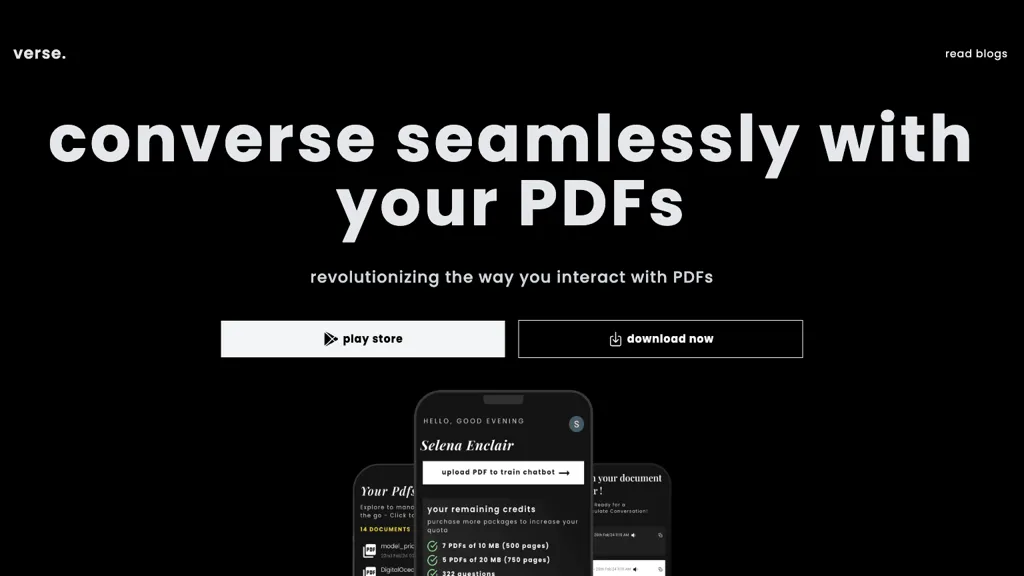What is VERSE AI?
VERSE AI is the name provided to a new tool developed to revolutionize how PDFs and their users interact. It enhances workflow efficiency and user experience, allowing for smooth navigation around PDF documents with direct links to answers provided using advanced dynamically generated AI. Its unique chat-PDF interaction allows users to switch between chatting and navigating PDFs with ease; thus, it creates a fluid and interactive user experience.
It also features a Beta feature for visual answers that supports images to fully understand the content in PDFs. VERSE AI comes with a sleek and distraction-free user interface to ensure users can focus on their content without interruptions. The tool also offers guidance through a four-step journey of training the AI on particular PDFs, hence very adaptable to individual needs.
Key Features & Benefits of VERSE AI
- Smooth Navigation Through PDFs: Seamlessly navigate through PDFs using a minimum amount of effort or energy to access information faster.
- AI-Generated Dynamic Answers: Get accurate and updated answers generated from advanced AI.
- Switch Between Chat and PDF Effortlessly: Explore seamless workflow and communication by toggling between chat and PDF with ease.
- Visual Answers Including Images: Avail the beta feature to comprehend better with visuals.
- AI Training Journey: Customize and train the AI on your PDFs through a simplified four-step process.
All these features put together make VERSE AI the ideal choice to maximize interaction with PDFs for efficiency, better comprehension, and effective collaboration.
Applications of VERSE AI
Applications of VERSE AI are numerous, cutting across many industries and user groups but not limited to:
- Fast Access to Information: Users have instant access to certain information hidden in long PDFs by directly linking to AI-generated answers.
- Seamless Collaboration: It makes switching between chat and PDF easier for teams to collaborate in real time, hence streamlining communications and workflow.
- Improved Learning: The provisioning of visual answers with image support might improve the understanding that students and researchers get out of such hard content.
This shall be most useful for students, researchers, professionals, and other people seeking ways through which they might improve interaction and information elicited from the PDF format.
How to Use VERSE AI
Using VERSE AI is easy and intuitive. Here’s how you start:
- Upload your PDF: Just upload the PDF with which you need to work.
- Train the AI: Train the AI on your specific PDF in four easy steps to make it more accurate and relevant.
- Seamless Navigation: Read and move through the seamless navigation feature across the document with ease.
- Interact with Chat-PDF: Switch seamlessly between chat and PDF to interact with the content dynamically. Access to beta feature Visual Answers with image support. For optimal results, please use the sleek UI that keeps you focused on your content without distractions.
How VERSE AI Works
The PDF version relies on advanced AI algorithms that generate the right answers dynamically from the documents. Behind this lies complex natural language processing models that understand and interpret the meaning of PDF documents. Moreover, users can achieve high relevance and accuracy over the answers given by the AI, trained with specific documents.
It flows from uploading the PDF, training the AI, and then tapping into the various features of seamless navigation, interaction between chat and PDF, and visual answers. The process helps users interact better with their documents in a much more meaningful and resourceful way.
Pros and Cons of VERSE AI
Like any tool, VERSE AI has its merits and demerits:
Pros:
- Smoother and more effective processes of navigation and comprehension of PDFs.
- More powerful collaborations by way of real-time chatting with PDFs.
- Deep knowledge with visual answers, including image support.
- Customized AI training according to the need for more personalized accuracy.
Disadvantages:
- Still a new tool, and its core features are visual answers, still in beta, and may require further fine-tuning.
- Could be very time-consuming as preliminary training of the AI is required with particular documents.
User Response
On average, they reported that it enhanced workflows and document interaction significantly.
Conclusion about VERSE AI
In summary, VERSE AI can be a powerful way to change the manner in which one interacts with PDFs. Major features of this powerful tool are its seamless navigation, answer regeneration in dynamic mode, capability of chatting with a PDF, and visual answers having image support too, which make the product very healthy for students, researchers, professionals, or simply those who want to raise the level of their PDF experience to the next step. Even though the product is fresh, it has a great future and comes with huge potential toward further development and improvement.
VERSE AI FAQs
What is VERSE AI?
VERSE AI is a cutting-edge interactive tool that goes beyond merely making it easier to navigate through a PDF by enabling smooth navigation, dynamic answer generation, interaction of the chat with PDF, and visual answers with image support.
How do I train the AI on my PDFs?
You can follow an easy four-step process whereby the AI gets trained regarding your particular PDF documents so that accuracy and relevance are tailored according to your needs.
Does VERSE AI lend itself to collaborative work?
Yes, VERSE AI is ideal for collaboration because it supports real-time switching between chat and PDF for team members and smooths the process of communication and workflow.
What are the benefits of visual answers with image support?
Visual answers supported by images represent detailed understanding of the complex content in PDFs and enhance comprehension and learning.
Where can I find pricing information?
You are encouraged to contact their support team to get in-depth information about the pricing plans and options offered by VERSE AI.