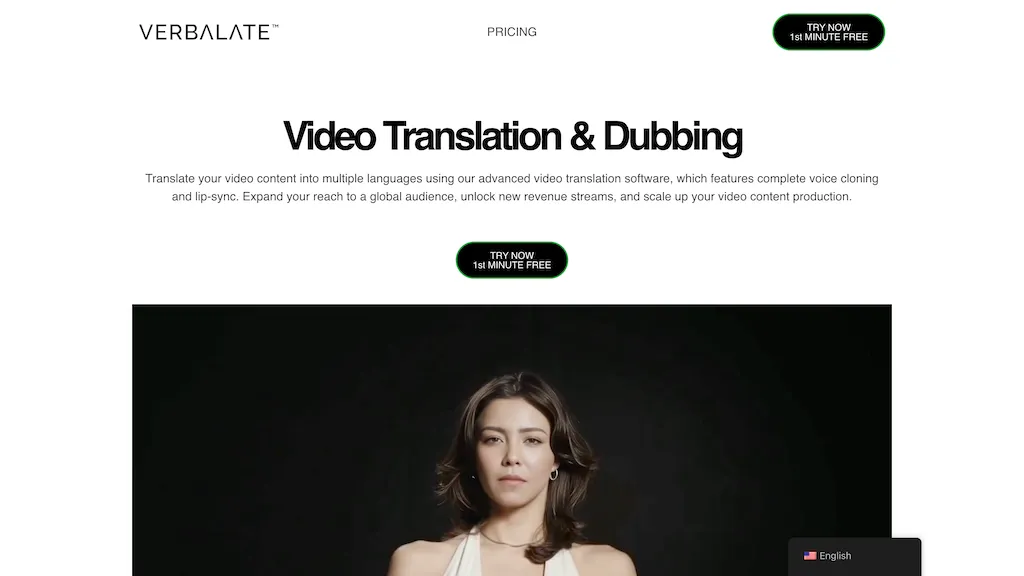What is Verbalate?
Verbalate™ is a one-of-a-kind professional tool that translates and localizes audio and video materials into several languages. All with the help of state-of-the-art technologies of AI dubbing, voice cloning, and lip-syncing, Verbalate becomes efficient for all kinds of content makers—from YouTubers to professional matters that involve legal, medical, and educational issues—finding an accurate and smooth translation and localization of contents.
It uses both AI-driven translation and human translation to ensure the highest accuracy in any given audio or video content.
Verbalate Key Features & Benefits
Video and Audio Translation: Translate your videos and audios in just a few clicks with Verbalate into reaching an international audience.
Voice Clone and Lip Sync: Gain from the power of voice cloning and lipsync technologies to create multilingual content with ease. API access under the subscription plans will go a long way in ensuring that integration with existing applications is really easy.
The multi-language tracks allow for comprehensive language support, hence one is able to translate in multiple languages to help in increasing viewership.
Flexible Pricing: Variety of subscription models which fit various needs, such as monthly and yearly plans.
In this way, Verbalate can be the ideal solution in translating and localizing audio and video content with quality unparalleled and reach.
Use Cases and Applications
Verbalate is versatile and will support many applications:
- Translation and Sync of Explainer Videos: Perfect for translation and lip-syncing of explainer video content to a wider audience.
- E-learning: This is where online course providers need more accessibility and widespread use of the course content in multiple languages.
- Social Media Marketing: Social media marketers can seamlessly translate and sync ad videos to a wide audience across the globe.
- Legal, Medical, and Educational Materials: Ensures proper translation and localization of specific fields.
Be it content creation, e-learning, or digital marketing, Verbalate is the single answer for your video and audio translation and syncing needs.
Using Verbalate
How to use Verbalate is quite simple and intuitive. Here goes a step-by-step process:
- Sign Up: First of all, create an account on the Verbalate website.
- Upload Content: Upload the audio or video content that has to be translated or localized.
- Choose Languages: Select the languages in which you need your content to be translated from among the target languages provided.
- Settings Adjust: Voice cloning, lip-sync settings, among other settings can be personalized.
- API Access: API will be provided upon request for some who might need it within their workflow.
- Download and Publish: Download the already localized content after translation and publish on multiple platforms.
To get the maximum from the platform, revisit settings periodically and change parameters according to needs and audience preferences.
How Verbalate Works
Verbalate provides an advanced technical framework involving AI and machine learning algorithms that supply highly accurate translations and localization:
- AI Dubbing: Advanced AI models are used to dub the content with high accuracy in multiple languages.
- Voice Cloning: It clones the original voice to maintain consistency in diverse languages.
- Lip Sync: When translated audio is viewed, it gets perfectly synchronized with lip movements.
Content uploading, target languages selection, settings adjustment, and download of translated and localized output are included.
Pros and Cons of Verbalate
Pros
- High Accuracy: Integrates Artificial Intelligence with human translation for high degree accuracy.
- User-Friendly: Basic usage is pretty simple, with an extremely straightforward interface that makes navigation pretty easy.
- Flexible Pricing: Differences in subscription models to cater for various needs.
- Wide Language Support: More languages support means far-reaching across different countries.
Cons
- Learning Curve: As a fresher, quite hard to understand some of the advanced features.
- Pricing: This might be a bit of an issue for smaller content producers.
On the whole, users review this software as quite accurate and easy to work with.
How much does Verbalate cost?
Verbalate has flexible pricing plans depending on user needs, including its monthly plan and yearly plan.
- Monthly Plan: This is suitable for users whose project will last less than one year.
- Yearly Plan: This is ideal for long-term users. As high as 20% more value is available on the yearly plan as compared to the former.
While competitive toe-to-toe with some of its competition, Verbalate is reasonably affordable given some of the advanced features and how well they’re executed.
Conclusion about Verbalate
Indeed, Verbalate is among those best options for translating and localizing audio and video files. Equipped with high-grade AI technologies, a friendly interface, and flexible pricing, it will satisfy all categories of clients—from content creators to professionals in their particular spheres. Moreover, users can expect that as the platform grows, it will have even more interesting features and improvements.
Frequently Asked Questions
What kind of audio and video file types does Verbalate translate?
Translation of Audio and Video is provided by Verbalate.
Does Verbalate support bulk languages?
Yes, Verbalate supports a number of languages.
How can I integrate this into my applications currently running?
Easy API access is provided through Verbalate.
Troubleshooting Tips
Problem: Poor lip-sync.
Solution: Tweak the settings and make sure the quality of the original video is high.
Problem: Translation not accurate.
Solution: Check the language setting. For any critical content, the human translate option will be superior to use.