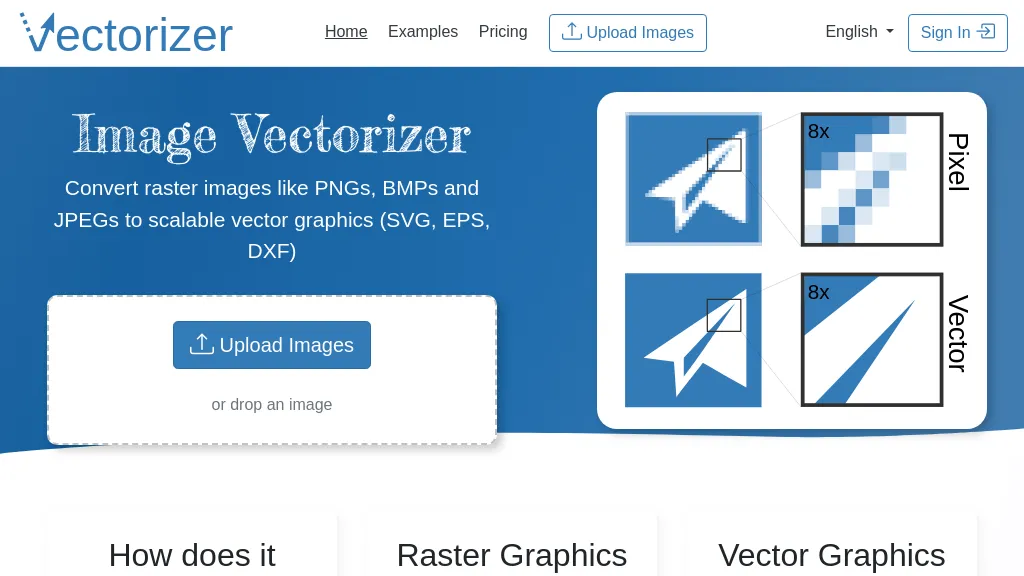What is Vectorizer.io?
Vectorizer.io is an online-based solution that makes use of advanced methods to turn raster images like PNGs, BMPs, and JPEGs into scalable vector graphics formats such as SVG, EPS, and DXF. Basically, this process involves translation: pixel-based color information in the raster image is then described using simple geometric shapes like lines, circles, and curves. Accordingly, vector graphics can be scaled or rotated with absolutely no loss of quality.
Vectorizer.io will come in handy when one wants to convert photos into vector graphics due to better quality and flexibility. It serves several creative purposes, such as clip art, logos, tattoo designs, decals, sticker designs, t-shirt designs, billboard designs, and so on.
Key Features and Benefits of Vectorizer.io
Vectorizer.io has several features and benefits that make it a preferential choice among various user groups. Some of the key features are:
- Convert Raster Images into Vector Formats.
- Scalability and rotation of vector graphics without loss of quality.
- Turn any photo into a quality vector graphic.
- Draw cliparts, logos, tattoos, decals, stickers, etc.
- T-shirt and billboard designs using vector graphics.
The advantages of Vectorizer.io are that it not only increases image quality, gives freedom to design, but also has the option of creating versatile graphics that could serve several needs. What makes this tool different, though, is the ease of use and excellent quality it produces.
Use Cases and Applications of Vectorizer.io
Vectorizer.io is very flexible and can be applied in a lot of use cases, for example: photo vectorization to get quality vector graphics, vectorization of cliparts, logos, tattoos, decals or stickers from raster images, and generating vectors for any design that requires an actual raster image as input.
It can also be useful in industries or sectors involved in graphic design, such as web development and marketing. Graphic designers will use it to make detailed, scaled logos, and web developers will enhance their websites with quality graphics. For marketing professionals, it will be used to produce visually appealing promotional materials.
How to Use Vectorizer.io
Vectorizer.io is relatively easy to use. The steps below help in using it:
- Proceed to the Vectorizer.io website.
- Upload the raster image to the platform — PNG, BMP, JPEG.
- Choose the desired output vector format — SVG, EPS, DXF.
- Change settings if required, for example, scaling and rotation.
- Press the “Convert” button to create the vector graphic.
- Download the vector file after conversion to a local device.
For instance, the best results will be if the original raster image itself is highly qualified, which means with clear edges and details. The user interface is so user-friendly that navigation and changes are easy to make, even by those who are not tech-savvy.
How Vectorizer.io Works
Vectorizer.io is powered by advanced algorithms that allow pixel image translation into vector graphics. The technology analyzes the color information of the raster image and then translates it into geometric shapes like lines, circles, and curves. These shapes are joined to create one scalable vector graphic.
The workflow most of the time includes uploading a raster image, processing it through the conversion algorithm, and generating a vector file that can be scaled and modified with ease and without any loss of quality.
Vectorizer.io Pros and Cons
Like every tool, Vectorizer.io also has its pros and its cons as well as:
Pros
- High-quality vector conversion
- Easy scaling and rotation with no loss of quality
- User-friendly interface
- Versatile uses across multiple design projects
Cons
- May struggle with highly complex images
- Limited to converting raster images to vector formats only.
Users generally report on the efficiency and user-friendliness of the tool, having a lot of praise for how it makes good vector graphics from raster images.
Conclusion about Vectorizer.io
In other words, Vectorizer.io is a great tool for rendering high-quality vector graphics from raster images. The ease of use, versatile applications, and production of scalable designs give it significant value to become an important arsenal that every graphic designer, web developer, and marketing professional should have at their disposal. While it has a good number of limitations with highly complex images, the benefits still outweigh the drawbacks. Further developments and updates are likely to further underpin its capabilities and user experience.
Vectorizer.io FAQs
Frequently asked questions
Q: What image formats are capable of being converted by Vectorizer.io?
A: Vectorizer.io is capable of converting PNG, BMP, and JPEG images into SVG, EPS, and DXF vector formats.
Q: Is there a limit on the size of an image that may be uploaded?
A: As plans/subscription types differ, so may the limitations as far as size is concerned on this platform.
Q: How long does it take to convert?
A: Normally, it’s fast; however, sometimes it takes time according to the complexity and size of your image.
Troubleshooting Tips
- If the quality of the vector is not as expected, try to use a raster image with a higher resolution.
- Make sure the edges and details in the original image are clear and distinguished.
- If the format of an output file is not compatible, then arguably it can be converted into a workable format using other tools.