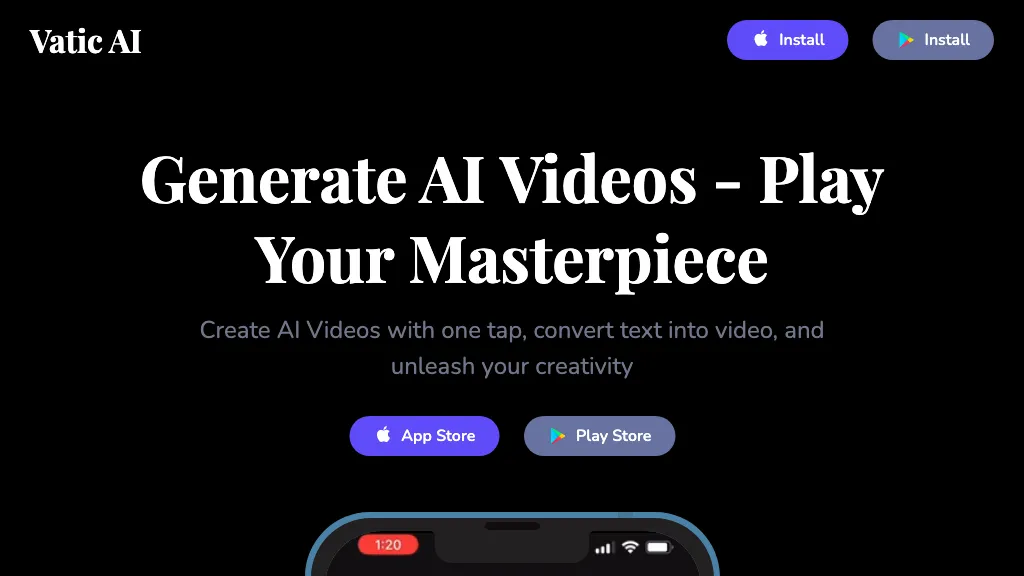What is Vatic AI?
Vatic AI is a marvelous tool that transforms any text into an interesting video in just a few seconds. There needs to be only the typing of a prompt, and Vatic AI brings the ideas into life; hence, this is one such tool which a content developer should must have. Vatic AI is available as a mobile application on all Android and Apple platforms, hence easily accessible and very user-friendly, and it offers a single click video generation solution that is unparalleled.
Key Features & Benefits by Vatic AI
-
Text-to-video Conversion:
Turn written prompts into dynamic videos with ease. -
State-of-the-Art AI Tool:
It uses the latest in artificial intelligence to create videos. -
Mobile App Availability:
Available on the App Store and Play Store for use on-the-go. -
One-Click Conversion:
Make video creation simple, easy, and quick with just one click. -
Videos in Seconds:
You can develop short, crisp videos in seconds. -
No Editing Experience Required:
You can generate professional videos without ever having had editing experience. -
Free to Use:
Create Videos for Free.
Use Cases and Applications for Vatic AI
Vatic AI is useful to a wide variety of users:
-
Content Creators:
Come up with great videos that would work for many different channels. -
Marketing Pros:
Quickly make promotional videos to supplement marketing efforts. -
Social Media Managers:
Engage your audience on social media by creating compelling videos. -
Business Owners:
Create videos to help brand yourself and drive customer engagement.
How to Use Vatic AI
Using Vatic AI is quite easy. Here are the simple steps to follow:
-
Download and Install Vatic AI:
At first, download the Vatic AI app from the App Store or Play Store. -
Open the app:
Log in or sign up for a new account. -
Type your text:
In the given input field. -
Click the “Generate Video” button:
To turn your text into a video. -
Review and Download your video:
Ready for sharing or further editing.
Tips and Best Practices
For best results, use clear and concise text prompts. Try different wording to explore ways the AI might interpret and illustrate your concepts.
How Vatic AI Works
Vatic AI uses the newest artificial intelligence algorithms in analyzing and interpreting text prompts to video sequences. The technology makes use of natural language processing techniques for the understanding of the context and meaning of the input text, and video synthesis techniques that enable the generation of pleasing content visually. The fusion of these technologies in seamless union provides smoothness and efficiency in the video creation process.
Pros and Cons of Vatic AI
Pros:
- Zero hassle video making at fast speeds.
- It’s on-the-go, via mobile apps.
- No experience in video editing is needed.
- It’s free; therefore, it has no charges on the users.
Disadvantages:
- Less room for customization on the part of advanced users.
- The output quality depends on the input text quality.
User Reviews
In general, people have liked Vatic AI, mainly because of its ease of use and speed of video making. Many users wanted more features to be added to the site to create a very vast category of videos.
Conclusion about Vatic AI
Vatic AI is a very powerful, intuitive text-to-video maker. Some of the main features include one-click conversion and a mobile app, thus accessible and efficient for all. Even though the tool lacks in areas, such as options for personalization, it is still very useful and easy to use, serving well for the purpose of creating video content with ease and less hassle. With continuous updating and enhancements, Vatic AI will stay at the top when it comes to AI-driven video generation.
Vatic AI FAQs
Q: Is Vatic AI free to use?
A: Yes, it has a freemium model. That much is possible without paying a single cent: users can start generating videos for free.
Q: Do I need experience in video editing in using Vatic AI?
A: No, Vatic AI is designed to be user-friendly and does not require previous experience in video editing.
Q: Where can one download the Vatic AI app?
A: The Vatic AI app is available for download at the App Store and Play Store.
Q: Can I customize videos generated by Vatic AI?
A: Although Vatic AI is mostly oriented to fast and easy video making, it still has a number of customization options. Advanced users may want more in terms of customization.