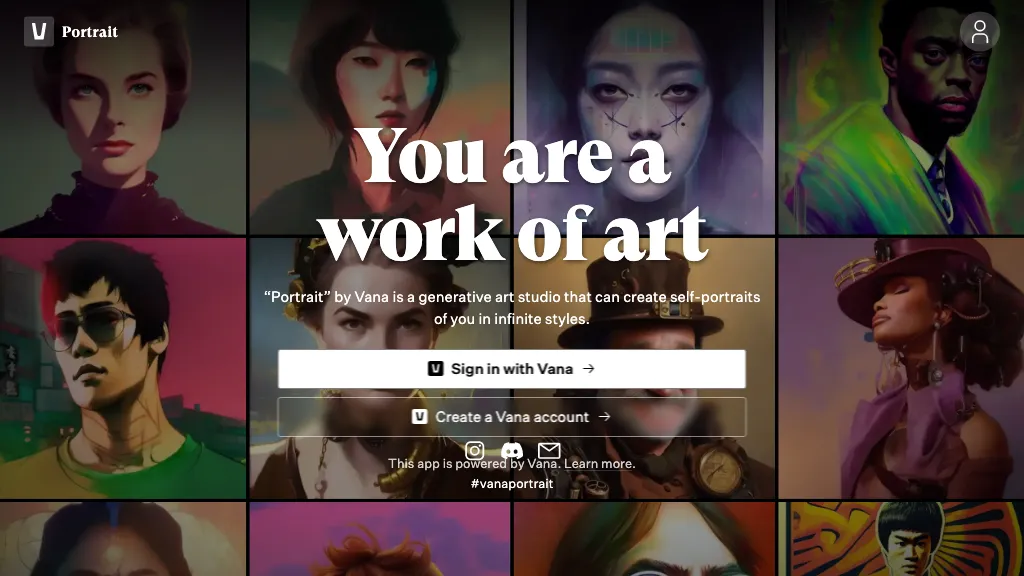What is Vana Portrait?
Vana Portrait is the latest AI-based tool for making one’s self-portrait in a variety of styles with the help of Vana available inside Vana Account App. Any person can create and customize his or her portraits easily, whether he or she has an artistic background or otherwise. Simplicity and versatility put it in the mainstream, specifically over social media platforms like Instagram and Discord.
Key Features & Benefits of Vana Portrait
Creates self-portraits: Make bespoke portraits within no time using this AI portrait maker.
Infinite styles: Choose the one that will fit any preference from a boundless variety of portrait styles, each unique in its way.
Customizable: Personalize your portraits in accordance with particular needs and tastes.
Ease of use: User-friendly interface; no previous artistic knowledge is required.
Social media sensation: Recognized and widely shared on social media platforms like Instagram and Discord.
With this, Vana Portrait becomes one of the most favored applications to create an individual enigmatic piece of art right at one’s fingertips.
Use Cases and Applications of Vana Portrait
Vana Portrait is quite flexible and has many uses in many contexts. This extends to:
- Unique profile pictures: Be the talk of the town on social media and professional networks with your unique self-portraits.
- Custom avatars for gaming: Make personalized avatars according to your in-game avatar.
- Personalized social media graphics: Design eye-catching visuals for your social media presence.
Vana Portrait users are art lovers and artists seeking inspiration, technology users, and smartphone owners interested in AI generated art.
How to Use Vana Portrait
- Download the Vana Account app: Major app stores
- Create an Account: Login with your email or social media.
- Start Vana Portrait: Access from the menu in the Vana account app.
- Generate Your Portrait: Follow the in-app guide to generate your self-portrait.
- Personalise your portrait: Tweak your portrait to your favourite look with the customisation options.
- Save and share: Save it and share it on all your social media.
To get the best results, play around with different styles and features of customisation that best describe you.
How Vana Portrait Works
Vana Portrait is powered by advanced AI algorithms that could generate self-portraits. It uses sophisticated machine learning models to analyze and interpret user inputs to come up with highly personalized and diversified portraits. Normally, this would be the workflow: uploading a base image, setting the intended style, and fine-tuning it using various customization tools.
Pros and Cons of Vana Portrait
Pros
- User-friendly interface: It doesn’t require any previous experience in drawing.
- Versatility: Provides unlimited styles and customizations on demand.
- Social sharing: Sharing of works is possible across all popular social media platforms.
Possible Cons
- Quality Dependence: The quality varies with the input image.
- App dependence: The Vana Account App needs to be installed, log in, and use the product.
Typically, user feedback is centered around the simplicity of use of this tool and its creative potential. However, many users have indicated that sometimes the quality of output may vary.
Conclusion about Vana Portrait
In a nutshell, Vana Portrait is the ultimate user-friendly AI tool that creates a wide array of highly customizable self-portraits in any style one can imagine. The high scope of its application and ease of use make it very useful for amateur and professional purposes alike. In the future, users can look forward to more updates and improvements that will keep improving this tool.
Vana Portrait FAQs
On what platforms is Vana Portrait available?
The Vana Portrait tool is available through the Vana Account app, which can be found in major app stores.
Does one need the skill of an artist to use Vana Portrait?
No, Vana Portrait is designed to be user-friendly and does not require any kind of artistic previous knowledge.
Can I share the portraits on social networks?
Yes, the tool offers easy sharing of created works into various social media.
What personalization possibilities exist?
Any style can be tested, and any preference for the portraits can be put up.
Is it free to try?
Check pricing and trials in the Vana Account app.