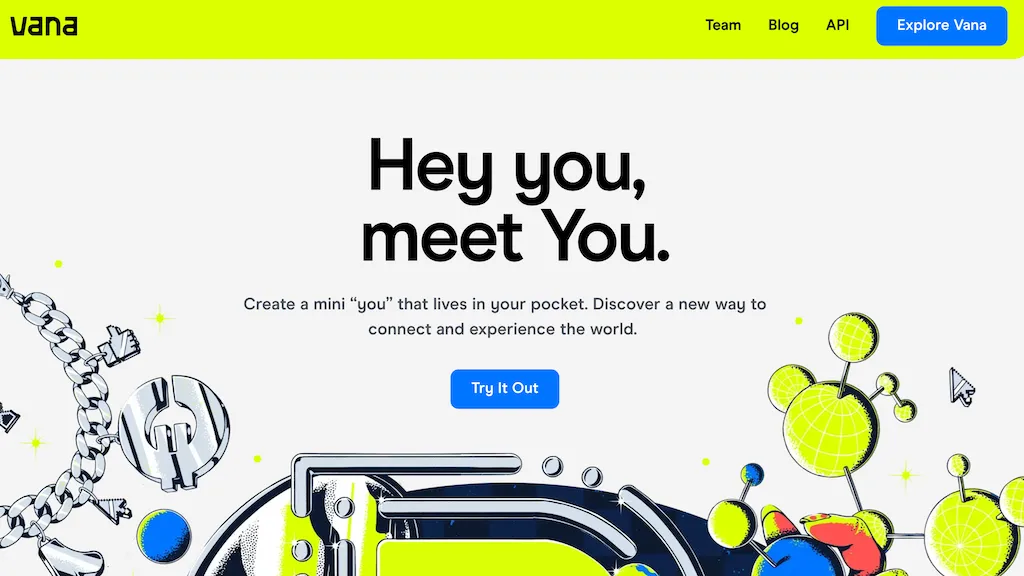What is Vana?
Vana is a cutting-edge application that allows users to make a miniature version of themselves, better known as a “gotchi.” The personalized AI clone is purposed to work through a variety of different applications with an incredibly strong component of user privacy and control baked in. Basically, setting up Vana isn’t that tricky; through this application, users have the ability to make their gotchi self with AI, like chatting, sharing, or even exploring a lot of apps on their own.
The gotchi activities will only be exposed to the user and his accredited friends, thus ensuring a safe and private experience. It is powered by innovative AI technologies of voice recognition, language understanding, and visual representation. Vana encrypts and stores user data on a server or on a user’s device itself, hence securing the digital environment for users to explore, play, and connect in a decentralized setting that caters to their interests and preferences.
Vana’s Key Features & Benefits
- Personalized AI Clone: Make a Gotchi reflecting your personality and preferences.
- Cross-App Compatibility: Flow across different apps with a gotchi.
- Data Security: Be rest assured with your data, encrypted and stored securely.
- Share Access: Decide who can use your gotchi by authorizing friends.
- Personalization: Give your gotchi a makeover that truly defines you.
Such features in Vana prove to be attractive for many users, who will gain advantages in privacy, control of a digital experience, and personalization.
Some Use Cases and Applications
- Create a personalized Gotchi AI to use across a variety of applications.
- Play and explore in a decentralized digital environment that is only about your interests and preferences.
- Connect with friends and other authorized users through the Gotchi’s activities.
Vana is very useful to tech enthusiasts, curious individuals, and advocates of privacy protection, and social media users who would find a unique and secure way to engage in the digital world.
How to Use Vana
It is relatively easy to use Vana. The following is a step-by-step guide to using Vana:
- Download and Install: Begin by downloading the Vana app from your App Store and installing it on the device.
- Create Your Gotchi: Run the setup to create and customize your gotchi; make sure it is an extension of your personality and interests.
- Connect Applications: Link Vana with your favorite applications so that your gotchi can interact with you on these platforms.
- Adjust Privacy Settings: Adjust privacy settings to have control over who has access to view or interact with your gotchi.
- Explore and Connect Safely: Engage in a safe digital environment by chatting, sharing, and exploring using your gotchi.
- Have the best experience – update the app regularly and always check on your privacy settings to protect your data.
How Vana Works
Vana leverages deep AI technologies to animate your gotchi. These underlying technologies include:
- Voice Recognition: enables your gotchi to hear and respond to your commands by voice.
- Understanding Language: enables you to converse with your gotchi naturally through natural language input.
- Visual Display: creating a visually attractive and accurate representation of your mini-you.
These technologies work together to ensure your gotchi is not only interactive but also secure and private.
Vana Pros and Cons
Like any application, Vana has its advantages and potential drawbacks:
Pro
- It is highly personalized to the AI experience.
- Strong emphasis on data security and privacy.
- Integration between multiple applications.
- User-friendly interface and setup.
Con
- May be restricted to tech users focused on privacy and personalization.
- May require a slight learning curve for the not-so tech-savvy.
User feedback has been overwhelmingly positive, citing a unique and secure experience made possible by Vana.
Vana Conclusion
In a nutshell, Vana is an app that creates a distinct and secure personalized digital space. With its use of artificial intelligence, multiple app integration, and strong focus on data safety, a great experience is to be had for tech-savvy privacy advocates and even social media users. Being a newly-developed and non-static initiative, we are supposed to deepen our work more and more.
Vana FAQs
Here are some frequently asked questions about Vana:
-
How do I make a gotchi?
Follow the in-app setup process to create your gotchi and personalize it so that it captures your persona. -
Is my data safe with Vana?
Yes, Vana is concerned about your data security. All your data is encrypted and saved either on a server or safely on your device. -
Can I manage who interacts with my Gotchi?
Definitively. You can change your privacy settings, allowing only friends and thus controlling who you want to have the possibility of viewing or even playing with your gotchi. -
What if I have a problem with the app?
Read the ‘Help’ section in the app for troubleshooting or reach the customer support team.