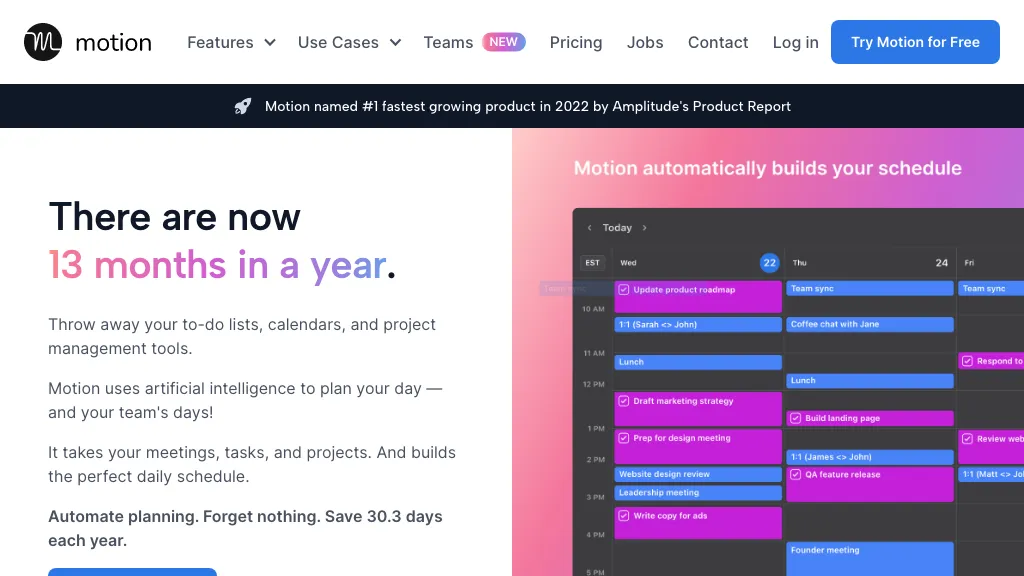What is Usemotion?
Usemotion is an AI all-in-one productivity tool. One simple application combines calendar, project manager, and task manager with a meeting assistant. It prioritizes tasks by importance and deadlines and will automatically remind the user when tasks are due. Usemotion will also dynamically create and adjust daily schedules around unscheduled events, saving users as much as 30.3 days a year. Trusted by over 20,000 businesses, Usemotion is an agile tool for any individual or team with a 7-day free trial waiting ahead.
Key Features & Benefits of Usemotion
Key Features
- Task Management
- Calendar Integration
- Project Management
- Meeting Assistant
- Collaboration Tools
Benefits
Usemotion enables a wealth of benefits, from increasing productivity with efficient task prioritization to keeping track of deadlines. It guards time dedicated to deep work by employing the time-blocking methodology and allows team collaboration over projects. The auto-schedule feature makes sure that even if there are any sudden events in your day, it will still be organized.
Use Cases and Applications | Specific Examples | UseMotion
Usuemotion can be used in many other cases to drive more efficiency. For instance, it helps project managers organize tasks by priority and fast get a sense of when their projects are due. It also helps team leads organize team projects and lets everybody work together in one place. Busy professionals and freelancers protect time for heads-down working with effective time-blocking.
Industries and Sectors
It is versatile and can be useful to different business types, from tech startups and marketing agencies and consulting firms to freelance professionals.
How to Use Usemotion
Step-by-Step Guide
- Go to the Usemotion website and activate the 7-day free trial.
- Set up your profile and sync all your pre-existing calendars.
- Add your tasks and projects in the task manager.
- Use the Meeting Assistant to schedule and manage your meetings.
- Share projects and tasks with your team to work collaboratively.
Tips and Best Practices
- Keep your list of tasks up to date for an exact schedule.
- Use time-blocking for guarding spaces of focused work.
- Every morning, review what you are going to do to keep focused on the right things.
How Usemotion Works
Technical Overview
It prioritizes tasks and automates scheduling using the latest AI algorithms. The system adjusts schedules in real-time for any change that may come up, hence assuring that your most important tasks are always prioritized.
Workflow and Process
When you enter your tasks and their deadlines, Usemotion generates a daily schedule, which keeps updating. The meeting assistant organizes your appointments; the project management and collaboration enable workflow with your team members.
Usemotion Pros and Cons
Pros
- Integrated tools for seamless productivity
- Automated schedule adjusting
- Better team collaboration
Possible Cons
- Learning curve for new users
- Cost of subscription to premium features
User Reviews
Overall, the reviews about Usemotion have been positive, with most people commenting that it increased their productivity multi-fold by making task management easy. Still, a few have reported a learning curve in getting to grips with the features.
Conclusion about Usemotion
In other words, Usemotion is an all-in-one, very powerful productivity tool that connects tasks, calendars, project, and meeting management with the ability to automate scheduling and re-prioritize tasks. This tool is very central in guiding people or teams committed to increasing their productivity. Further upgrades should tune the features for easier use.
Usemotion FAQs
Commonly Asked Questions
-
Is there a free trial?
Yes, Usemotion has a 7-day free trial period. -
Will Usemotion integrate with my existing calendar?
Yes, it can integrate with your pre-existing calendars. -
Does Usemotion allow for team collaboration?
It certainly does; it has strong features for team project management and collaborations.
Troubleshooting Tips
- Having trouble updating your schedule? Refresh the application or check on your internet connectivity.
- If you have some integration problems, go to the Usemotion support page or contact their customer service.