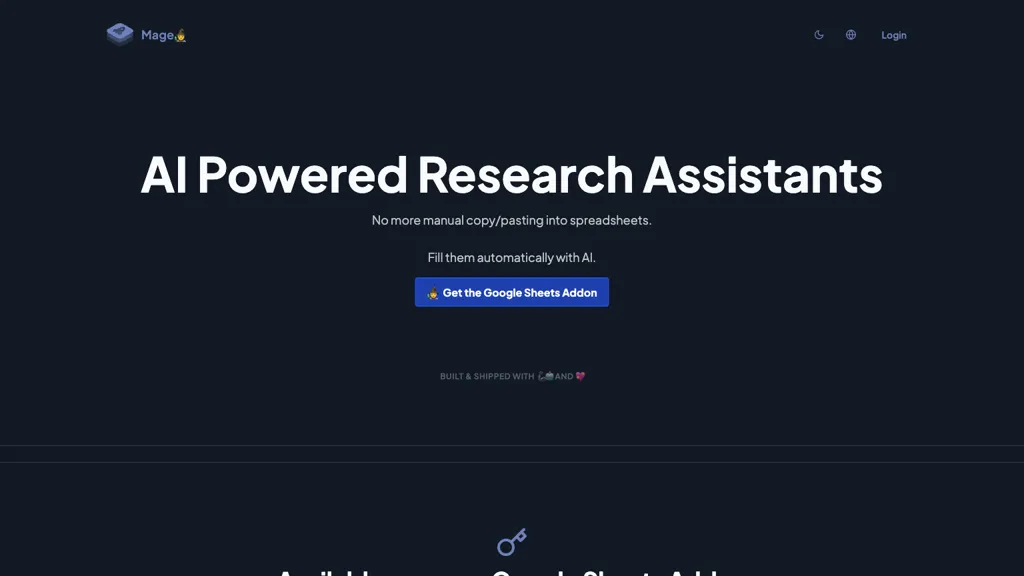What is UseMage?
UseMage, also known as Google Sheets Mage, is an AI research assistant in automating data entry on Google Spreadsheets. Simply put, this is an excellent and highly engaging add-on to raise productivity in terms of filling in any spreadsheet in an automated manner and thereby minimize laboring manually and possible errors. This tool is truly great for people working with Google Sheets for a huge part of data management.
Key Features and Benefits of UseMage
UserFriendliness: UseMage offers powerful features and value to all kinds of users. Some success features are:
- Automation of data entry
- Filling spreadsheets
- Automated workflows
- Reduction of errors in manual data entry
- Speeding up hugely on the working process of a large dataset.
All of these features allow users to save their important time and effort, which can be channeled into higher-order thinking and more strategic activities. Therefore, with the AI feature, UseMage will be able to operate with a level of accuracy and efficiency that has proven to be invaluable in any data-intensive operation.
Use Cases and Applications of UseMage
It is versatile and can be applied in various scenarios to enhance productivity and accuracy:
-
Data Importation and Organization:
An important attribute of this feature is importing large amounts of data and organizing it onto Google Sheets. This will save on huge time lapses and avoid human errors. Massive numbers of users are going to be in a position to tap into AI-driven capabilities which are going to enhance the ease of data entry and data analysis in real time. -
Data Accuracy and Decision Making:
Data accuracy will improve and hasten decision-making by the quick fill and update of spreadsheets with AI technology within an incredibly short period of time.
How to Use UseMage
UseMage is pretty easy to use. Just follow these steps to get started:
- Install UseMage from the Google Workspace Marketplace.
- Open Google Sheets and find the UseMage add-on.
- Make a selection on which data entry work to be automated.
- Modify settings according to your demands.
- Allow AI to handle the filling of the data Reviewed.
To ensure the best from it, ensure your sources are concrete and neat. Update settings and opinion of use from the AI model to suit your dynamic changes in data entry best.
UseMage The Way It Works
UseMage is a data-entry automation powered by advanced AI working in Google Sheets. In simplicity, giant machine learning models are trained on huge datasets to recognize patterns in the data to fill the cells of a spreadsheet. There’s usually:
- Importing data from multiple sources.
- Information preprocessing and cleaning.
- Use AI models to automate data entry.
- Observe and validate the AI entries that have been created.
This process ensures that entries made in Google Sheets are correct and consistent. This thereby significantly reduces the chance of human error.
Pros and Cons of UseMage
Every tool, while having pros, could have its cons too. So here is the balanced view of UseMage:
-
Pros:
- Increased Efficiency since it automates the repetitive tasks.
- Manual errors in data entry reduced.
- Real-time updates improve collaboration between various teams.
- Improves data accuracy, hence better decision-making.
-
Possible disadvantages:
- May take a bit of time to set up and do initial configuration.
- It restricts its audience to only those who have the ability to use Google Sheets.
Users’ reviews have been great; in fact, time-saving and error reducing are the main features indicated by users.
Conclusion on UseMage
In other words, it is quite a robust AI-based solution that will help automate your data entries within Google Sheets for sure. In these features and through their advantages, UseMage provides a very valuable tool for professional people who deal with huge sets of data. The tool will automate workflows and improve accuracy in doing so, enabling one to pay more attention to higher-order tasks that increase his or her own productivity. We will see even more upgrades and updates to UseMage as it goes in time and AI technology improves further, becoming all the more necessary in the nearest future.
UseMage FAQs
Frequently Asked Questions:
-
Does UseMage work with all Google Sheets versions?
Yes.
UseMage works with every version of Google Sheets. -
Is UseMage suitable for collaborative, real-time work by several users?
Yes.
UseMage enables real-time collaboration and is perfect for teamwork projects. -
What kind of data does UseMage work with?
UseMage works with all manner of data from figures, words to categories.
Troubleshooting Tips:
- Ensure that your Google Sheets have the correct formatting.
- Keep updating the add-on from UseMage to keep up with the latest features and enhancements.
- If anything gets amiss, check either the official documentation or by use of the provided support.