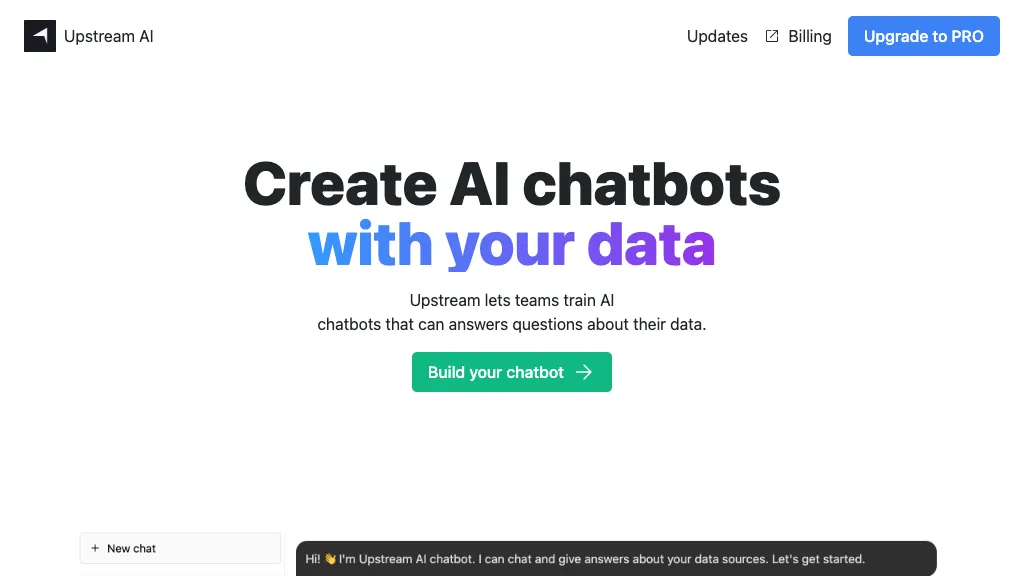What is Upstream AI?
Upstream AI is a more advanced AI, in that you have the ability to put together a chatbot in such a way that it can respond based on different sources of information, working documents, articles, and sometimes even PDF files. All this ensures that the responses are created very promptly and that it keeps updating to make the latest models coming from OpenAI. It is easy to get started with Upstream AI through an activation key, which ensures seamless onboarding.
Key Features & Benefits of Upstream AI
Upstream AI is one of the best platforms for users in various fields, as it caters to numerous features and benefits. Some of the key features of this tool are as follows:
- Creation of AI chatbots on a need-specific basis
- Answer questions precisely by using multiple sources
- Inclusion of documents related to work, articles, and PDFs as reference material
- Quick and reliable response
- Staying up to date with the latest OpenAI models and their continuous updates.
This is bound to scale different commercial benefits related to smoothing the workflow, better customer engagement, and faster resolution through the help of rich reference documentation. The uniqueness, in this sense, remains the fluent integration that it can be able to undertake with all types of documents while catering to a diversified set of needs or requirements that any single user might be having.
Use Cases and Applications of Upstream AI
Upstream AI is a versatile AI that can be used in many uses, including but not limited to these:
- Customer service chatbot: Building a better type of customer support with quick and accurate answers to frequently asked questions.
- HR Chatbot: Help workers with their human resources queries so as to improve the response time by offloading the load on HR teams.
- Education Bot: Help students with their academic questions by easily and quickly providing information and resources.
Upstream AI will find applications in the sectors of customer service, human resource management, and education. This is because various industries, when availing themselves of AI chatbots, will lessen their response time, better their efficiency, and deliver quality service to respective audiences.
How to Use Upstream AI
The application has a very simple interface making its use easy. The following are steps to go about it:
- Get an activation key to activate your account.
- Build AI chatbots that will answer your very needs by specifying sources like documents, articles, and PDFs to answer questions.
- Personalize the chatbot to the very need, want, or require.
- Publish in your favorite platform.
- Monitor and keep updating when required.
- Enjoy continuous updating of the chatbot by OpenAI.
- Get more from the reference materials by frequently updating the material to get new updates and the latest model of OpenAI to keep accuracy and efficiency.
How Upstream AI Works
Upstream AI achieves this with powerful algorithms and models provided by OpenAI. This is described below in scientific terms:
- It understands and responds to questions by using Machine Learning and Natural Language Processing (NLP).
- It draws upon multiple data sources for answering comprehensively and precisely.
- It is continually learning and updating itself with new data and models from OpenAI, so it forever operates at the very leading edge of AI technology.
The input is questions from the user, and text processing is done to develop answers with the help of relevant documents.
Pros and Cons of Upstream AI
Upstream AI, on the other hand, poses its relative disadvantages. A balanced take is thus the following:
Pros:
- The response is quick and accurate.
- Different types of documents can be referred to for generating the answers.
- It is updated regularly with the latest AI models that release from OpenAI.
- The setup and deployment is a user-friendly process.
Cons:
- It can ask for an activation key in the first use.
- The quality and relevance of the reference materials it relies.
In general, users’ feedback outlines the tool’s efficacy and preciseness. Most are happy that this tool makes it easy to deal with documents of diversified kinds in an integrative manner.
Conclusion about Upstream AI
Conclusion: All in all, AI in upstream is undeniably a good tool in the making of an AI chatbot who replies on the basis of the questions asked from different reference materials. Fast response and continuous update create the key features that make it inestimable in various sectors. Even though some possible limitations may exist, the benefits that arise, with a huge increase in efficiency and customer service, are huge. With the ongoing change in AI tech, future developments can be easily integrated into Upstream AI without causing any inconvenience and providing ever more quality service to the users.
Upstream AI FAQs
Which types of documents does Upstream AI refer to?
Upstream AI can refer to work documents, articles, or even PDF files when the necessity to refer to arises when answering a question.
How frequently does Upstream AI update?
Upstream AI is constantly updated on the newest models from OpenAI, so you never lose out on entitlement to innovation in AI technology.
Who can derive value from using Upstream AI?
The different kinds of users who can derive value from using Upstream AI are product managers, marketers, customer support teams, developers, and business analysts.