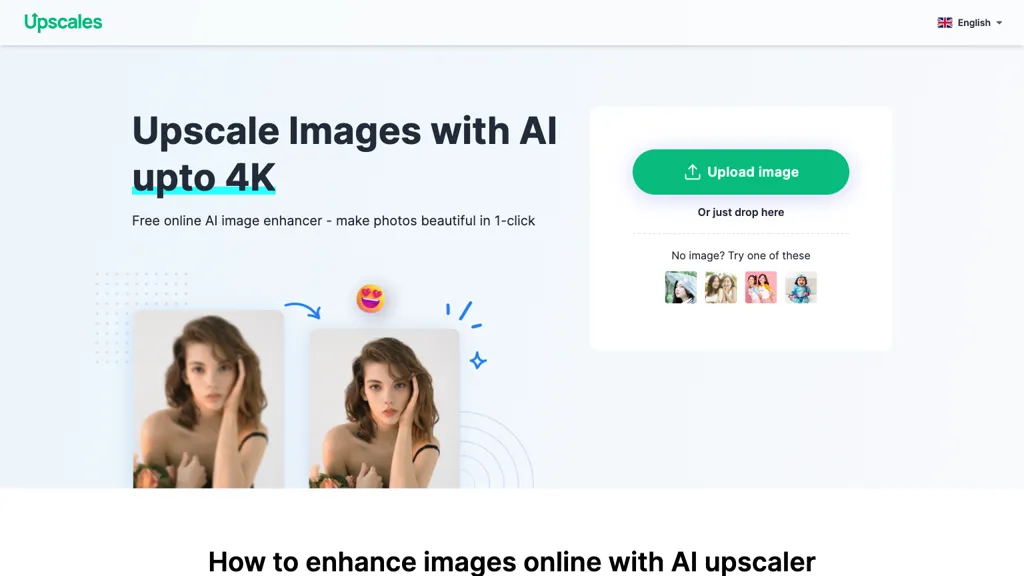What Is Upscales.ai?
It is an online, AI-powered tool used to enhance the quality of images up to 8 times. A user just drags and drops the images they want to edit, then with just a single click, they are supposed to head towards starting the process. The tool should be able to maintain the details and colors as they originally are in the image, providing a professional finish. Supporting both the web tool and app form, available on both the Apple Store and Google Play Store, to meet the needs of hobbyists, photographers, and professionals, who would like to enhance the visual quality of their photos.
Key Features & Benefits of Upscales.ai
-
AI Based:
Leading AI-based algorithms used for image improvement. -
Upscale Image:
Enhancement up to 8 times of the source. -
Easy Drag and Drop:
Straightforward image uploads using the drag and drop feature. -
Preserves original detail:
Preserves original details include original colors and other original details. However, the tool polish out main objects in the image. -
Frequent availability across multiple platforms:
This tool is available as a web tool, Apple Store, and Google Play store.
These functionalities make Upscales.ai available to users as a superior solution in the market while enhancing their images effectively and quickly without necessarily having technical know-how. The tool is, therefore, cost-effective in improving the user quality of images, hence cutting across many users.
Applications of Upscales.ai
Upscales.ai can be used for a variety of purposes, given the enormous number of industries and end-user groups associated with it. The following comprise of its specific applications:
-
E-commerce:
Elevate quickly a product image for using in an online store, making much more appealing to the customer, and therefore, possibly help in increasing sales. -
Professional Photography:
Photographers can fix and enhance the photos with less time and effort in post-processing while preserving the original details. -
Amateur Photography:
Hobbyists can easily make the quality of their shots better, hence the photos they capture shine in social media or in personal portfolios.
The feature of Upscales.ai in amateur photography and as a professional, one can be able to use it to produce high-quality image enhancements with ease.
How to Use Upscales.ai
Using Upscales.ai is easy and intuitive. Here’s a step-by-step walkthrough:
- Use the app: Click on www.upscales.ai or get the app from the Apple Store or Google Play Store.
- Drag and drop your image.
- Introduce Your Upscaling: Click on the upscale button.
- Download Your Enhanced Image: Download your enhanced image once the process is over.
Ensure the images you upload are of decent quality to get the best results. The user interface is user-friendly and intuitive, allowing users to navigate and use the tool without many hustles.
How Upscales.ai Works
What this means is that Upscales.ai drives advanced AI algorithms to do image enhancement. Needless to say, the technology massively focuses on maintaining most of the details and colors of the image while enhancing the most important objects in it. The enhancement, thus executed, churns through an advanced workflow that includes image analysis, identification of key elements, and application of enhancement techniques to upscale the image up to 8 times of its original quality.
It’s automatized for speed, allowing people to receive their enhanced quality images without any compromise in quality in record time.
Pros and Cons of Upscales.ai
Upscales.ai is a powerful tool with both strengths and weaknesses, just like any others. Let’s look at them:
Pros:
- Easy to use—the user just needs to drag and drop an image into the workspace.
- Improves the quality of photos by up to eight times.
- Both color and details stay the same after getting improved.
- Has web, Apple Store, and Google Play Store platforms.
- An excellent tool for those who want enhanced photos on a budget.
Cons:
- Limited to enhancing images; does not provide advanced editing tools.
- Performance varies with image complexity.
Overall, users seem pleased with the tool, and many have noted that the images are improved and of good quality.
Upscales.ai FAQ
-
What is Upscales.ai?
Upscales.ai is an artificial intelligence–powered image refinement tool that boasts the ability to enlarge an image up to 8 times the original quality. -
How does Upscales.ai work?
It implements cutting-edge algorithms in the preservation of original details and colors, while greatly refining the main objects of your image. -
Is Upscales.ai user-friendly?
Yes, it has a simple drag-and-drop UI that is extremely user-friendly for both professionals and amateurs. -
Where can I find Upscales.ai?
Web, Apple Store, Google Play Store. -
Why use Upscales.ai?
High quality enhancing, easy to use, and not expensive to your pocket.