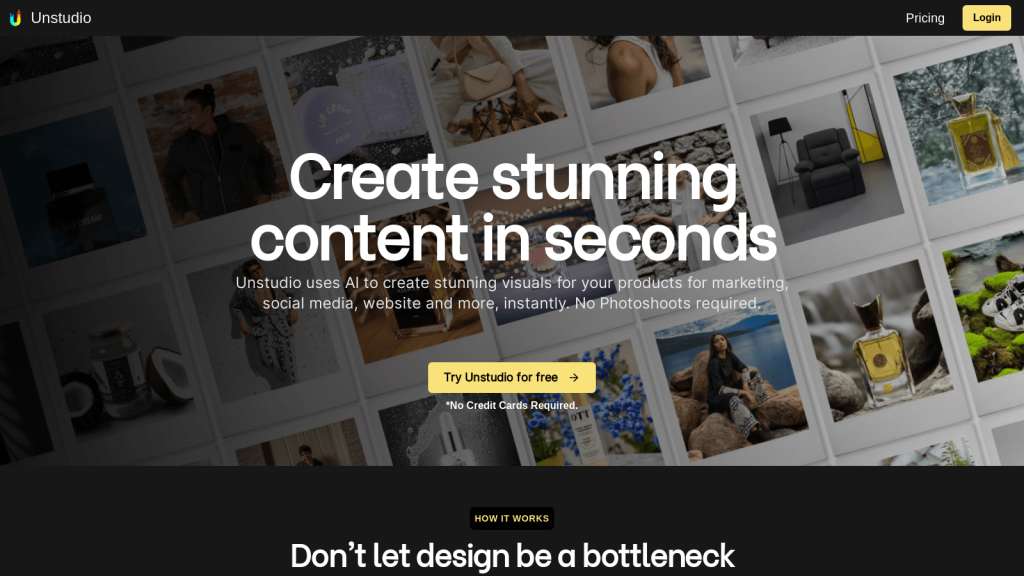What is Unstudio?
Unstudio stands as the revolutionary AI-driven platform, in a bid to redefine the content creation process. Harnessing the potential of the latest generative AI, this transforms any plain description into stunning product images, cutting out the need for photoshoots. This automatically creates a ‘go-to’ tool for every creative person who needs to generate premium visuals effortlessly and at a low cost.
Key Features & Benefits of Unstudio
AI-Generated Visuals:
Bring simple descriptions to life in seconds as dazzling product images, removing the need for traditional photoshoots.
Drag & Drop Interface:
Seize a seamless editing experience with an easy-to-use drag-and-drop interface to position and style your products.
Instant Content Creation:
Get fast-tracked on your creative process—go from concept to campaign on the spot—with high-definition real-time rendering right in your browser.
Save Time & Cost:
Be exempt from spending staggering amounts of money and scores of hours on designing both studio setups and photo shoots. Make visuals and edit them right in your browser.
Campaign Assets:
Make attractive looking assets for A/B testing to effectively convert the magic of AI.
Evergreen Designs:
Keep fresh and updated designs with no effort, so that your products will always look new to get ahead in the market.
Use Cases and Applications by Unstudio
Social Media Marketing:
Create catchy, unique visuals for your Instagram and other social media accounts without the need for professional photography.
eCommerce:
Add an aromatic feel to your store with super-quality images. Attract customers to your online store in a highly competitive market.
Brand Storytelling:
Visualize your brand’s story and share it through impactful, consistent imagery across all your marketing with Unstudio.
Rapid Prototyping:
Speed time to the market by rapidly creating promotional materials and try out different aesthetics.
How to use Unstudio
1. Login to an Unstudio account in the browser.
2. Add a project and write basics on the description of an image to be created.
3. Place and arrange your products using a drag and drop feature.
4. Preview the image using a real-time rendered with good quality check.
5. Save and download your images and use them on different platforms.
Tips and Best Practices:
Keep them clear and concise so the descriptions will enable AI to generate the best visualization. Refresh your designs from time to time to remain interesting.
How Unstudio Works
Unstudio uses the newest AI algorithms, which generate images from any text description. It provides an intuitive drag-and-drop interface for easy placing and styling of products. In addition, it includes high-definition real-time rendering, enabling high-quality visualizations in a web browser and interactive refinement of designs without the need for traditional photoshoots.
Pros and Cons of Unstudio
Pros:
- Cost- and time-effective solution
- AI visuals of the next level of quality
- Drag-and-drop user-friendly interface
- Real-time rendering for on-the-spot preview
Possible Weaknesses:
- Might have a learning curve for beginners
- AI-driven results may sometimes not meet the exact creative requirements
User Feedback
While most users agree with the value Unstudio brings by enabling great visuals at speed and low cost, some have slight reservations about the initial learning curve.
Conclusion of Unstudio
Unstudio is actually a game-changer in the field of content creation because of this powerful mix: AI-generated visuals, ease of operation through an intuitive interface, and real-time rendering. This platform perfectly fits designers, entrepreneurs, and creators who are eager to uplift their visual content without high financial investments and time consumption. Getting better and upgrading every second, there would be more innovative features and updates that bring out new ways of handling a project for users, making Unstudio a must-have instrument in digital content creation.
Unstudio FAQs
How does Unstudio generate visuals?
Unstudio uses the latest generative AI algorithms to translate a text description into a high-quality product image.
Is Unstudio suitable for beginners?
Yes, it is. Unstudio has an easy drag-and-drop based UI and can thus be used even by a greenhorn, although the learning graph may not exactly be flat.
Can I use Unstudio for social media marketing?
Definitely, Unstudio is perfect for creating exclusive and engaging visuals for your social media campaigns on platforms like Instagram.
What are the pricing options for Unstudio?
More details about the pricing plans could be found on their official website.
Does Unstudio support real-time rendering?
Yes, Unstudio does support high definition real-time rendering, so one can easily preview and refine designs instantly.