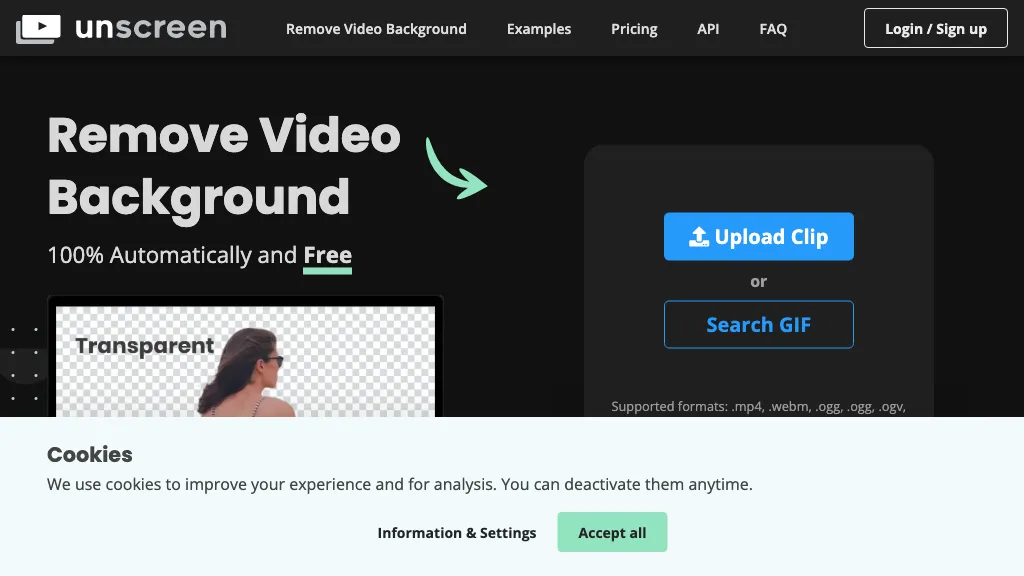What is Unscreen.com?
Unscreen.com is a state-of-the-art AI-based tool for video background removal automatically. This utility is developed with the support of several video formats, such as mp4, webm, and gif. Due to advanced video analysis, it ensures great quality. Unscreen Pro is a pro version of the utility that provides full HD resolution and offers a plugin for Adobe Premiere Pro. By eliminating green screens and intricately complicated Chroma keying techniques, Unscreen.com simplifies video editing for users.
Key Features & Benefits of Unscreen.com
- Automatic Background Removal
- Supports a Huge Number of Formats of Videos
- High-Quality Results Using Video Analysis
- Full HD Resolution with Unscreen Pro
- Adobe Premiere Pro Plugin Integration
- No Green Screens and Complicated Techniques Needed
These features, all combined, render Unscreen.com a versatile and powerful video editing solution for any kind of video editing requirements. Core benefits include cutting down time and effort in background removal to a considerable extent and ensuring high-quality finished video content by producing high-resolution outputs.
Use Cases and Applications of Unscreen.com
Unscreen.com comes in handy in the following cases:
- Removing backgrounds from video footage to clean them up for clearer presentations
- Creating video overlays with transparent backgrounds to achieve more impressive visual effects.
- Overall enhancement in video quality by removing backgrounds on its own.
Industries and sectors that benefit from Unscreen.com include marketing, content creation, video editing, and even graphic design. Be it video editing, content creation, marketing, or graphic designing, Unscreen.com streamlines your workflow to give you better output quality.
How to Use Unscreen.com
- Upload your video file to Unscreen.com.
- Let the AI analyze and remove the background automatically.
- Download your video processed with a removed background.
- With Unscreen Pro, you can use the Adobe Premiere Pro plugin for advanced editing.
Be sure that your video contains a clear subject for which removing the background will be very effective. The interface is user-friendly; in addition, there is support via their website blog and an FAQ section.
How Unscreen.com Works
Unscreen.com leverages advanced algorithms and machine learning models to analyze video content and remove backgrounds with seamless ease. It analyzes every frame of the video, which enables it to locate and separate the subject from the background, hence achieving a quality result without requiring any manual intervention or setup like green screens.
Pros and Cons of Unscreen.com
Pros
- Automated and effective background removal
- Extensive support for a number of different video file formats
- High-quality results
- Easy integration with Adobe Premiere Pro
- No need for green screen in video editing
Cons
- Free version extremely limited with options and watermarks
- Full HD available only in Unscreen Pro
- With complex backgrounds, it won’t treat them perfectly in all scenarios
Overall, from user reviews, while it has some limitations, Unscreen.com is a very potent tool to remove most backgrounds.
Conclusion about Unscreen.com
In a nutshell, unscreen.com is the ultimate and most user-friendly tool for video background removal automation. So, some of the main features, including support of a myriad of video formats, high-quality output, and Adobe Premiere Pro integration, definitely give it an edge over others for many different professionals. Yes, there are a few limitations, but the benefits surely outweigh the drawbacks—and that alone is enough reason to place it among must-haves within a video editor’s toolbox. Clearly, future improvements will implement key functionalities and further improve the user experience.
Unscren.com FAQs
Frequently Asked Questions
Q: Is Unscren.com free to use?
A: Yes, there is a free version of Unscren.com available but with some limitations. Watermarked results can be removed, and higher resolutions are available by upgrading to one of the paid plans.
Q: What kind of video formats does Unscren.com support?
A: Unscren.com works with most video formats, including mp4, webm, and gif.
Q: How does Unscreen.com remove backgrounds?
A: Unscreener.com uses advanced AI algorithms that analyze each frame of the video. It separates the subject from the background to deliver high-quality results.
Q: What are the benefits of an Unscreen Pro subscription?
A: With Unscreen Pro, there is Full HD resolution and an Adobe Premiere Pro plugin for a higher quality and broader integration potential into your video editing process.