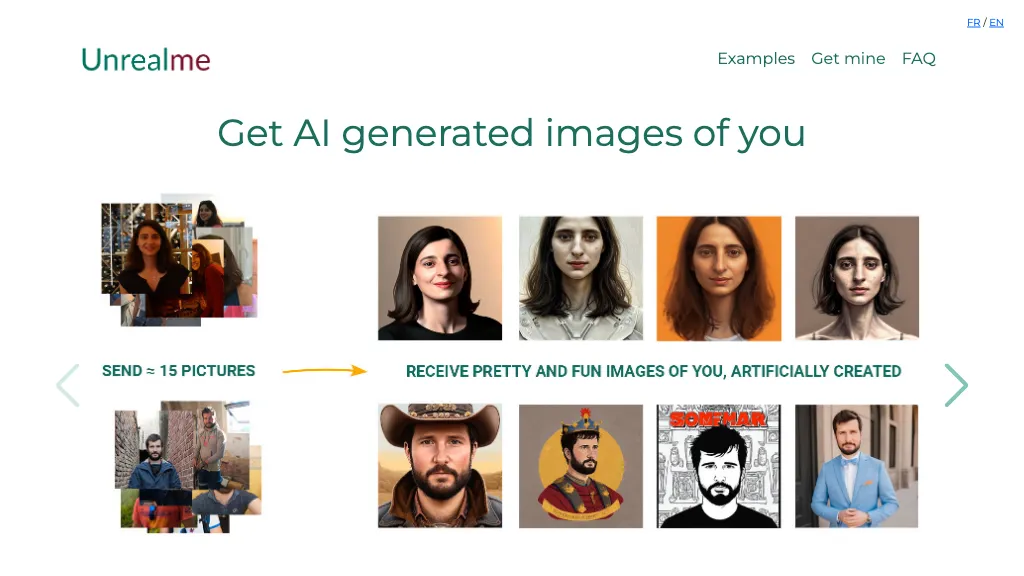What is Unrealme?
Unrealme is a cutting-edge AI-based image personalization tool from photos provided by users. In the process, a user uploads a photo, pays a fee, and receives an AI-generated image after a short processing time. It allows users to share the generated image with friends and has various themes, such as illustrations and superhero themes. Customization requests are also welcome, so it’s really a versatile tool for all sorts of creative needs. The resolution of the images Unrealme can generate is 512 x 512 pixels, and the resulting image will be in JPEG format.
Unrealme Key Features & Benefits
Unrealme comes with a wide array of features and benefits that make this tool very useful for many groups of users. Among them are the following:
-
Image Generation:
Come up with unique images from your uploaded photos quickly. -
Personalization:
Personalize images with your custom request. -
Themes:
Several themes are given; inclusions are illustration and superhero themes. -
Uploading:
The photo upload process is user-friendly and seamless. -
Sharing:
Share the created image with friends or on social media.
Through these features, Unrealme users could have made images that were personalized, unique, and helpful in personal and professional matters.
Use Cases and Applications for Unrealme
Unrealme can also turn up in very versatile situations—from making unique profile pictures for social media and professional platforms to custom image generation that may make a special gift for your friends and family. Here are some examples:
- Custom-made pictures of Merchandise: Design personalized things like T-shirts, mugs, etc.
Therefore, the tool would help all graphic designers, photographers, social media managers, marketing professionals, and e-commerce business owners.
How to Use Unrealme
Using Unrealme is easy and straightforward. Here is a step-by-step guide on how to go about it:
-
Upload a Photo:
Select and upload the photo that has to be transformed. -
Select a Theme:
One can choose from a variety of themes, such as illustrations or superhero themes. -
Customize:
Mention any specific customization that should be done. -
Pay:
Pay for the image transformation process. -
Receive Image:
Get the AI-generated image. -
Share:
Share the image with friends or on social media platforms.
To ensure the best quality of the photo, upload a good photo that clearly shows the subject. Interact with the user interface to familiarize yourself with all options and features.
How Unrealme Works
Unrealme applies cutting edge AI algorithms in transforming uploaded photos into custom made pictures. The underlying technology involves deep learning models which analyze and process the input photo to generate output that is of high quality. The workflow is depicted below:
-
Photo Upload:
A user uploads the photo of their choice to the platform. -
AI Processing:
AI analyzes the photo and applies the theme and customizations selected by the user. -
Image Generation:
The image is generated in the tool in the desired resolution and format. -
Delivery:
After processing, the final image is delivered to the user for sharing or download.
Unrealme Pros and Cons
As with any tool, Unrealme comes with its set of pros and cons:
Pros
- Easy to Use: The interface is user-friendly, and the process is pretty simple.
- Customization Options: Customization options are available upon request.
- Variety of Themes: There are several varieties of themes to pick from.
Possible Drawbacks
- Resolution Limitation: It only supports a resolution of 512 x 512 pixels for images.
- Processing Time: Processing time is required while generating images.
The reviews given by the users are very great since the tool is creative and user-friendly.
Conclusion about Unrealme
In a nutshell, Unrealme is an excellent AI-based tool to be used for image generation on demand through the uploads made by a user. Due to the fact that Unrealme offers diversified themes, customization settings, and user-friendliness, it has become a very nice solution to get original visual content created. Be it a graphic designer, marketer, or any person who wants to come up with personalized gifts, Unrealme has a flexible and cost-effective solution to offer in this regard. Since AI technology is ever-changing, we can only be sure that more enhancements and features will continue to be added to this already impressive tool.
Frequently Asked Questions by Unrealme
Frequently Asked
-
What are the supported file formats for uploading?
Unrealme does support different file formats for uploads: JPEG and PNG. -
How long before the image is generated?
The time of processing varies, but most of the time, our created images can reach users from some minutes to a couple of hours. -
Can I request specific customizations?
Yes, Unrealme does allow its users to request specific customizations while generating their images. -
Is there any limit on the number of images I may create?
Not exactly, but it may depend on which pricing plan you have.
Troubleshooting Tips
-
Ensure High-Quality Uploads:
Upload clear and high-resolution photos for best results. -
Check Internet Connection:
As the upload and other problems might be due to disturbed network signals, a stable internet connection may help. -
Contact Support:
Please do not hesitate to contact Unrealme’s customer support in case of any errors.