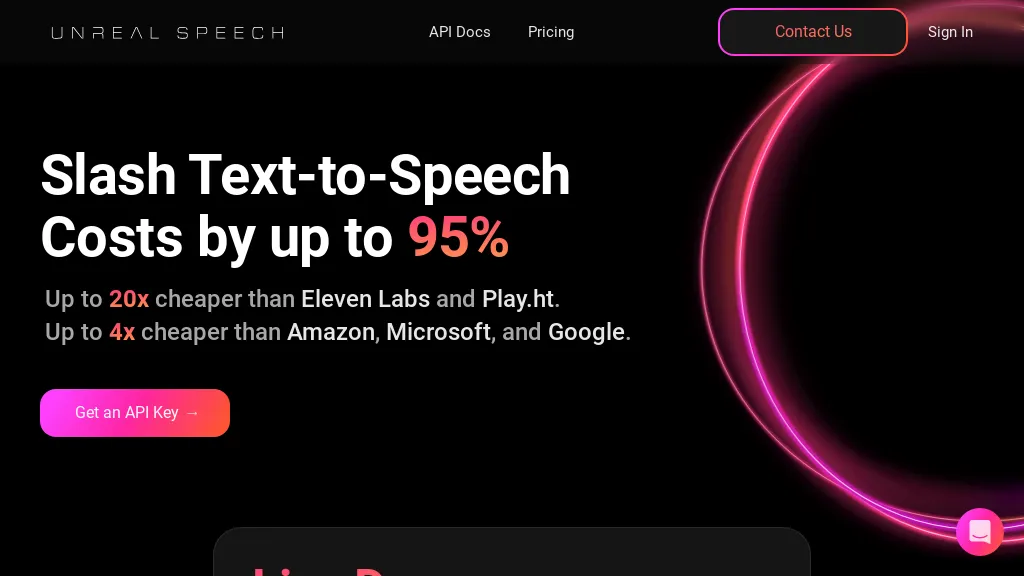What is Unreal Speech?
Unreal Speech is the best text-to-speech API tool for bringing extreme cost savings to users against TTS providers. It could be as cheap as 95% compared with Eleven Labs’ Play.ht and 4 times cheaper than Amazon, Microsoft, Google, and other big players in the sector. Unreal Speech enables users to generate high-quality speech from simple text easily, making it a perfect fit for a lot of applications.
Key Features & Benefits of Unreal Speech
-
Conversion:
Text-to-Speech conversion now at the click of a button -
Fast processing:
Conversion of up to 500 characters in 0.3 seconds and of up to 500,000 characters within 15 minutes -
High capacity:
Up to 3 billion characters monthly for processing large volumes -
Variety of voices:
With a variety of formats of voices like standard, MP3, phone call, PCM, µ-law, and varied bitrates. -
Scalability:
Ready to deploy on projects of any size, from small and medium businesses to large enterprises. -
Customer Support:
First-class customer support to help users fix any problem or address a query.
Unreal Speech provides a cost-effective solution without quality sacrifice, and for that, it becomes the go-to platform for those looking for a stable TTS solution.
Use Cases and Applications of Unreal Speech
Unreal Speech can be used in a number of cases:
-
Videos and Podcasts:
Change text into TTS for multimedia content -
Audiobooks:
Change written works into an audio play for easier listening -
News and Blogs:
Put audio into written text to reach more listeners
Unreal Speech benefits independent developers, small to large businesses, and freelancers. It is versatile and can be utilized within many applications, from content creation to customer service.
How to Use Unreal Speech
To get started with Unreal Speech is easy. Follow these steps:
- Create an account on the Unreal Speech Website.
- Get an API key from within the dashboard.
- Insert the text you would like to convert and set your voice format and any other options you wish to use.
- Click the button for the speech to generate from the text.
- Use clear and concise text for optimized results. Experiment with the different voices to find the best voice for the project.
How Unreal Speech Works
Unreal Speech works with advanced TTS algorithms in converting text to natural speech. These are the steps involved:
-
Text input:
A user inputs text that he wants to convert. -
Processing:
It processes the text through applying the algorithms of TTS and models. -
Speech Generation:
The text processed through is changed into a speech, which can be downloaded or taped.
That way, the whole process ensures speed and time efficiency in the conversion of files with good audio output.
Unreal Speech Pros and Cons
Unreal Speech indeed has many pros but also some possible cons that go with it:
Pros:
- Unreal Speech is worth the money compared to the over-crowded competition field.
- The times of processing are extremely brisk.
- Unreal Speech is scalable, competent even with huge projects.
- Multiple options there in voice and formats.
Cons:
- It is somewhat restricted in the free tier.
- It may require some technicality to really get into the depth of API.
Overall, user reviews tend to focus on Unreal Speech being affordable and good value, hence users seem to like it.
Conclusion about Unreal Speech
Unreal Speech is a high-quality but highly affordable text-to-speech product. It comes with a lot of features that make it appropriate for most eventualities, ranging from the solo developer to the large enterprise. Thus, Unreal Speech becomes highly recommended, considering competitive pricing against good scalability and good audio quality. Future developments and updates are actually going to refine it as an asset in any text-to-speech needs.
Below are some Unreal Speech FAQs:
Below are some common questions about Unreal Speech:
-
How can I update my credit card details?
Visit your Dashboard, then over to “Manage Subscription”.