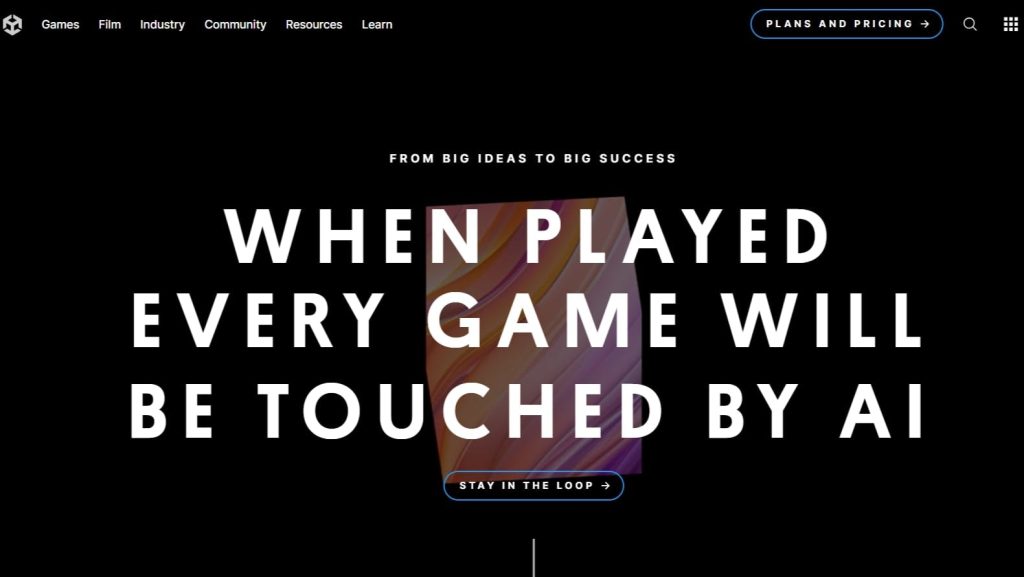What is Unity AI?
Unity AI is a line of AI-powered products born within Unity, the real-time 3D technology leader, for revolutionizing game development and interactive content creation by putting cutting-edge technology at creators’ fingertips. This suite includes Unity Muse and Unity Sentis; these next-generation AIs turn simple text-based input into sophisticated games and experiences in record time and with incredible ease.
Key Features & Benefits of Unity AI
Unity Muse
Unity Muse puts advanced AI to work, enabling authors to turn simple text-based briefs into rich real-time 3D experiences that allow creators to skip intensive development and step into new levels of creative freedom.
Unity Sentis
Unity Sentis offers effortless integration of AI models into the Unity Runtime, guaranteeing high-performance execution on user devices in both games and applications.
AI on Unity Asset Store
An ecosystem of AI-driven solutions at your fingertips with the Unity Asset Store, from a variety of Verified Solutions to community-built assets, providing professional quality for game development.
Orb – AI-Driven Character
Orb is an entirely AI-created NPC that demonstrates the dynamic capabilities of Unity AI. This Runnable example contains real-time dialogue and animation, pushing the potential for immersive and interactive experiences onto end-user devices.
Cross-Platform Support
Unity AI is optimized for cross-platform use on mobile, desktop, consoles, or VR. It deals with ensuring wide reachability and versatility among many different types of interactive experiences.
Use Cases and Applications of Unity AI:
Unity AI can be applied to a number of industries and sectors, among them gaming, automobile, and aerospace. It is capable of letting developers create more engagingly interactive experiences with less work involved. It will thus help in realistic simulations and training programs within the automotive and aerospace industries. Besides this, the tools of Unity AI also turn into immersive learning environments for education and interactive content for entertainment.
How to Use Unity AI
Step-by-Step Process
- Download and install Unity.
- Open Unity Muse or Unity Sentis in Unity Hub.
- Run the wizard to set up your project; it will help you leverage easy text inputs for building complex 3D experiences.
- Ingathering of AI models in your project by Unity Sentis for extreme optimization.
- Finally, you can use the Unity Asset Store to find more AI-driven solutions and further assets to put the icing on your project.
Tips and Best Practices
- Leverage the community, supplemented by Verified Solutions in the Unity Asset Store, for finding assets and resources of high quality.
- Update your AI models and assets continuously to benefit from improvements made and new features added.
- Test your projects across all possible platforms to guarantee that they work seamlessly and perform well.
User Interface and Navigation
The Unity interface is highly user-friendly, with a comprehensive dashboard from which one can easily access all its tools and features. Navigation within the product is very intuitive, thus allowing users to find what they need fast and get their work flowing.
How AI in Unity Works
Unity AI works by bringing the most advanced AI models into the very core of the Unity Runtime, to strengthen the performance and functionality of games and applications alike. These AI models will learn processing and generate responses in real-time to user inputs, thereby enabling truly dynamic and interactive experiences.
Unity Muse takes advantage of natural language processing to turn simple text-based prompts into complicated 3D scenes. On the other hand, Unity Sentis provides developers with a means of integrating pre-trained AI models into their projects for device-optimized performance.
Pros and Cons of Unity AI
Pros
- Provide AI-driven tools that allow speeding up development.
- Sets performance and interactivity—games and applications alike—on an entirely new level.
- Robust ecosystem: assets and solutions in the Unity Asset Store are numerous and diverse.
- Cross-platform support reaches almost every audience.
Possible Drawbacks
- Integration of AI would mean a learning curve for some users.
- Performance Optimization varies from device to device.
User Feedback and Reviews
Unity AI is being praised by users on how this helps in smoothening the development phase, letting developers add more immersion and interactivity. Some said it had a steep learning curve at the very start while working with integrating AI models into their projects.
Conclusion about Unity AI
Unity AI is a high-order development in real-time 3D. It provides most of the capable tools that help in the empowerment of creators for the easy development of games and interactive experiences of sophistication. With features such as Unity Muse and Unity Sentis, it entails the provision of special competencies aimed at improving performance and smoothing the development process. Though a little tricky to learn for a new user, its benefits and versatility make the platform most valuable to all developers in any industry.
Unity AI FAQs
What is Unity Muse, and what does it do for creators?
Unity Muse is powered by next-generation AI that empowers creators to rapidly develop games and real-time 3D experiences from mere simple text-based prompts.
What is Unity Sentis, and what is in it for the development of games?
Unity Sentis makes the addition of AI models to the Unity Runtime easy and comes with immense performance improvement of games and apps on user devices.
What AI-driven solutions are available on the Unity Asset Store?
The Unity Asset Store offers a wide variety of AI-driven solutions for game development, from Verified Solutions to community-built assets.
Who is Orb in terms of Unity AI?
Orb is an AI-driven character created by Unity to showcase runtime generated NPCs with voice and animation on the end-user’s device.
Which platforms do Unity AI products support?
Unity AI products run on mobile and desktop, consoles, and VR, making them versatile and suitable for many types of interactive experiences.