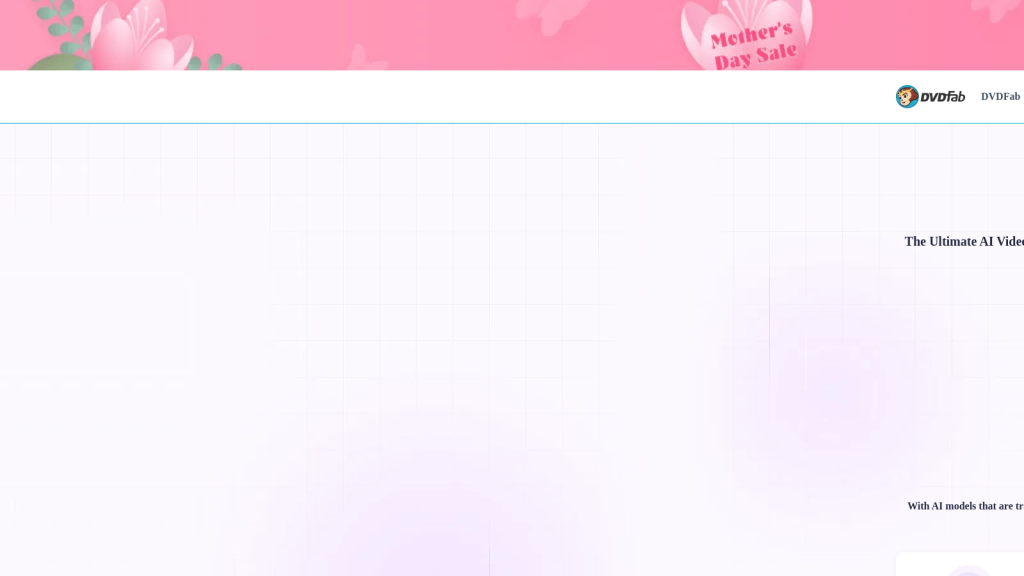What is UniFab?
UniFab is an advanced all-inclusive video enhancer developed with the latest AI technology for casual and professional users. This advanced utility aims at upscaling and refining video content, making the process of converting low-resolution video to 4K quality as straightforward as possible. Coming equipped with an intuitive interface along with a robust feature set, UniFab will be able to undertake a series of video-enhancing tasks.
UniFab Key Features & Benefits
UniFab is equipped with numerous powerful features that make enhancements of video easy as a pie for any user. Some of the key features are listed below:
-
AI-Powered Upscaling:
Upscale low-resolution videos up to 4K with advanced AI models and super-resolution technology. -
Image Noise Reduction:
Reduce noise in videos automatically and give them a professional finish. -
SDR to HDR Conversion:
Convert SDR videos to HDR10 or Dolby Vision to bring out the colors and contrast. -
Professional Video Editing:
Apply extensive editing skills, from simple trims down to professional cinematic effects, to perfect your videos. -
Accelerated Processing:
Enhance the process of enhancing your videos with GPU acceleration technology.
In general, such features improve video quality and therefore may be very helpful for any user in video enhancement.
Applicability and Use Cases of UniFab
The function of UniFab can be applied in the following fields:
-
Home Video Restoration:
Give old, low-resolution family videos a makeover to upscale them into near professional settings. -
Content Creation:
Visually enhancing vlogs, marketing videos, and social media clips will turn them into visually dazzling pieces. -
Filmmaker Enthusiasts:
Black-and-white films, classically shot, and animations will be so much more watchable with AI-driven elevations.
UniFab is helpful not only in industries like media and entertainment, marketing, but also for personal use because of unprecedented elevations in video quality.
How to Use UniFab
Unifab is quite user-friendly to use. Here’s a step-by-step guide to using it:
-
Upload Your Video:
Log in to the UniFab website and upload your video there. -
Choose Enhancement Option:
Choose the enhancement option – Upscaling, Noise Reduction, or HDR Conversion. -
Apply Edits:
Comprehensive editing could be done by using available trims or effects on your video. -
Preview and Process:
Preview changes, then start processing using GPU acceleration to speed the process up. -
Download Enhanced Video:
After enhancement is done, download your enhanced video.
For best performance, ensure that your system meets the recommended specifications and software is updated to the most recent version.
How UniFab Works
UniFab uses advanced AI algorithms combined with models for premium video enhancements. Below is a little information about some of the key technologies that make this possible:
-
AI Models:
Deep learning model uses this, which is trained on large datasets so that in the future, video resolution is predicted and enhanced. -
Super-Resolution Technology:
This technology upscales videos with super-resolution, adding more detail and making them clearer. -
Noise Reduction Algorithms:
It contains advanced algorithms for the detection and removal of video noise automatically. -
GPU Acceleration:
This quickens the processing time, and an improvement cycle would be really effective and quick.
With such a combination of technologies, UniFab can ensure top-notch video enhancements with minimum effort.
Pros and Cons of UniFab
Being any tool, UniFab also does have some certain pros and probable cons:
Pros
- An easy-to-use interface which suits both beginners and pros alike.
- Strong AI-driven features assure higher quality video enhancements.
- Fast processing time due to GPU acceleration.
Cons
- It may also require some high-performance system.
- Advanced features may take some time to get used to by new users.
The general feelings of the users are fantastic, noting its effectiveness and how brilliant the enhancements are.
Conclusion about UniFab
In a nutshell, UniFab is one of the better video enhancers, reliant on state-of-the-art AI to deliver great results. Whether you’re a casual user restoring family videos or a professional content creator refining your art, UniFab has all the features, along with ease of use, you could want or need. With future development and updates in the process that will smooth out its rough edges, it will be even better in the future.
UniFab FAQs
Q: What kind of videos does UniFab support for upscaling?
A: UniFab upscales everything from home videos and vlogs to marketing content and classic films.
Q: Does UniFab upscale to 4K?
A: Yes, UniFab uses AI-powered technology for video upscaling up to 4K resolution.
Q: Will there be much learning involved in using UniFab?
A: This interface is friendly, but new users may have to learn to use a few of the advanced features. All detailed guides are supported.
Q: Does UniFab support converting SDR to HDR?
A: Yes, this UniFab can upscale standard dynamic range video to high dynamic range to enrich the color and contrast.
Q: What is the system requirement for running UniFab smoothly?
A: It is suggested that this should be installed on a high-performance system with a good GPU for optimal performance to be achieved out of the acceleration technology.