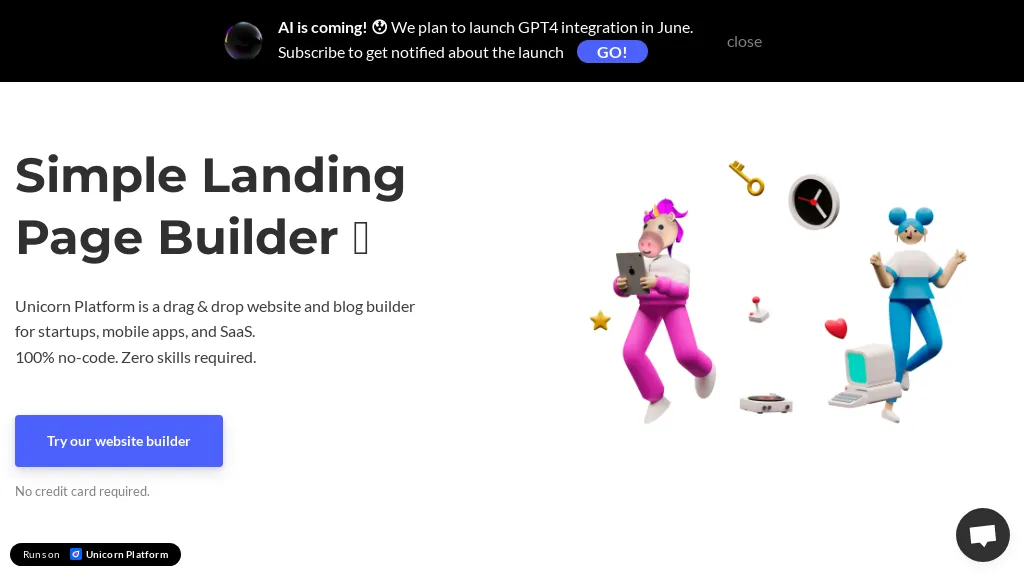What is Unicorn Platform?
Unicorn Platform utilizes AI technology to transform website building, making it a seamless and efficient process. The AI version includes block editing, which allows users to easily tailor content according to the needs of their landing pages. Custom HTML code insertion is simplified with AI assistance, and AI-generated content facilitates the addition of pricing plans, reviews, features, and FAQs. Grammar corrections can be performed swiftly across the entire page, ensuring polished content. AI-generated contact forms can be created effortlessly based on user prompts, and adding CTAs to blocks is straightforward. With these advanced AI capabilities, Unicorn Platform makes building beautiful websites easier than ever.
Unicorn Platform’s Key Features & Benefits
Unicorn Platform boasts a variety of features and benefits that cater to different user needs, making it a top choice for many:
- Customizing Content: Effortlessly tailor your content with block editing.
- Inserting Custom HTML Code: Easily insert custom HTML with AI assistance.
- Streamlining Content Addition: AI-generated content simplifies adding pricing plans, reviews, features, and FAQs.
- Correcting Grammar Errors: Quick and simple grammar corrections across the entire page.
- Creating Contact Forms: Effortlessly generate contact forms based on user prompts.
- Adding CTAs: Easily add calls to action to blocks with AI assistance.
The unique selling points of Unicorn Platform include its user-friendly interface, time-saving AI features, and the ability to produce high-quality websites without technical expertise.
Unicorn Platform’s Use Cases and Applications
Unicorn Platform can be used in various scenarios to create stunning websites:
- Create a Landing Page for a Mobile App: Quickly design an engaging landing page to showcase your app.
- Build a Website for a Startup: Develop a professional and appealing website to highlight your startup’s offerings.
- Design a Blog for a SaaS Business: Create a blog that effectively communicates your SaaS business’s value propositions.
Industries and sectors that benefit from Unicorn Platform include:
- Non-technical professionals
- Small business owners
- Content creators
- Bloggers
- Web designers
- Beginners in website building
How to Use Unicorn Platform
Using Unicorn Platform is straightforward. Here’s a step-by-step guide to get you started:
- Sign up for an account on Unicorn Platform’s website.
- Choose a template that suits your needs.
- Use the block editor to customize your content.
- Add custom HTML code where necessary.
- Utilize AI-generated content to add pricing plans, reviews, features, and FAQs.
- Correct any grammar errors using the AI-powered tool.
- Create AI-generated contact forms based on your specifications.
- Add CTAs to your blocks to drive user actions.
Tips and best practices include regularly updating your content, using high-quality images, and ensuring your CTAs are clear and compelling. The user interface is intuitive, making navigation easy even for beginners.
How Unicorn Platform Works
Unicorn Platform leverages advanced AI technology to streamline website building. The AI algorithms and models used in Unicorn Platform are designed to understand user prompts and generate appropriate content, contact forms, and CTAs. The workflow involves selecting a template, customizing it using the block editor, and enhancing it with AI-generated elements. This process ensures a smooth and efficient website creation experience.
Unicorn Platform Pros and Cons
Advantages of using Unicorn Platform include:
- User-friendly interface suitable for non-technical users.
- Time-saving AI features that streamline content creation and customization.
- High-quality, professional-looking websites without the need for coding skills.
Potential drawbacks or limitations might include:
- Limited customization options compared to fully manual coding.
- Dependence on AI-generated content may not always meet highly specific needs.
User feedback and reviews generally highlight the ease of use and the efficiency of AI features as major positives, with some users noting the limitations in customization as a minor drawback.
Unicorn Platform Pricing
Unicorn Platform offers a freemium pricing model, which allows users to start using the tool for free with certain restrictions. When ready, users can upgrade to a paid plan:
- Maker Plan: $14/month
- Startup Plan: $49/month
- Business Plan: $69/month
These pricing packages are subject to change, so it’s always a good idea to verify the latest pricing information on the Unicorn Platform website. Compared to competitors, Unicorn Platform offers good value for money, especially considering its AI-powered features.
Conclusion about Unicorn Platform
In summary, Unicorn Platform stands out as a powerful AI-driven website builder that simplifies the process of creating professional websites. Its key features, including block editing, custom HTML insertion, and AI-generated content, offer significant benefits to non-technical users, small business owners, content creators, and more. While there are some limitations in customization, the overall ease of use and efficiency make it a compelling choice. Future developments and updates are likely to further enhance its capabilities, making it an even more valuable tool for users.
Unicorn Platform FAQs
Here are some commonly asked questions about Unicorn Platform:
- Is Unicorn Platform suitable for beginners?
- Yes, Unicorn Platform is designed to be user-friendly and is suitable for beginners with no technical expertise.
- Can I use Unicorn Platform for free?
- Yes, Unicorn Platform offers a freemium model that allows you to use it for free with certain restrictions. You can upgrade to a paid plan for more features.
- What types of websites can I build with Unicorn Platform?
- You can create landing pages, startup websites, blogs, and more using Unicorn Platform’s customizable templates and AI features.
- How do I correct grammar errors on my website?
- Unicorn Platform’s AI tool allows you to quickly and easily correct grammar errors across your entire page.