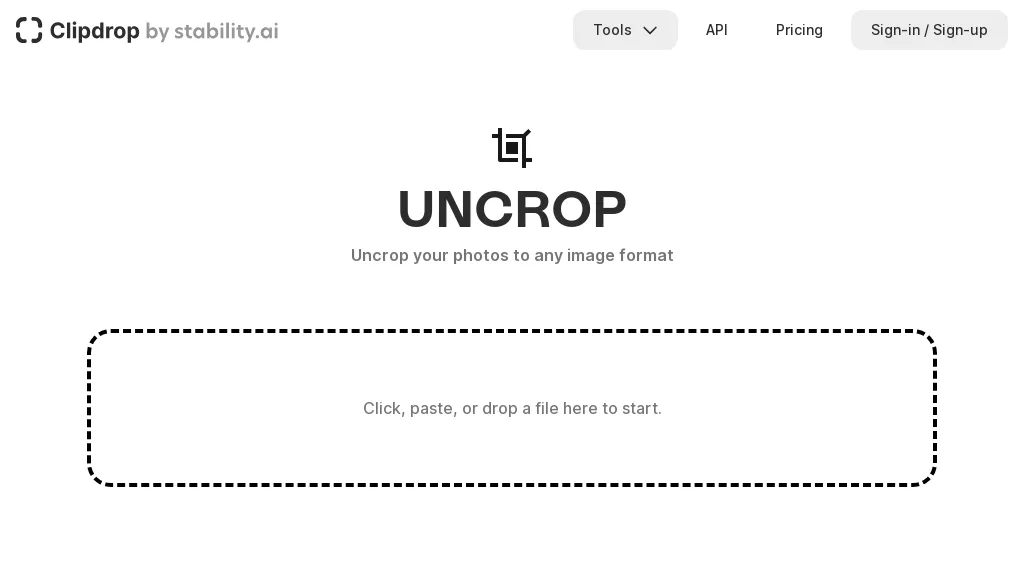What is Clipdrop Uncrop AI?
Clipdrop Uncrop AI is a state-of-the-art image ratio editing optimization tool founded by Stability AI. This web-based online tool is all about uncropping photos into any format desired, for free. It does much more than uncrop; some of the features are creating image variations, removing objects and backgrounds, relighting, upscaling images, even removing text.
Built for image aspect ratio and stabilization, Clipdrop Uncrop AI offers a free trial with its most advanced model, Stable Diffusion XL, and API support for image processing in a queue system.
Key Features & Benefits of Clipdrop Uncrop AI
Clipdrop Uncrop AI has many features that help users with a variety of cases. Here are some of those highlighted features:
-
Photo un-cropping:
Fit your image in every aspect ratio by adjusting and reframing. -
Generation of image variants:
Different styled and modified versions of an image can be created. -
Object removals and backgrounds:
Easily remove any unwanted areas of your photo. -
Relighting images:
Change the lighting conditions in your image to give it a more professional touch. -
Upscaling images:
Get higher resolution and more quality in images without losing their details. -
Text removal:
Clean out text from images to give it a professional, clean look.
The benefits of using Clipdrop Uncrop AI are: it streamlines photo editing processes, improves the quality of images, and gives access to versatile editing tools, satisfying different professional needs.
Use Cases and Applications of Clipdrop Uncrop AI
Clipdrop Uncrop AI applies in many situations, which has earned the platform the reputation for being useful in many industries. Some of the specific use cases are:
-
Photo un-cropping:
This is very useful to photographers and graphic designers who need to change the dimensions of images. -
Removing objects/ backgrounds:
Very useful for marketing professionals and web developers trying to create clean, professional visuals. -
Generation of Image Variants:
Useful for artists who want to have several versions of an image for creative purposes or AI researchers for analytical purposes.
Therefore, immense help can be derived with the tool’s robust features in industries such as graphic design, photography, marketing, web development, and even AI research.
How to Use Clipdrop Uncrop AI
Using Clipdrop Uncrop AI is quite simple and very user-friendly. Below is a step-by-step guide on how to use the tool.
- Go to the official website of Clipdrop Uncrop AI.
- Drag and drop the image you wish to edit.
- Crop the image by selecting the intended aspect ratio or adjust the dimension through the uncropping tool.
- Use the features of object removal, relighting, and upscaling as necessary.
- Click “Download” to save your edited image once satisfied.
For the best results, though, you will want to make sure that the pictures are clear before editing them. Get familiar with the many tools at your disposal to help get much out of this platform.
How Clipdrop Uncrop AI works
This AI is powered by advanced algorithms developed at Stability AI. It makes use of the Stable Diffusion XL model that has had success in image editing.
The steps for the workflow are to upload an image, select editing options, and then the image is processed through the AI model. The algorithms make sure that no matter what changes have been made in the image, the edited images are of quality with high stability.
Pros and Cons of Clipdrop Uncrop AI
As any tool, there are some pros associated with using Clipdrop Uncrop AI and some associated cons:
Pros
- Rich in Image editing features
- Easy to use Interface
- High-quality output results with advanced stability
- Free of cost with testing of advanced models
Cons
- What’s limited: Advanced Features, in a Free account
- Max queue processing may delay image editing during peak times
ClipDrop Uncrop AI usually receives also very positive user feedback about its efficiency and the quality of its results, with the only noted issue of some delay within the queuing periods when it gets too busy. This gives users a free version to try out their advanced Stable Diffusion XL models. For premium features or processing, it has plans that offer extra features, such as faster processing times and priority support.
Compare that to all the tools mentioned above; in its free plan, Clipdrop Uncrop AI really packs a lot to give value for money.
Conclusion About Clipdrop Uncrop AI
Sum it up: Clipdrop Uncrop AI is simply a lifesaver for any image editor because of feature diversity, usability, at the same time, and quality results—the best that professionals from other fields of activity could offer.
In a short time, new updates and options will make this tool more functional and indispensable in use.
FAQs about Clipdrop Uncrop AI
What is Clipdrop Uncrop AI?
Clipdrop Uncrop AI is an image editing tool for uncropping photos, generating image variants, and much more.
How to use Clipdrop Uncrop AI:
Go to the website, upload your image, select the editing options of your choice, and download the edited image.
Is Clipdrop Uncrop AI free?
Is there a free version for a user to test the advanced Stable Diffusion XL model? There is also a free variant, while a user can try an advanced Stable Diffusion XL model, too. There are also premium plans for the additional features.
Who does benefit from Clipdrop Uncrop AI?
Graphic designers, photographers, marketers, web developers, AI researchers, and artists all benefit from Clipdrop Uncrop AI.