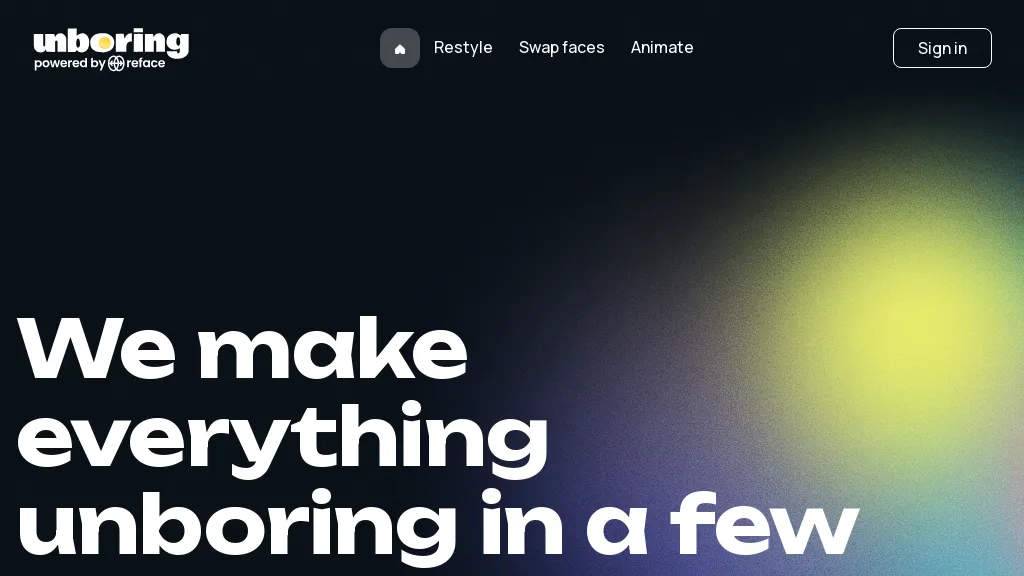What is Unboring.ai?
Unboring.ai is an online innovative tool created for face swapping and photo animation. It easily facilitates users with a state-of-the-art power of advanced AI to transform their photos and videos in no time. With just a couple of clicks, users are able to swap faces within their media, generate comic content, and even animate their photos to make them dance or talk. It is on top of an array of AI filters that convert ordinary videos into great pieces with a cartoon or anime style. For example, turn your pet’s pictures into a cute cartoon character—it is funny and more engaging. Most importantly, this can be done on Unboring.ai without having any editing skills professionally.
Key Features & Benefits of Unboring.ai
Unboring.ai does come with all of these user-beneficial features. Key features and benefits include but are not limited to the following:
- Face Swapping: Seamlessly swap faces in photos and videos.
- Photo Animation: Make your photos talk or dance by animating them.
- AI Filters: Apply a whole range of AI-powered filters to enhance your media.
- Cartoon Transformation: Turn your photos into charming cartoon or anime-like images.
- Easy to Use: No professional editing skills are needed since the interface is very user-friendly.
I have provided a list of benefits of using Unboring.AI below but not limited to: any special advanced skills on editing to produce funny and engaging content, making ordinary media into interesting art, and very intuitive user-friendly interface that completely simplifies the whole process away.
Use Cases and Examples in Use of Unboring.ai
Unboring.ai is very versatile, and there are many applications for the tool. Here are some:
- It is fun to change faces in photos and videos. Make some funny, interesting images/animation on social media.
- Photo and video animation-making: Give talking or dancing pictures an interactive touch to your social content.
- Content creation, social media creation, marketing, video editing, and graphical editing-mostly any place a business or sector can help-inside their creations with Unboring.ai.
Whether one is a content creator who wants to make his creations more engaging with an audience or a marketer in need of eye-catching visuals for the marketing of a product, Unboring.ai has got them covered.
How to Use Unboring.ai
Using Unboring.ai is pretty simple and user-friendly. Getting started involves following the next few steps:
- Create an account or log in with Unboring.ai.
- Upload an image or video you wish to edit.
- Select a feature, be it face swap or photo animation.
- Then, a filter or transformation of AI based on your needs.
- Then save the edited media.
Make sure that one is using good quality media for desired and best outcomes. Here are the different features of the AI filter and transformations feature of Unboring.ai:
How to work the Unboring.ai
Unboring.ai uses advanced artificial intelligence for face swapping and photo animation. This tool relies on facial recognition, machine learning, and other image processing technologies. A user is required to upload a photo or video, select the desired effect, and wait for AI magic to do its thing on the media. It is entirely automated with minimal manual intervention and hence useful for a user with any level of skills.
Pros and Cons
Here are some pros and cons of using Unboring.ai:
Pros:
- The user interface is friendly. No editing skills are needed.
- A big list of AI filters and transformations.
- Easy creation of engaging and humorous content.
- Best output according to your input media.
Cons:
- It may not have some of the advanced editing features available in professional software.
- For the optimal best results, you’ll have to rely on good input media.
In terms of overall feedback, there is a strong positive notion, mostly mentioning great ease of use and fun, creative possibilities Unboring.ai opens up.
FAQ
Here are some of the frequently asked questions on Unboring.ai:
-
Is Unboring.ai free?
Probably, paid and unpaid plans are available for usage on Unboring.ai. Please visit the website to learn more about the pricing. -
Do I need professional editing skills to get going with Unboring.ai?
No, the tool is super easy and user-friendly. No editing skills are required to get along with Unboring.ai. -
What types of media can I edit with Unboring.ai?
You can edit images and videos with Unboring.ai. -
Can I turn my pet’s photos into cartoons?
Yes, you can turn any pet’s photos into nice cartoon characters at Unboring.ai. - When you have a problem, check out the troubleshooting section on the Unboring.ai website or contact the department for support.