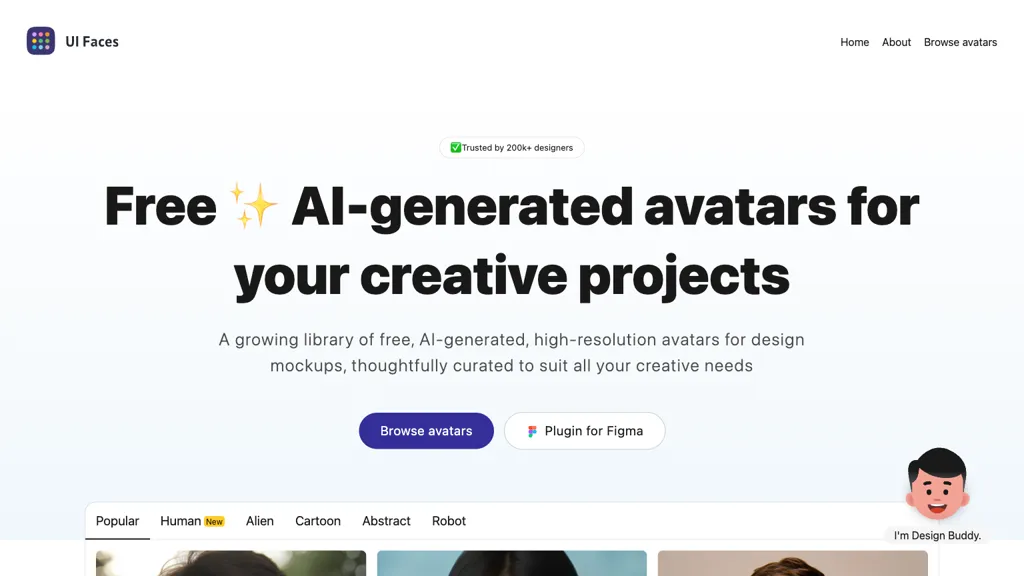What is UI Faces with AI?
UI Faces with AI offers a broad, rich collection of avatars free for any creative project and AI-generated. With more than 200,000 designers putting their trust in this vast library, it offers high-resolution avatars across several genres, from mockups to illustrations, to suit the needs of multiple designs. Be it human, alien, cartoon, or even abstract avatars, the sourced library makes sure there is something to suit varied creative needs. It’s a platform where one can easily search and download avatars for use in enriching projects with unique and appealing visuals.
Key Features & Benefits of UI Faces with AI
The reasons why UI Faces with AI is preferred by so many people lie within the number of features and advantages it brings. Some of the key features include the following:
- AI-generated Avatars
- Vast selection of Avatars
- High-resolution avatars
- Variety inside avatar categories
- Easy to browse and download
The benefits of using UI Faces with AI in design projects include saving time, beautifying presentations, and improving creativity by having so many styles of avatars at hand. This has created a trend among designers, illustrators, and artists.
Use Cases and Applications of UI Faces with AI
The following list enumerates some of the use cases and applications where UI Faces with AI can be applied to any creative project:
-
Mockups of Websites:
AI-generated avatars quickly filling user profiles in website mockups—the outcome will be both attractive and time-saving. -
Pitch Decks and Presentations:
Getting a little creative and professional by using high-resolution avatars from UI Faces instead of generic placeholders is recommended for your pitch deck or presentation. -
Illustrations and Graphic Designs:
It gives access to a wide range of avatar styles—human, alien, cartoon, and abstract—thus allowing the mixing and matching of characters used in the illustration or as part of a graphic design.
These applications show how UI Faces with AI is capable of opening new windows of imagination and really brilliant ideas in visual projects through any industry or sector.
How to Use UI Faces with AI
UI Faces with AI is very easy to use. The steps one can follow are:
- Navigate to the UI Faces with AI website.
- One can browse the rich library of avatars provided, which has filters and search options for finding an avatar that will suit your project.
- Choose the one you like and download it in high resolution.
- Now, add the avatar downloaded in your design project.
What’s more, to achieve the best result, browse through a wide range of various categories and styles wherein you can find avatars that will completely match with your creative design. You will definitely appreciate a really user-friendly interface that guarantees you smooth navigation and the best workflow.
How UI Faces with AI Works
UI Faces with AI deploys advanced artificial intelligence algorithms to come up with a wide array of avatars. The technology behind the platform ensures that all avatars will be unique and have high resolutions, ready for professional use. Training from large image datasets, these AI models are capable of generating varied avatar styles: from very realistic human faces to other creative cartoon and abstract representations. This workflow has a rich and various library of avatars to meet various creative needs.
Pros and Cons of UI Faces with AI
Like any other tool, UI Faces with AI would have its pros and its probable cons:
Pros
- Rich Library: Extensive library of high-resolution AI-generated avatars
- Diverse categories catering to different design needs
- Easy-to-use interface for browsing and downloading
- Saves time for designers doing mockups and presentations
Cons
- Set up limited avatar customization
- AI dependance may mean solutions are not unique sometimes
Basically, users report that the platform is great and really helps to get a lot of different avatars in no time. Some of them would like to see more options for customizing their avatars though.
Conclusion on UI Faces with AI
Conclusion: UI Faces with AI is a very strong tool, offering one’s project a vast collection of AI Avatars suited for any creative deed. From its key features—image library, diverse and high-resolution—to applications in areas of designers’, illustrators’, and artists’ interests, it turns out to be invaluably useful. Although there are some drawbacks in regard to customization options, its benefits derived outnumber the disadvantages. With the nonstop development of AI tech, UI Faces with AI will most likely come up with new features and improvements that shall definitely take their position to be one of the most sought-after tools among creative professionals.
UI Faces with AI FAQs
Q: Are there free avatars to use?
A: Yes, UI Faces with AI has a large collection of free avatars. Premium plans only bring along extended features and higher resolution downloads.
Q: Can I customize the avatars?
A: Currently, very limited. The user can select from a wide assortment of pre-generated avatars in different styles.
Q: What kinds of avatars are available?
A: Human, alien, cartoon, and abstract avatars are present in the library so that a wide array of creative needs can be covered.
Q: Who can use UI Faces with AI?
A: It’s where designers, illustrators, and artists have really extensive options in high-resolution avatars, which can save them a lot of time and add that extra flair to their projects.
Q: How do I download an avatar?
A: Find an avatar you would like to use from our Library. Select, hit ‘download’, and you will get a high-resolution image.