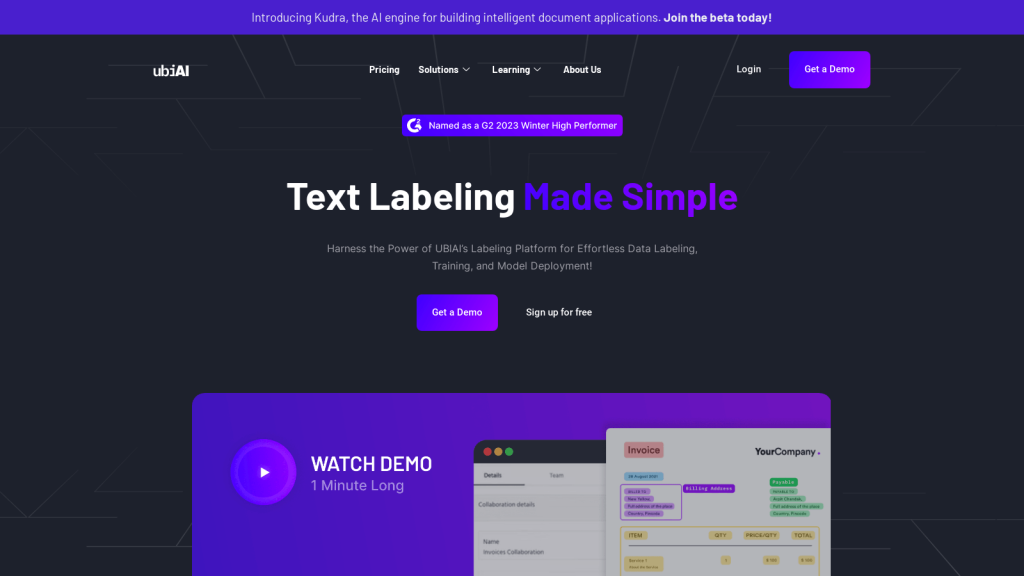What is UBIAI?
UBIAI is a highly flexible platform that was especially designed to help labellers label and annotate textual materials or documents for their NLP projects. The platform offers an effortless yet intuitive interface for the users, an OCR over both native and scanned PDF documents, multiple language supports, object detection & identification capabilities, and model-assisted auto-labelling. It also comes with a span categorization facility.
Key Features & Benefits of UBIAI
Features and Benefits: UBIAI is designed with features and benefits that set it above any service of its kind in the market today. Some of the highlighted features include:
-
Text Labeling:
Label text data effectively to support the needs of quite a number of NLP tasks. -
Document Annotation:
Annotate documents seamlessly and enhance data preparedness for the machine learning models. -
Multi-Language Support:
This tool supports annotation in multiple languages, making it versatile for global projects. -
Object Detection:
Identify and annotate objects inside the document. -
Model-Assisted Labeling:
Leverage AI models to help with labeling for higher accuracy and speed. -
Span Categorizer:
Enables effective categorization of spans of text to help smooth out the annotation process.
All these features make UBIAI one of the greatest choices that exist for users seeking an easy way to carry out their text annotation and labeling tasks to save time and improve quality of their NLP projects.
UBIAI Use Cases and Industries
UBIAI finds direct application to the following use cases and industries:
- Sentiment analysis by categorizing customer feedback for assessing the sentiment and thereby helping in improving the respective customer strategies.
- Annotation of medical records for named entities, which is a typical use case for research and clinical documentation.
- Labelling of legal documents for topics/models to advance legal research and case handling.
It benefits a wide variety of users: NLP engineers, data labelers, machine learning engineers, and AI project managers, among others. These users leverage UBIAI to ensure efficiency and accuracy in their projects.
How to Use UBIAI
User-friendliness characterizes the deployment of UBIAI. Here’s a step-by-step guide on using it:
-
Sign Up:
Register an account on the UBIAI platform. -
Upload Data:
You can upload your text or document data for annotation. -
Set up Projects:
Create a project now and set up annotation settings just the way you want it. -
Annotate:
Using the in-built tools within the platform, put labels and annotations on the data. Of course you can make this faster with model-assisted labelling. -
Export:
Once the annotation is done, you can always export the annotated data out to use in your NLP models.
To make sure you get the full value, we recommend you keep checking the annotations as well as using the auto-labelling features in UBIAI to increase your productivity.
How UBIAI Works
UBIAI incorporates state-of-the-art technologies for text and document annotation. It includes an OCR for both native and scanned PDFs, so text extraction from these documents can be accurate. Multi-language support enables annotations in different languages, shaping it into an appropriate characteristic for international projects. This helps in identifying and annotating specific elements within documents.
It also helps in model augmented labeling, which means AI models can help users in the labeling process to speed up the process and increase accuracy. The span categorizer further helps define the process by giving an easy way to classify different text spans.
UBIAI Pros and Cons
Here are the pros and possible cons while using UBIAI:
Pros
- User-Friendly Interface: Easy to use; even new users of such a tool find it easy to operate.
- Rich tooling with different annotation instrument and multi-lingual support.
- Model-Assisted Labeling – Writing more accessible annotations is possible when you use the model-assisted labeling. This translates to faster and more accurate labeling.
Potential Cons
- Expensive – some of the higher-tier plans are expensive, especially for small teams and single users.
- Too advanced – some of the more advanced features can be too much for beginners.
User reviews often emphasize or highlight the platform’s effectiveness and richness in its features environment, but users also indicated the drawback of price.
Frequently Asked Questions about UBIAI
-
What sources of data can be annotated using UBIAI?
Anything can be annotated, whether native or scanned PDF, due to the OCR capabilities of the platform. -
Is UBIAI good for people with a beginner level of understanding?
UBIAI is most definitely friendly for beginners in terms of UI but might carry a learning curve to understand some advanced features. -
Can I use UBIAI for multi-language projects?
UBIAI offers multi-language annotation for international projects. -
What are the pricing plans?
UBIAI comes with four pricing plans: Basic ($0), Individual ($10 per month), Team ($239 per month), and Team Pro ($479 per month). -
Does UBIAI provide support for model-assisted labeling?
Yes, UBIAI has a feature for model-assisted labeling, thereby enhancing the efficiency and accuracy of the annotation process.