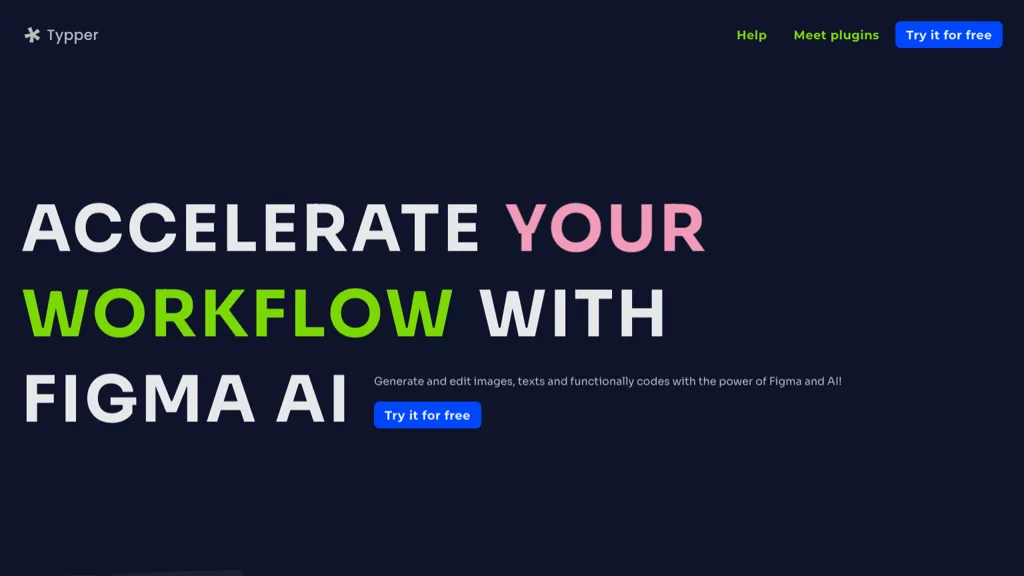What is Typper?
Typper is a premium, AI product, designed and built with love, that aims to optimize Figma’s workflow. This will let users create and edit images, texts, and even functional codes with much ease and efficiency. Artificial intelligence through effective integration has empowered Typper to streamline the design process for users working on Figma. Each subscription supports environmental sustainability by removing CO2 from the atmosphere.
Typper has a set of plugins that further enable functionalities like image generation, bulk text edition, and the conversion of any Figma element into functional code. The tool is available with flexible subscription options, including monthly and yearly plans. Free trial option open to see all the time-saving features of Typper.
Key Features & Benefits of Using Typper
-
Image Generation:
Generate in no time unique images for your design projects. -
Bulk Text Editing:
Bulk editing and updating of text elements in various Figma files. -
Code Generation:
From design elements, generate functional code seamlessly. -
Support for Plugins:
There are various plugins available that enhance the capability of Figma. -
Subscription Options:
Provides different subscription choices to suit all types of user needs.
By applying Typper, one will definitely enjoy increased creativity, productivity, and better collaboration between designers and developers. The thing is that all of these features make Typper unique and really worth looking for anyone in search of optimization for his or her Figma workflow.
Typper Use Cases and Applications
Typper is broad enough and can be used in a number of the following cases:
-
Image Generation:
Create instant, unique images for design projects that enhance your visual creativity and save loads of precious time. -
Text Editing:
Bulk text editing allows for easy editing and maintaining consistency across multiples of Figma files all in one go. -
Code Generation:
Seamless collaboration between designers and developers due to the ability to transform design elements into functional code directly from within Figma.
Typper helps several groups of users: UI/UX designers, frontend developers, and product managers, which positions Typper as versatile software for different professional needs.
How to Use Typper
Using Typper is super easy. How to do that-you will see in a minute. Here is the step-by-step process:
-
Install Typper:
Place the Typper plugin in Figma. -
Introduce Features:
Introduce various plugins, which can be used in image creation, text editing, and coding. -
Unique Visual Content Creation:
Create unique visuals with the help of an Image Generation Plugin. -
Editing Texts:
Make en masse changes and maintain consistency among files using the Text Editing Plugin. -
Convert to Code:
Get functional code generation right with a plugin that converts design elements into usable code.
First, take your time familiarizing yourself with these plugins and how these features can be helpful for you.
How Typper Works
Typper is an AI-powered tool. It uses highly complicated algorithms for generating imagery, editing text, and transferring designs into code. The advanced models take inputs provided by the users and return optimized outputs; therefore, the algorithm ensures efficiency and accuracy within the process of design.
The usual workflow is to pick the plugin one needs, fill in the necessary parameters, and voilà-the AI processes it and presents the results. Such smooth integration with Figma makes Typper a very powerful addition to any designer’s toolset.
Pros and Cons of Typper
Like any tool, Typper also has certain pros and cons:
Pros:
- It saves loads of time.
- AI juices up your creativity.
- Developers and designers can now collaborate way more effectively.
- Flexible subscriptions.
- Care of the brand regarding the environment by removing CO2.
Cons:
- Too much reliance on AI to think may reduce manual creativity.
- Subscription cost might be a little pricey for a large segment of users.
On the whole, user feedback is very positive, citing efficiency and added value in the Figma workflow.
Conclusion about Typper
In a nutshell, Typper is a real AI powerhouse that catalyzes Figma design workflows. Bulk text editing, image generation, and functional code go a long way in making great contributions toward user value. Boasting flexible subscription options and great user reviews, Typper solidifies its position as a worthy addition to any designer’s toolkit. Future development and updates are expected to make Typper even more indispensable in the design industry.
Typper FAQs
What is Typper?
Typper is an AI utility intended to enhance Figma workflows by creating images, editing texts, and generating functional code from design elements.
How does Typper work?
Typper makes use of advanced algorithms in AI that study the inputs down to the last detail and return optimized outputs seamlessly integrated within Figma.
What does Typper cost?
Typper has monthly and yearly subscription plans available. Users can get a free trial of Typper upon purchasing it.
Who benefits from using Typper?
The features of Typper will be very handy for UI/UX designers, frontend developers, and product managers.
Does using Typper help the environment in any way?
Yes, with the subscription of Typper, users are helping remove CO2 from the atmosphere.