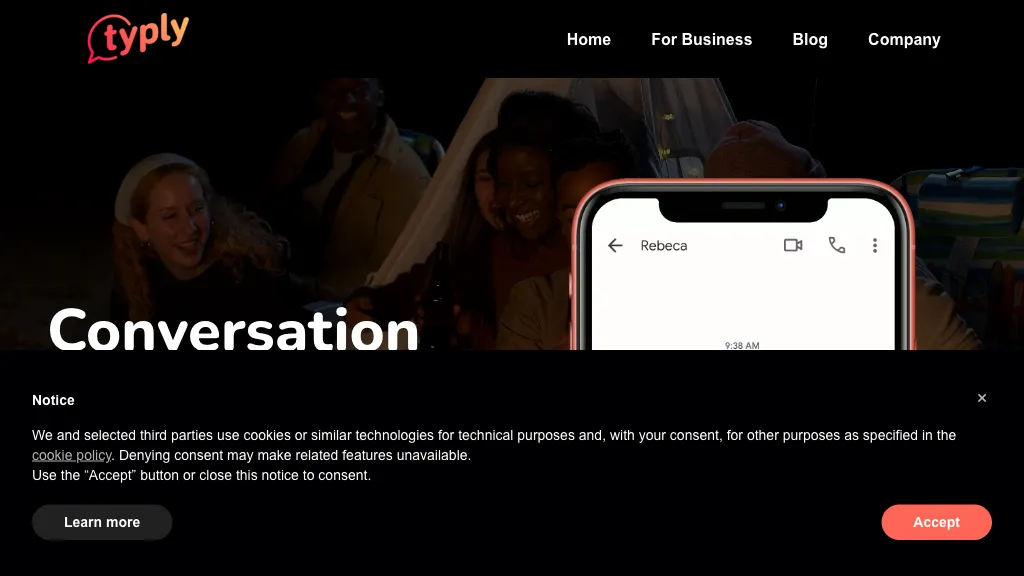What is Typli?
Typli is an AI-powered keyboard mobile phone application that allows one to communicate with ease through automated suggestions by contextual understanding. It’s an advanced tool wherein response can be clicked, and messaging can be way faster and effortless. Other intelligent features include Glide Typing, Swiping Gestures, and one-of-a-kind feature in date apps. It learns the user’s habits of texting and data from other feeds into it to make personalized suggestions that are contextually appropriate.
Key Features & Benefits of Typli
Typli has many features that make this tool stand out among keyboards. Some of these are:
- Suggested automated responses: These will be contextual responses to save your time and effort in typing.
- Glide typing: You can do faster typing just by gliding your finger from letter to letter.
- Swiping gestures: The swiping gestures make for much easier navigation and use of the keyboard.
- Date function for dating apps: It simplifies the way you interact on dating apps with customized responses.
- Packet deals of sentences: A variety of conversational possibilities regarding certain interests, movies, or companies.
It showcases the following benefits users have by using Typli: increased messaging efficiency, personal, customized messages, and an interactive typing experience. Irreplaceable for busy professionals, online daters, and anyone who wants to make the process of typing easier for them—all thanks to personalization based on user preferences and contextually relevant suggestions.
Application and Use Cases of Typli
Typli is flexible and can be put to varied use as listed below:
- Efficient messaging: suitable for use in the professional sphere to enable quick and accurate responses.
- Smooth conversations on dating apps: helps users on dating sites get their conversation across without much hassle.
- Variety of topics: keeps the conversation fresh with pre-set sentence bundles.
Typli can be used in customer care-related industries or sectors where quick and sufficient responses are necessary, as well as in personal usage by individuals who want to make their communication more efficient.
How to Use Typli
Running Typli is relatively simple and user-friendly. A step-by-step procedure has been given below:
- Download and install: Search and download Typli from the app store of your device, then install it.
- Enable Typli: Go into your device settings, tap ‘keyboard,’ and then select Typli as your primary keyboard.
- Set preferences: Change the settings to fit your typing styles and other preferences. This will include Auto-Responses and Sentence Pairs.
- Type away: Fire up your favorite messaging application and start typing. Typli will auto-suggest from context.
- Make the most out of the best: glide typing and swipe via gestures to increase your typing speed and navigation methods. At the same time, keep regularly updated sentence bundles in place for you to hold fresh and alive conversations.
How Typli Works
At the center of Typli is the usage of advanced AI technology, using machine learning algorithms that understand the context of conversations. The more it learns from your habits of writing and the more data it gets from other sources, hence Typli suggests real-time and relevant information. This work goes into continuous learning and adaptation so that the tool remains effective and personalized over time.
Typli Pros and Cons
Like any other tool, Typli has its pros and cons;
Pros:
- Improves messaging efficiency by automated suggestions.
- Offers personalized typing experience.
- Integrates various unique features, such as the date function in some dating applications.
- Allows for rapid typing by gliding through or swiping gestures.
Cons:
- New users may take some time to get used to it.
- It is not exactly ideal for people who like to type everything themselves, since it is highly dependent on AI technology.
User feedback generally points to time and effort saved and also ease of use, but sometimes the users say that it takes a little time familiarizing yourself with the features of the tool.
Conclusion about Typli
In short, Typli is one of the best solutions yet: an AI-enabled keyboard that can make communication way quicker due to suggestions from automated responses, personal sentence bundles, and breakthrough typing features. Whether it be a busy professional, online dater, or anybody who values speed and accuracy in his or her typing, Typli has them all covered. The more the technology in AI continues to improve, the more promising the future is with updates and enhancements one can expect to make Typli even stronger in the future.
Typli FAQs
Is Typli available on Android and iOS?
Yeah, Typli is available for download and installation on both Android and iOS devices.
How does Typli learn my habits of text?
Typli uses machine learning algorithms that review the kind of typing the user prefers and adapt for more relevant suggestions in the future.
Can I turn some features of Typli off?
Yes, the user is allowed to customize his or her settings and turn off certain features per his or her preference.
Is there a free version of Typli?
Although this text does not provide the answer, most of these tools give minimal functionality absolutely free. Best practice will be to find it in app stores for complete pricing.