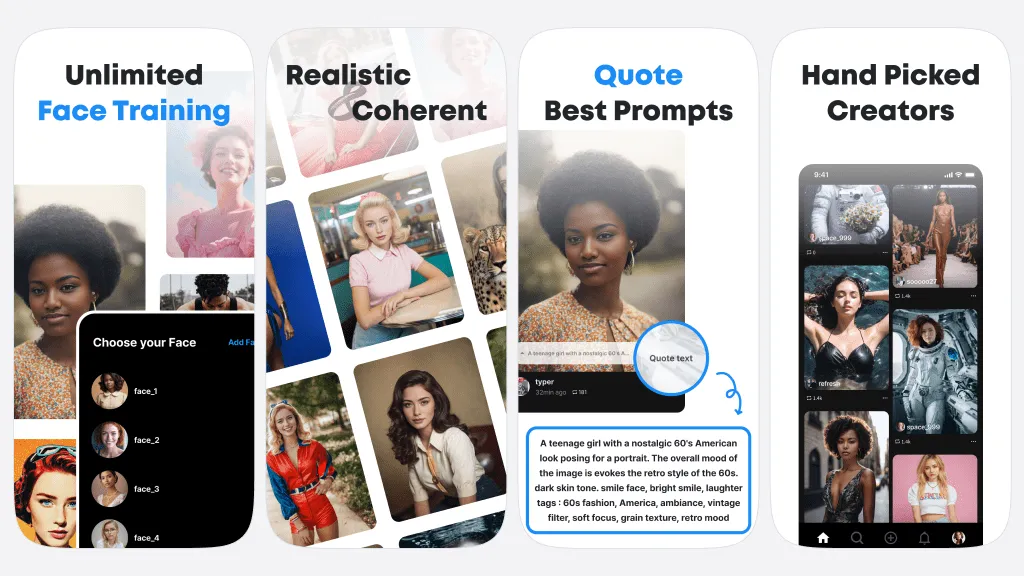What is Typho?
Typho is an advanced, artistic platform to create unique and life-like portraits of individuals in imaginative scenarios. In effect, like Midjourney but for portraits, Typho uses A.I. in training specific faces to translate written text into high-quality photographic portraits. This app simplifies the creative process by not requiring users to engage in finetuning, LoRA training, or pre/post-processing.
Typho Key Features & Benefits
Typho is packed with numerous features and advantages, making it the best for all kinds of users. Its key features include:
-
AI Portrait Generator:
It allows users to transform text descriptions into astonishing visual portraits. -
Unlimited Face Training:
Unlimited face training can be handled, which will mean more personalized and accurate portrayals. -
Photographer Quality Pipeline:
The coherence and reality in portraits are guaranteed, using technologies similar to SDXL and Midjourney. -
Search and Quote Prompts:
The best pictures are easy to get with a one-click prompt system. -
Online Community:
A private invitation-only community for inspiration from handpicked creators.
Using Typho lets users create imagination and great portraits without the technical fuss that comes with generating AI art. This makes it invaluable to artists, designers, and marketers alike.
Typho Use Cases and Applications
Typho finds application across a wide variety of industries and use cases:
-
Innovators:
Those who want to substitute the conventional cameras and stretch the limits of AI-generated human portraits. -
Businesses:
Those that would integrate virtual model try-ons into their e-commerce websites. -
Artists and Designers:
Those creators who draw inspiration from an endless array of visual possibilities. -
Photographers:
Pros who simulate their next concepts for photo shoots.
Among the many users of Typho are marketers, data analysts, content creators, and social media managers. The platform is quite helpful to everybody’s needs for getting high-quality, AI-generated portraits due to the wide extent of its capabilities.
How to Use Typho
Using Typho is pretty easy to understand. Here is a step-by-step process to help you get started with this application:
-
Creating an Account:
You will first need to create an account on the Typho website or platform. -
Train Faces:
Upload images of the faces you want to train. Typho has no limit to face training. -
Input Text Descriptions:
Write a description in words of the portrait scenario you would want. -
Generate Portraits:
Touch to create high-quality portraits with search and quote prompts. -
Join Community:
Join an invite-only community to get ideas and collaborate on things.
To achieve the best results, try testing a wide variety of text prompts and tapping into the power of the community to generate innovative ideas.
How Typho Works
Typho is powered by a sophisticated AI-based infrastructure that ensures portrait creations of high quality are realized. The technical overview goes below.
-
Underlying Technology:
Typho makes use of the pipeline based on SDXL and Midjourney technologies so that the coherence and realism of portraits could be kept intact. -
Face Training:
LoRA stands for Low-Rank Adaptation, and it is supported with each face being able to have this particular and personalized training. -
Text to Image Translation:
Typho’s AI reads the text written descriptions and turns them into images so that the images created by the AI are exactly according to the description given.
This seamless process allows anybody to create fantastic portraiture without much technical know-how and without any interference on the user’s part.
Typho Pros and Cons
Following in the footsteps of every other platform, Typho has its pros and some possible cons.
Pros
- Highly realistic, quality portraiture
- No limit to the training up to the face
- Easy-to-use interface: sequencable prompt in one click
- Online community to be engaged with, taking inspiration, and offering support
Cons
- It will generate only the portrait and nothing else.
- The community by invitation may limit access to a few.
On the whole, user response has pointed out ease of use and quality of portraits generated as the plus points of the platform.
Conclusion on Typho
In short, Typho is an exceptionally powerful AI-based portrait generator. It simplifies the creative process while giving good quality. Some special features which make it a very good deal for all categories of users are unlimited face training and a one-click prompt system. Although there are disadvantages, on the whole, the pros outclass the cons, and that is what makes it quite useful for an artist, designer, or marketer.
With its constantly improving AI technology, Typho is surely bound to unveil more developments and additions to its technology that will solidify its status as one of the frontrunners in AI-generated portraits.
Typho FAQs
Here are some of the most frequently asked questions about Typho:
-
What is Typho?
Typho is an AI-powered web service for generating high-quality portraits from textual descriptions. -
How does Typho work?
Typho utilizes Artificial Intelligence to materialize text into a realistic portrait, using technologies similar to those provided by SDXL and Midjourney. -
Who can use Typho?
Well, basically Typho is for marketers, data analysts, content creators, social media managers—you name it. -
Does Typho have a community?
Yes, there is an invitation-only community where users are able to find inspiration and collaborate with other creators.