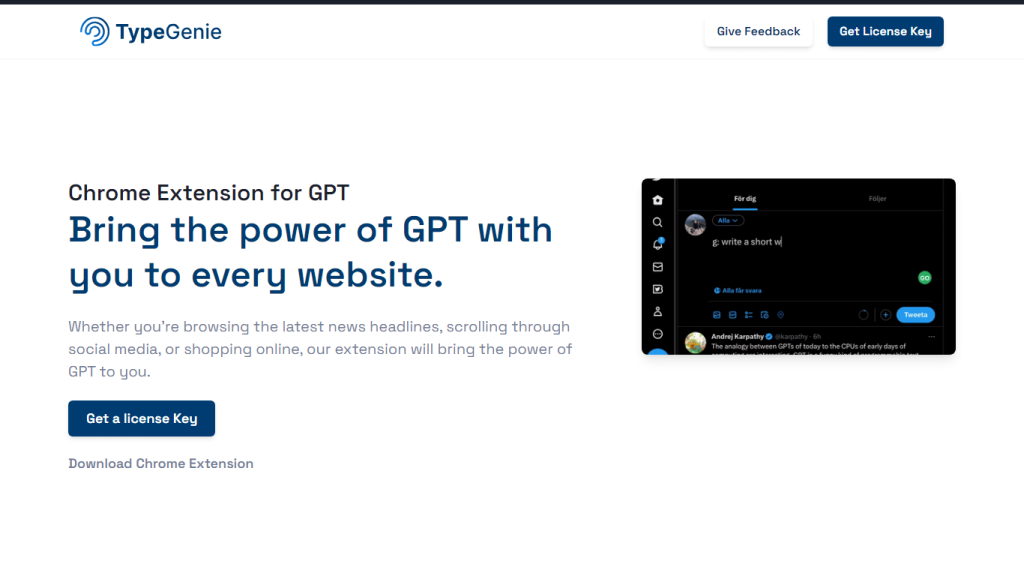What is TypeGenie?
TypeGenie is a Chrome extension that embeds the powerful GPT capabilities into every website you come across. Whether surfing through social media, reading the news, or shopping online, TypeGenie makes your browsing experience unique by unleashing the powerful text generation capabilities of GPT. Social media text, search queries, and much more – create with the help of a license key and an easy extension install. Moreover, TypeGenie provides seamless translation between different languages. A lifetime license pricing model in a very simple way means continuous access and updates.
Key Features & Benefits of TypeGenie
TypeGenie comes with a set of features and benefits helpful in making this tool pervasive among its users. Some of the key features are:
- Chrome extension for seamless integration
- Supports various smooth integrations with several websites
- Generates text from user input
- Gives easy translation of languages
- Has a very simple and affordable pricing model.
Some of the benefits that come with the utilization of TypeGenie include increased productivity, better interaction by the user, and easy access to advanced text generation and translation. Its unique selling propositions are ease of use and the powerful GPT technological backbone on which the tool is based.
TypeGenie Use Cases and Applications
TypeGenie can be used in several instances to ease the burden and increase the user experience. Specific applications include:
-
Social Media Enhancement:
Use TypeGenie to craft social media responses that are more engaging and personalized with much less effort to increase user engagement times, saving you time. -
E-commerce:
Generate product descriptions, reviews, or questions within seconds. This will help one make informed decisions and thus make shopping easier. -
Language Translation:
Break the language barrier using TypeGenie to generate translations of text into other languages seamlessly, opening lines of communication across the world.
These include but are not limited to digital content creation, social media management, e-commerce, and many others. This tool will be especially helpful for digital content creators, social media managers, bilingual staff, multitasking web users, and non-native speakers of languages.
How to Use TypeGenie
Using TypeGenie is extremely easy to begin with. Here’s how you do it:
- Go ahead and download the TypeGenie extension in Chrome through the Chrome Web Store.
- Install the extension by entering your license key.
- Go to any site and start generating text or translations using the TypeGenie toolbar. To get the most out of it, dig into its various settings and customize options within the extension. It is pretty intuitive, so this should be easy in terms of navigation and usability.
How TypeGenie Works
TypeGenie works on the principle of GPT-a high-end, advanced machine-learning model that was created for the tasks of natural language processing. It uses algorithms that understand the input and generate human-sounding text. The workflow involves:
-
Input:
The user provides some text or even just a prompt. -
Processing:
It uses TypeGenie’s GPT to process the input, while its enormous training data enable it to come up with contextually relevant pieces of text. - The generated text or translated content is then presented to the user for his or her use as he or she sees fit.
TypeGenie Pros and Cons
Like any tool, TypeGenie does have certain advantages and potential disadvantages:
Pros:
- It integrates well with Chrome and with many websites.
- GPT-based text creation and translation features are strong.
- Saves time and increases productivity.
- Lifetime pricing is very cheap.
User feedback generally speaks very positively about TypeGenie, considering that it’s an easy-to-use and effective tool, but some may notice that, every now and then, the output isn’t perfect and may require adjustments here and there.
How Much Does TypeGenie Cost?
The cost structure of TypeGenie is rather simple and straightforward. Unlimited use for a one-time fee-a lifetime license-is the deal you get with this tool, and it also covers all future updates. Their pricing strategy provides great value-for-money compared to competitors’ subscription-based models.
Conclusion about TypeGenie
TypeGenie is indeed a versatile and powerful tool that brings several ways to enhance your browsing experience. With GPT technology at the backend for generating text and translation, several advantages are automatically brought in, considering social media management, content creation, and language barrier communication. The easy pricing model adds to that charm. As long as the tool continues to receive its updates and improvements, the uses and applications it has will keep on increasing.
TypeGenie FAQs
Q: How do I install TypeGenie?
A: You will be able to install TypeGenie by downloading it from the Chrome Web Store and following the installation instructions.
Q: Does TypeGenie work in any browser other than Chrome?
A: For the time being, TypeGenie is a Chrome extension only.
Q: How much does TypeGenie cost?
A: One-time pay for lifetime license, unlimited usage, and upgrades.
Q: Can TypeGenie translate any language?
A: Yes, TypeGenie supports translation for various languages.
Q: Does TypeGenie have language support?
A: Yes, TypeGenie is supported in various languages for versatile communication between them.
Q: What should I do if I have any problems with TypeGenie?
A: You may use the support documentation or contact customer support for troubleshooting.