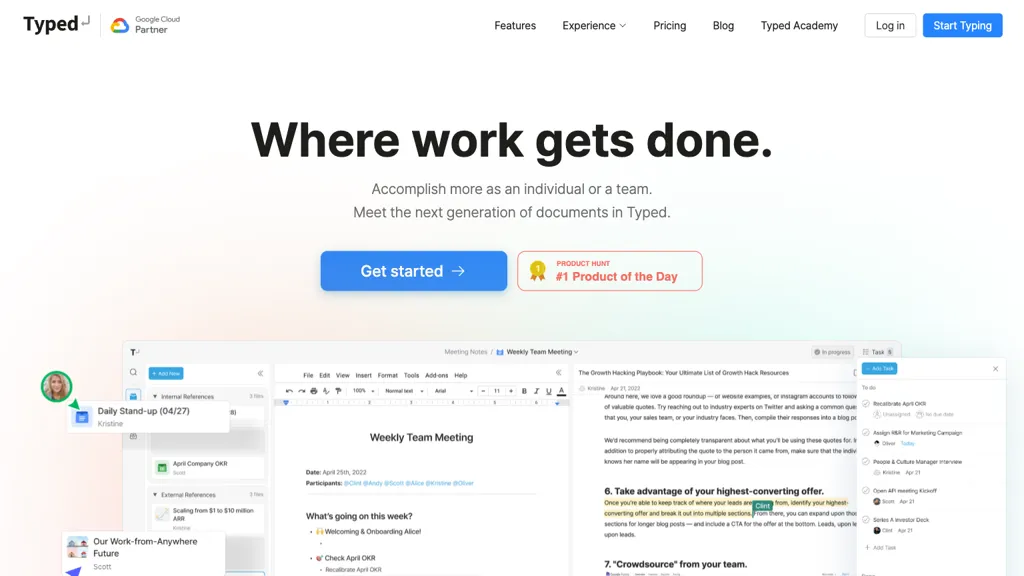What is Typed?
Typed is a collaborative tool for creating documents, focused on simple content management processes with people and teams. It highlights the organization for the user to be more productive in creating, collaborating, and managing all activities in one single document. With its processes simplified and disturbance free, Typed makes sure that the user moves to high standards of efficiency without being bogged down by links and files all over the place. Whether you are a student looking to better your performance, an investor looking to manage your time better, or a creative trying to tap into your full potential, Typed will empower you with the platform you need to manage your references with ease and thus become all the more productive.
Key Features and Benefits of Typed
Among the plethora of features and benefits that are in store for its users, here are some major ones:
-
Collaborative Document Building:
Build working documents with colleagues. -
Organizational Efficiency:
Have more meticulous work organization to get a lot more things done. -
Streamlined Workflow:
Productivity workflow simplified to save you unnecessary complexity. -
No Distraction Anymore:
Stay with your work without any disturbance of files placed here and there. -
Document for all sorted References:
References go in and get saved and tracked in the working document.
Use Cases and Applications of Typed
Typed serves a lot in places to streamline work and maximize collaboration:
-
Team Collaboration:
Easily work together with others in the team for detailed project reports and keeping everyone in sync to drive high productivity. -
Research Organization:
No hassle of organizing the research notes and findings; all is saved under categories and easily accessible at a later time. -
Task Management:
Users could create and manage to-do lists or action items inside the document to help them stay focused while prioritizing tasks.
Used by different diverse sets of user groups, such as:
- Students
- Investors
- Creatives
How to Use Typed
Getting started with Typed is pretty simple. Here’s the step-by-step process:
-
Sign Up:
Go to the Typed platform and sign up. -
Create a Document:
Create a brand-new document for editing, and share it with your teammates. -
Organize Content:
You can organize your document using headings, lists, and references. -
Collaborate:
Edit and comment in real time. -
Save and Share:
Save your document and share it for others to review or continue editing.
Tips and Best Practices:
- Use the organizational functions to structure your document.
- Save your work often to prevent loss of data.
- Invite team members to collaborate and give input.
How Typed Collaborates
Typed implementation of modern advanced technologies for perfect collaboration. It basically consists of the real-time editing and synchronizing of different algorithms to edit the same document by a number of different users without any conflict, at the same time. The underlying technology allows document management to be done effectively for ease of organizing, referencing, and retrieving information.
Typed Pros and Cons
No application is ideal, and Typed is not an exception. The following are the advantages and disadvantages likelihoods:
Pros
- Enhances team collaboration through better real-time editing.
- Increases productivity as everything one needs to work with is in one place.
- Avoids time wastage looking for scattered files and links.
- Provides a platform where users can efficiently save and manage references.
Disadvantages
- It may be hard to learn for a new user.
- The cost of subscription may for some of its users be pricey.
User Reviews
The users, in general, like the attached features of enhanced collaboration and productivity, but some of them may slightly wish for more sophisticated features that made it common.
Conclusion on Typed
Typed is a very powerful tool for collaborative document making, has features that enhance organization and productivity in overall. It has a user-friendly interface and the possibility of real-time collaboration, so it will be a good option for any student, investor, or creative. There is bound to be a learning curve and most probably a subscription fee entailed with using Typed, but the pros greatly outweigh these very slight cons. As Typed continues to grow and develop, users will expect even more advanced features and enhancements to further streamline their workflow.
Who is able to benefit from using Typed?
Typed is beneficial for students, investors, creatives, and anyone part of a team that wants higher levels of collaboration and productivity.
How much does Typed cost?
Typed has two subscription plans: Basic at $9.99 per month and Pro at $19.99 per month.
What are the tips to get most out of Typed?
Use organization features in Typed, save work more often, and encourage collaboration and team feedback.
Major benefits of using Typed are:
- It enhances collaboration among teams, makes a user very productive, removes all elements of distraction caused by scattered files, and effectively manages all your references in one platform.