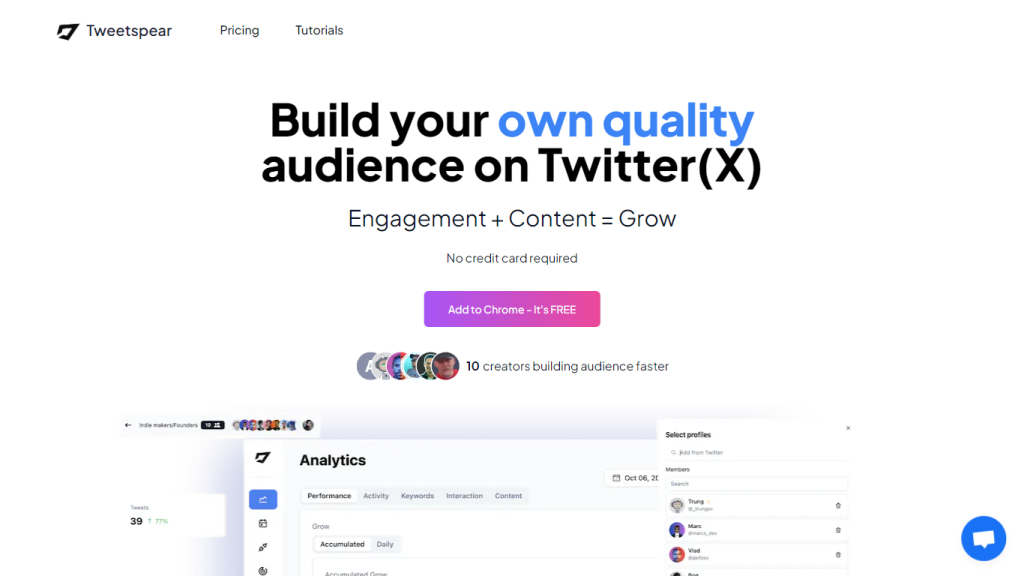What is Tweetspear?
Tweetspear is a premium AI-powered tool that will take Twitter engagement to the next level. It offers some cool features: suggested replies, generation of threads, paraphrasing text, and customization of tones. Designed by Fernando Palacio, it’s aimed at raising the quality and value of your responses on Twitter with less time and effort used. Tweetspear is also multilingual and offers a free trial to new users.
Key Features & Benefits of Tweetspear
Tweetspear is full of a lot of features and benefits, which have made many users like using it for different purposes. Some of the main features include:
-
Suggested Replies:
Through this facility provided, one can send smart and engaging replies to tweets. -
Thread Generation:
Create comprehensive threads that connect easily on Twitter. -
Text Paraphrasing:
Rewrite the text so that it does not sound redundant. Redo your text for clarity with this feature. -
Tone Customization:
Change the tone of responses to whatever you want for personal or brand voice.
The benefits accompanying Tweetspear are many: saving time and effort to come up with an interesting response, quality, and punch of interactions increase manifold; above all, its customization for tone and language ensures better connect of your messages with your audience.
Application Cases and Areas Where Tweetspear Applies
Tweetspear proves to be of high usefulness in the following cases:
-
Save Time and Effort:
Saves a lot of time when creating responses, as you won’t have to spend excessive time on any one tweet. This would enable one to enhance the quality of their response; that is, your responses would be seen to make sense. -
Modify Tone and Language:
Adjust your replies to a more suitable tone and language for better engagement by your audience.
More precisely, Tweetspear can help the following various groups of users: social media managers, marketers, content creators, and Twitter users wanting to enhance their engagement. Multilingual people can also find working with the tool convenient, as it supports many languages.
How to Use Tweetspear
Using Tweetspear is incredibly easy to perform and navigate through. Here is a step-by-step explanation:
- Create your account by visiting the official website of Tweetspear and signing up for free.
- Connect Twitter Account: Connect your Twitter account with Tweetspear and enable the tool to generate replies and threads.
- Reply Generator: Generate quick replies for tweets using the suggested reply feature.
- Thread Creator: Create well-curated threads on Twitter with the help of a thread generation feature.
- Paraphrase Text: Improve clarity and the impact of your text by rephrasing it using the text paraphrasing feature.
- Tone Customization: Align the tone of the message according to your voice or your brand’s voice.
To use this for maximum effect, make sure you dig deep into all the features and use the different customization options to extend the level of interaction.
How Tweetspear Works
Tweetspear uses some of the most powerful AI algorithms to offer its mighty functionality. The tool uses natural language processing and understands or produces human-like text. If you feed in a tweet or thread, the AI scans through the content and context for relevant, engaging replies. Similarly, the text paraphrasing feature uses advanced models to change the wording while keeping the meaning consistent. The tone customization adjusts the style of the language according to predefined parameters or your required tone.
Tweetspear Pros and Cons
Like any tool, Tweetspear has its pros and possibly cons:
Pros
- Time-Saving: Saves time that you would normally use in composing replies and threads.
- Better Engagement: Makes your engagement with Twitter better and more substantial.
- Tone and Language Customization: It can customize the tone and language to best suit your audience.
- Multi-language Support: It supports several languages, enabling even more people to use it.
Cons
- Steep Learning Curve: It might take a little while to get used to all the features it comes with.
- Pricing: To some users, the cost may be a factor to consider, even with the free trial.
User feedback generally points toward the efficiency of this tool in engagement and saving time. Some users point out the learning curve when they get started.
Conclusion about Tweetspear
In a nutshell, Tweetspear is coming up with powerful capability enhancements for AI-driven engagement on Twitter—from features to suggested replies, thread generation, paraphrasing of text, and setting up the tone. It is very useful for different kinds of users. The benefits provided by this tool—saving time and increasing response quality—are payable and come with flexible pricing.
Further enhancement of AI technology will also ensure, in future, that Tweetspear will release new updates and additions that will position it as a leading tool among its users for Twitter engagement.
Tweetspear FAQs
A. What is Tweetspear?
Tweetspear is an AI-powered tool aimed at improving Twitter engagement through advanced capabilities in the form of suggested replies, thread building capability, paraphrasing, and adjusting text tone.
B. Who is the founder of Tweetspear?
Fernando Palacio is the founder of Tweetspear.
C. Does Tweetspear offer a free trial?
Yes, Tweetspear allows a free trial for new users.
D. How much does Tweetspear cost?
Tweetspear offers a monthly pricing at $9.00 per month and a yearly pricing at a one-time payment of $219. Pricing is subject to change, so it is better to check on the official website for this.
E. Who benefits from using Tweetspear?
Social media managers, marketers, content creators, and Twitter users who want to level up engagements may benefit from using Tweetspear.
F. What languages does Tweetspear support?
Tweetspear currently supports many languages hence opening its use to users from all walks of life.
G. Does anything work against Tweetspear?
Several users report a learning curve as one gets started. The cost of some users has to consider against an available free trial option.