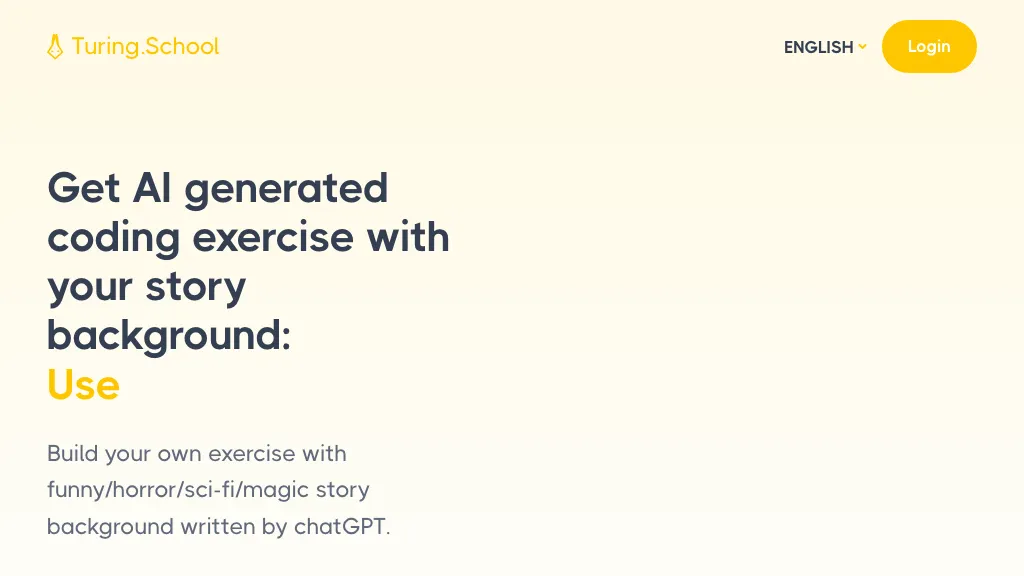What is Turing School?
The Turing School is an advanced AI tool that generates exercise stories based on written chat input. It allows any user to create an exercise based on key phrases, possibly useful in a wide range of coding challenges and learning activities. Examples include Python coding challenges, such as writing programs to fend off zombies or sorting magic items in chronological order. Also, this tool may assist in all sorts of fun and unusual coding challenges, such as helping Superman in order to sort Star Trek episodes.
Key Features & Benefits of Turing.School
Turing.School has a bunch of different features that make it more usable and attract a big audience. Among its features, the following are remarkable:
- Generation of interesting exercise stories.
- Creation of exercises based on keywords.
- Temporal organization of items—for example, magic items.
- Fun and challenging coding tasks.
Thus, these features can make Turing.School attractive for users who want to create interactive and educational content. Its advantages are multi-splendored:
- Encourages creative problem-solving with engaging exercises.
- Enhances learning experiences by integrating fun into coding challenges.
- Flexible and adaptable to various educational needs.
Turing.School’s Use Cases and Applications
Turing.School can be used in many different contexts. Some example areas where it could be applied include the following:
- Creating a set of Python coding challenges for students or hobbyists.
- Designing fun and captivating coding challenges to enable users to be excited with it.
- Constructing language learning exercises that will be both educational and entertaining.
Industries that can use Turing.School include but are not limited to schools, coding boot camps, and online course platforms. This tool can also be used by fitness enthusiasts, personal trainers, health and wellness coaches, and physical education instructors while creating interactive and engaging exercise routines.
How to Use Turing.School
Turing.School is relatively easy to use. To get you started, here is a step-by-step guide on how to work with this platform:
- Log in to the Turing.School platform.
- Type a keyword or key phrase about the exercise you want to create or about the coding challenge. Based on your prompt, interact with AI through the chat interface and, henceforth, generate exercise stories or coding challenges.
- Go through your generated exercises and make any needed customizations for your purpose.
To get the best results, keep the following in mind:
- Display select keywords or phrases in clear detail for the best exercise suggestions.
- Interact with AI by asking additional questions or expanding the context of your request.
- Update and maintain your exercises with freshness and relevance.
How Turing.School Works
Turing.School uses advanced AI algorithms to generate customized exercise stories and coding challenges. Inside, there is Natural Language Processing (NLP) and machine learning models that take user input and generate responses based on context and keywords. The typical workflow involves:
- User input via text-based chat interface.
- Input processing by using NLP techniques to understand the context and keywords.
- Generating exercise stories or coding challenges based on the information processed.
- Providing the generated content to the user for further customization and use.
Pros and Cons of Turing.School
Like any tool, Turing.School has its set of pros and cons that include the following:
Pros:
- Users are intensely interactive and engaged.
- The exercises are generated based on user input and can be tailor-made.
- A wide range of applicability.
Cons:
- Could be very time-consuming when users learn how to use the tool.
- It is dependent on the quality of user input.
The general trend in user feedback speaks of the creativity of the tool and how fun the exercises are, with some mentioning refinement in regard to what content needs to be generated.
Conclusion about Turing.School
Turing.School is an innovative AI tool that couples creativity with practical applications in education and fitness. The fact that it can create customized exercise stories and coding challenges makes it so valuable for educators, trainers, and enthusiasts alike. Although there are a couple of drawbacks to this tool, it pays to invest far outweighed by the benefits.
Further development might be in the line of adding more types of exercises, enhancement in features related to user interface, and the use of more advanced AI capabilities to refine the user experience further.
Frequently Asked Questions about Turing.School
Q: What kind of exercises does Turing.School generate?
A: Turing.School could generate various exercises, including Python-based coding, language learning problems, and even interactive fitness routines.
Q: How easy to use is Turing.School?
A: The tool is pretty friendly and is focused on a chat-based interface; some learning curve may be associated with this for new users.
Q: How would you make exercises given by Turing.School tailored to my specific needs?
A: Yes, the user is able to review and shape the generated exercises for their particular tastes and preferences.
Q: What technology does Turing.School use?
A: Turing.School applies natural language processing or NLP and machine learning models to understand user input and develop suitable content for exercises.