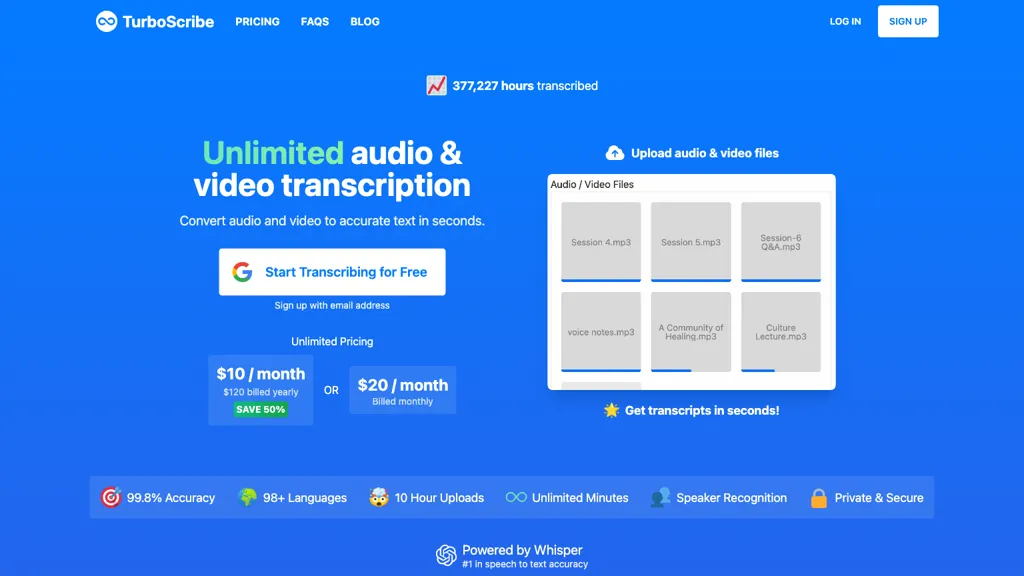What Is TurboScribe?
TurboScribe is the most modern artificial intelligence transcription technology that converts both audio and video files to text and subtitles in an immensely accurate manner. It supports over 98 languages; this system uses a GPU-powered engine to fast-track the transcription of files. That also supports uploads with up to 10 hours long or 5 GB in size and processing of 50 files at a time. It supports input in MP3, MP4, WAV, and many other formats and has several export options, which include PDF, DOCX, and SRT/VTT subtitles. Besides the above, TurboScribe also supports inbuilt speaker recognition, so it’s perfect for meetings, interviews, and podcasts. Highest regard is placed on privacy and security—all data is encrypted to ensure user confidentiality.
Key Features & Benefits of TurboScribe
The world’s fastest transcription powered by its GPU engine.
Supports over 98 languages for transcription.
It has in-built speaker recognition that enables users to find out the different voices. It can translate into more than 134 languages. It supports a wide array of formats, such as MP3, MP4, WAV, and many more. Several export options exist, like PDF, DOCX, and SRT/VTT subtitles.
One such tool, TurboScribe, has been highly acclaimed as quick, inexpensive, and capable of easily churning out a high volume of transcription tasks. Therefore, the functionality makes it very useful for a number of different users by increasing productivity through the automation of conversion of audio and video files into text.
Turboscribe Use Cases and Applications
Due to its versatility, TurboScribe can be applied in many situations, such as the following:
- Accurate transcribing of meetings, interviews, and podcasts.
- Make the job of transcription easy in different languages and file formats.
- It manifoldly increases productivity by automating the conversion of any audio and video files into text.
Among the industries and sectors that benefit from TurboScribe are journalism, academia, podcasting, research, and language learning.
The main users who find TurboScribe very useful in their transcription needs are professionals, journalists, students, podcasters, researchers, and language learners.
How to Use TurboScribe
- Upload an audio or video file in a supported format such as MP3, MP4, WAV, etc.
- One can select a language for transcription from a language one wants to have the audio or video transcribed into.
- Select any other option you have in mind, be it speaker recognition or translation.
- Start transcribing the file. It will be transcribed very fast because the engine is GPU-accelerated.
- Export the file to whatever format you prefer: PDF, DOCX, SRT/VTT.
To achieve optimal results, make sure the audio is clear and free from background noise. The user interface is highly intuitive, so the navigation is extremely easy, even for first-timers.
How TurboScribe Works
With advanced AI algorithms, TurboScribe has an AI solution that helps in high-speed transcription. The technology involved includes the sophisticated models of speech recognition capable of identifying and differentiating between the speakers. The workflow includes uploading the file, processing it using the AI engine, and then outputting the same in text format in the selected format. Such flawless workflow makes the transcription job both accurate and efficient.
Pros and Cons of TurboScribe
Pros
- High-speed transcription due to its GPU-powered engine.
- It supports languages and file formats in large numbers.
- Inbuilt speaker recognition for better accuracy.
- Multiple export options available for more flexibility.
- It is centered around privacy and security with data encryption.
Disadvantages
- The free variant of this tool has some disabled features.
- It might require clear audio quality for the best results.
Most users give positive feedback about the product, praising its efficiency and cost-effectiveness.
Conclusion ABOUT TurboScribe
TurboScribe is an industry-leading, AI-driven transcription tool that is ultra-fast in speed, supports many languages, and has advanced capabilities such as speaker identification and translation. It is efficient and cost-effective for a number of classes of users and industries. Targeting the protection of privacy and security, TurboScribe ensures users’ data protection. Be it a professional, journalist, student, or researcher, TurboScribe is able to increase your productivity manifold.
Looking ahead, we can only expect continued improvements and updates that will make TurboScribe even more of a necessity where transcription needs are concerned.
TurboScribe FAQs
What file formats does TurboScribe support?
TurboScribe supports a myriad of file formats, from MP3 to MP4, WAV, and many others.
How accurate is TurboScribe’s transcription?
TurboScribe has very high accuracy rates on clean audio files with minimal background noise.
Is my data secure with TurboScribe?
Yes, TurboScribe indeed ensures privacy and security. It will encrypt data to protect the confidentiality of the user.
Can TurboScribe handle big files?
Yes. TurboScribe can handle uploads as long as 10 hours or as large as 5GB in size. It supports 50 files to be processed at once.
What are the pricing options for TurboScribe?
TurboScribe is available as a freemium model and an unlimited plan for $10 per month or $120 when paid yearly.
Who is the application best for?
Professionals, journalists, students, podcasters, researchers, and people learning new languages can all benefit from using TurboScribe.