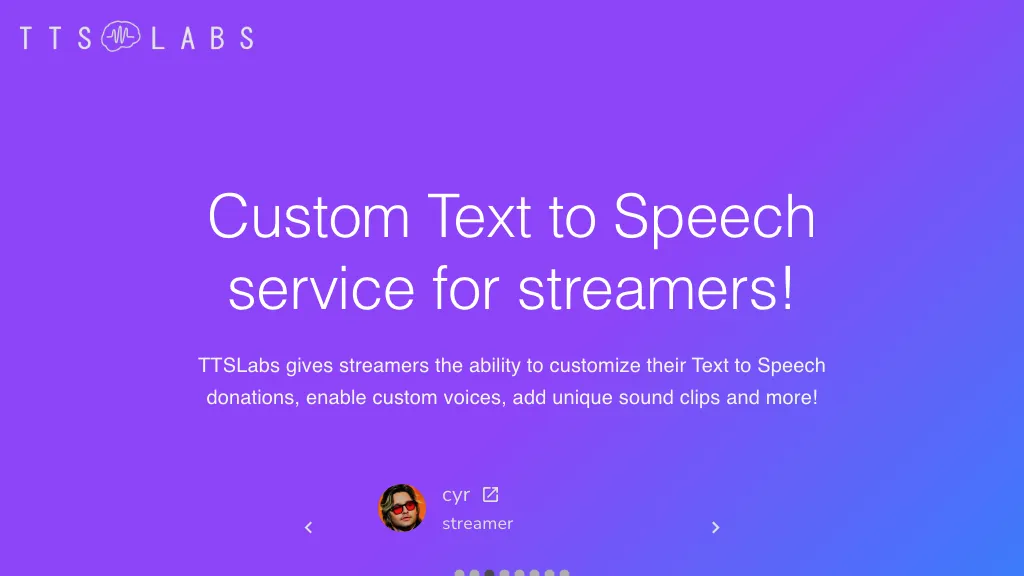What is TTSLabs?
TTSLabs is AI-powered, streaming TTS for Twitch streamers who want to add customized voice and sound clip options for better streaming. This desktop application makes it easy both to manage and play TTS and customize the same in an easy way. The live performance of TTSLabs is delivered right, processing 20-second audio clips in less than 3 seconds. Moreover, it enhances the viewer experience by adding custom alerts and profanity filters.
Key Features & Benefits of TTSLabs
It has a feature list that makes it unique compared to other tools. Some of its main features include:
-
Text-to-Speech:
This efficiently converts written text into spoken words. -
Options of Custom Voices:
It includes options for several different unique voices to customize and use. -
Options of Sound Clips:
It offers the user options for choosing sound clips to add into the streams. -
Easy Management:
An easy user interface is provided to manage TTS settings and their playback. -
Real-Time Processing:
Processes any audio clip in under 3 seconds. This ensures timely playback.
These features then translate into a number of benefits for the user:
-
Enhanced Creativity:
Custom voices and sound clips permit a unique streaming experience. -
Better Viewer Experience:
Features like profanity filters make for a better viewing experience. -
Efficiency:
Real-time processing translates to minimal delays in audio playback.
TTSLabs Use Cases and Applications
It is versatile, satisfying different needs in the streaming community. Here are a few examples:
-
Customize Twitch Alerts:
Add unique voices and sound clips for individual alerts on your stream. -
Set up a Profanity Filter:
Filters help make the stream family-friendly. -
Seamless TTS Playback:
Ensure TTS output during live streams is smooth and timely.
Most importantly, Twitch streamers make use of TTSLabs for a number of varied functions, enhancing the stream experience. But others would probably find this tool quite helpful for their own uses.
How to Use TTSLabs
Getting started with TTSLabs is relatively easy:
-
Download the Desktop App:
After visiting their website, download their desktop application. -
Install and Launch:
Install the app with the install instructions, then launch it. -
Adjust Settings:
Change voice settings and sound clip settings to your liking. -
Configure Alerts and Filters:
Set up custom alerts and profanity filters to your liking. -
Start Streaming:
Integrate TTSLabs into your Twitch stream and start using it live.
Keep things refreshed by updating the app regularly and getting new voice and sound clip options for streams.
How TTSLabs Works
TTSLabs works with the help of advanced AI algorithms that can transform text into speech. The tool is ultra-fast in processing audio clips and ensures real-time playbacks by hosting sophisticated models that can generate natural-sounding voices. Work is normally done through the input of text, choosing a voice for the said text, then playing it back with the generated speech via an integrated Twitch stream.
Pros and Cons of TTSLabs
Like every tool out there, there are pros and cons to TTSLabs. Let us take a quick look at them:
Pros
-
Personalization:
It has various voices and sound clips to be used. -
Real-Time Processing:
Fast enough audio processing that it will not run behind on streams. -
User-Friendly:
Easy to use, manage, etc., due to the clear user interface.
Cons:
-
Platform Specific:
Mainly optimized for Twitch. -
Learning Curve:
New users might need time to go through all its features.
Conclusion about TTSLabs
In a nutshell, TTSLabs is one of the best text-to-speech applications available to streamers today on Twitch. It has the power to change almost everything and process audio in real-time. Its ease of use and variety of voices and sound clips make it an extremely useful tool in any streamer’s arsenal. In terms of the future, updates and development potentially create more extensive functionality and widen its appeal.
TTSLabs FAQs
What is TTSLabs?
TTSLabs is a fully customizable, AI-powered text-to-speech tool designed to be used in the creation of voices and sound clips for the world’s Twitch streamers.
How does TTSLabs work?
Advanced artificial intelligence algorithms that turn the text into speech and process audio are run in real-time to play without one second of lag during streams.
Who can use TTSLabs?
Primarily, it targets Twitch streamers, but other content creators may find this tool very helpful as well.
What key features does TTSLabs offer?
Custom voice options, sound clip options, seamless management, real-time processing, and profanity filters.
How do I get started with TTSLabs?
Head over to the TTSLabs website, download their desktop app, and install it. Set it up according to your preferences and connect it with your Twitch stream.
Are there any drawbacks about TTSLabs?
Primarily optimized for Twitch; might be a little tricky to use at the very beginning.