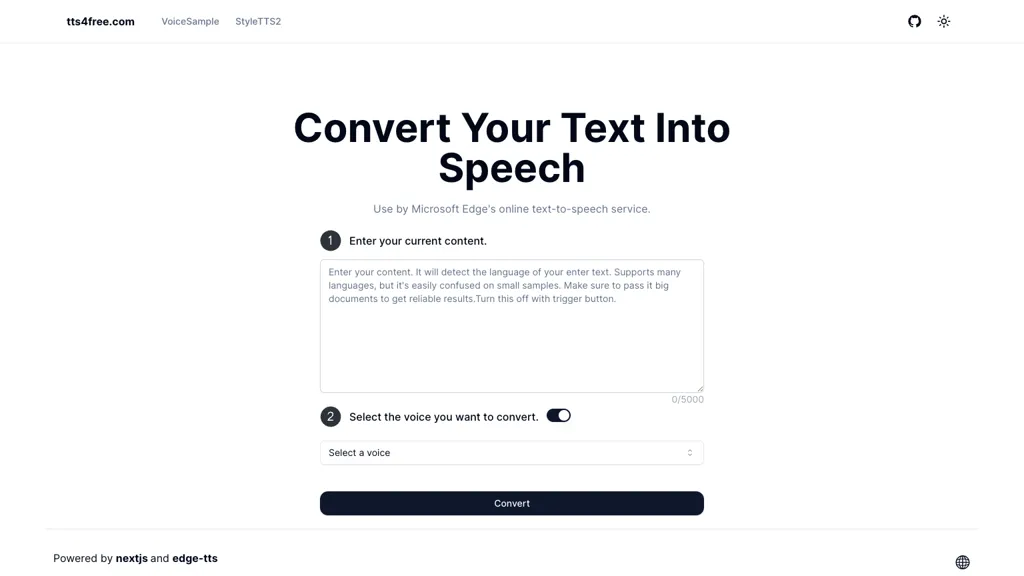What is tts4free?
TTS4FREE is a free AI text-to-speech tool that supports multiple languages. By utilizing Microsoft Edge’s online text-to-speech functionality, it has become capable of turning written text into spoken words on tts4free.com. The technological stack of the engine in this instance is NextJS Edge-TTS to ensure an utterly seamless and smooth experience for end-users. Whether you need to convert text for better accessibility or improve your user engagement, this platform has got you covered.
Key Features & Benefits of tts4free
Below are some of the intriguing features which make tts4free one of the best options for a wide range of users:
- Allows text-to-speech conversion in several languages.
- Integrates with tts4free.com to convert text into speech without much hassle.
- Enables users to input the text content with ease.
- Provides a list of voices for personalized conversions.
- NextJS Edge-TTS powered for a seamless user experience.
Put together, these features make tts4free an outstanding accessibility tool to improve user engagement by providing an all-around versatile solution for converting text into speech.
Use Cases and Applications of tts4free
The areas where tts4free has been found useful, and its applications include but are not limited to:
-
Educational websites:
Avail the facility of Free Text Speech Online regarding written content conversion to speech, as this will facilitate users who suffer from visual disabilities. -
E-commerce platforms:
May use voice-overs to describe products, adding depth to the shopper’s experience. -
Language learning applications:
Can utilize it to create spoken text lessons, thereby enabling the user to hear and practice pronunciation and listening parts with accurate multilingual voice options. - Other main client profiles for tts4free are content creators, language learners, accessibility specialists, teachers, and podcasters.
How to Use tts4free
Using tts4free is easy and quite intuitive. This is how you do it:
- Go to tts4free.com.
- Type in the text content that you want to convert into the given text box.
- Choose your voice.
- Click the Convert button to generate the speech.
For good results, the text input should be clear and grammatically correct. Finding the best voice may involve trying different options. TTS4free uses state-of-the-art technologies to convert text into high-quality speech. The application runs on NextJS Edge-TTS, processing the texts through various complicated algorithms to enable natural speech output. This ensures that the conversion process is executed quickly and effectively for guaranteed reliability of the resultant text-to-speech solution.
Pros and Cons of tts4free
No tool is perfect, just like every other tool; Tts4Free has its merits and demerits:
Pros:
- Free to use, hence within the reach of so many varieties of users.
- Supports a number of languages to converse in.
- Provides multiple choices of voices for converting your speech.
- Is easily integrable with any website or application.
Cons:
- Conversion depends on your internet connectivity.
- No option for voice modulation is given.
There has been generally positive user feedback about how it’s easy to operate and be applied to different areas.
Conclusion about tts4free
In other words, tts4free is an all-in-one, efficient text-to-speech converter that supports different voices in various languages for a wide range of user needs. The service is also free, which makes it even more useful for adding accessibility, enhancing user engagement, and helping language learning. In the future, after more developments and updates, their capabilities and uses could further extend.
Frequently Asked Questions for tts4free
Q: Is tts4free really free to use?
A: Yes, tts4free is absolutely free to use and does not contain any hidden charges.
Q: In how many languages does tts4free support?
A: tts4free supports several languages; hence, it is an asset globally.
Q: Can I use tts4free for commercial purposes?
A: Yes, tts4free can be used either for personal or commercial purposes; hence, it enriches several applications and platforms.
Q: What is the technology behind tts4free?
A: It is powered by NextJS Edge-TTS technology to ensure that the text-to-speech conversion is fully efficient and accurate.
Q: Are there any drawbacks to using tts4free?
A: As effective as tts4free may be, it requires an internet connection for conversion, and the modification to the voice is very limited.