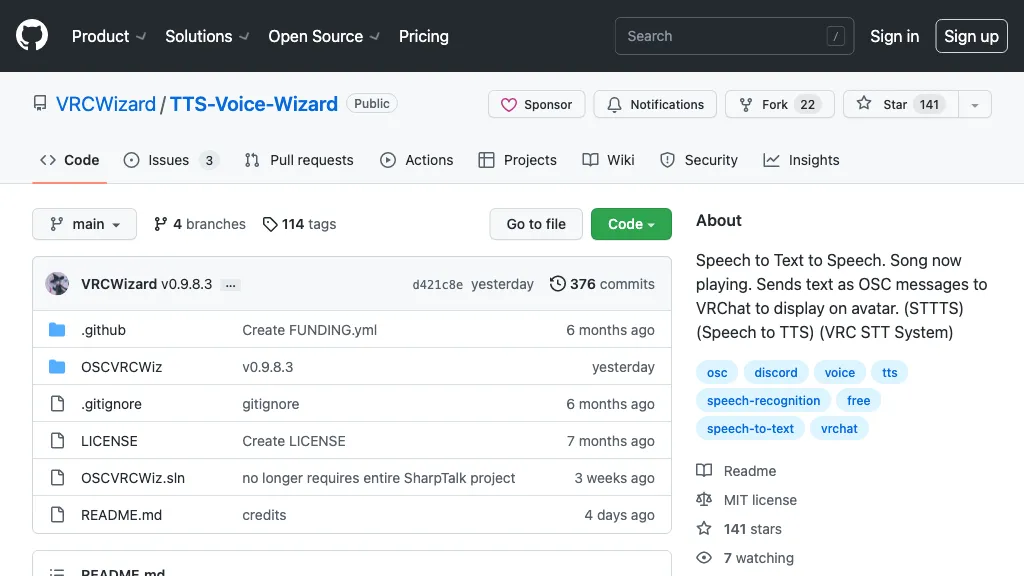What is TTS-Voice-Wizard?
TTS Voice Wizard is an AI proof-of-concept utility developed to let one seamlessly input voice or text, which becomes a new vector for the user to have speech translated back into text and vice versa. This utility leverages current state-of-the-art speech recognition and enhances it with advanced text-to-speech, hence making it an all-inclusive device for a great many tasks regarding audio. This tool supports OSC messages, songs, and showing avatars in VRChat. The most interesting thing with TTS-Voice-Wizard is the ability to animate any kind of parameters of your avatar with your voice, as well as show your heart rate or literally any user-generated interaction counter right there in VRChat. TTS-Voice-Wizard was a powerhouse with over 100 unique voices and translations across 20 different languages. It is an open-source tool on GitHub under the MIT license, inviting contributions from its community.
Key Features & Benefits of TTS-Voice-Wizard
There’s something in TTS-Voice-Wizard for every kind of user. Here are some prominent features:
- Speech-to-text: Effectively convert spoken words to written text.
- Text-to-speech: Convert written text into spoken speech as it would naturally flow.
- OSC Messages: Send Open Sound Control (OSC) messages for various applications.
- Sending Songs: Play songs directly inside VRChat.
- Avatar Control: Use voice commands to manipulate parameters of the avatar in VRChat.
Actually, its advantages are many: to increase accessibility, improve user interaction in virtual worlds, and customization of experiences with hundreds of voices and languages.
TTS-Voice-Wizard’s Use Cases and Applications
The TTS Voice Wizard is versatile and finds applications in various scenarios:
- Advanced Speech-to-Text and Text-to-Speech.
- The ability to send OSC messages or play songs in VRChat to enhance an experience in VRChat.
- Control the Avatars with your voice and trigger some cool, interactive counters in VRChat.
TTS-Voice-Wizard can be utilized for many industries and sectors, including virtual reality, AI development, and generally any sector seeking to optimize speech-to-text and text-to-speech solutions. Its biggest consumers are VRChat users and virtual reality enthusiasts who utilize this tool to great effect to make their online interactions much more interactive.
How to Utilize TTS-Voice-Wizard
Using TTS-Voice-Wizard is actually quite easy. Here one can go about it:
- Download and install TTS-Voice-Wizard off its GitHub repository.
- Set up the tool by following the documentation given.
- Select your speech-to-text and text-to-speech settings.
- Edit the OSC messages and songs if one needs this for VRChat.
- Control avatar parameters with voice command.
- Display interact counters.
Note: The best functionality will be when one gets familiarized with the UI, then checks what customization options are available in order to customize the tool for fitting one’s needs.
How TTS-Voice-Wizard Works
TTS-Voice-Wizard works on speech recognition and text-to-speech algorithms. By feeding into the machine learning models, it will correctly turn spoken language into text and produce highly natural speech from text inputs. Its workflow has capturing the audio, processing by the AI models, and either text or synthesized speech output. Further integration with VRChat will allow for real-time interactions and control of avatars, enhancing user experiences overall.
Pros and Cons of TTS-Voice-Wizard
Like any tool, TTS-Voice-Wizard has its pros and possible cons.
Pros
- Highly accurate speech recognition and text-to-speech.
- A wide variety of voices and languages supported.
- Open-source with community involvement in development.
- Variety of applications, with most promise in virtual reality environments.
Cons
- Initial setup and configuration may call for some degree of technical knowledge.
- Performance dependent on hardware and network conditions.
- User feedback generally shows the capabilities that impress, although it also states that there is a learning curve associated with its setup.
Conclusion about TTS-Voice-Wizard
In conclusion, TTS-Voice-Wizard is a mighty and multi-able AI tool that does speech-to-text and text-to-speech conversions. With its unique set of features, extensive language support, and seamless integration with VRChat, this tool will be very useful for many different kinds of users. Sure, there is some learning curve for certain people, but it pays off many times more than the drawbacks. Further development in the future, added to by the community, only promises to make this even more indispensable in the world of virtual interactions and beyond.
TTS-Voice-Wizard FAQs
-
Q:
Can TTS-Voice-Wizard be used free of charge?
A:
Yes, voice wizard is free, under MIT license. -
Q:
In what languages is TTS-Voice-Wizard available?
A:
Translation in 20 different languages is supported. -
Q:
Does TTS-Voice-Wizard work with VRChat?
A:
Yes, it can send OSC messages, play songs, control avatar parameters and display interact counters in VRChat. -
Q:
Where would I download TTS-Voice-Wizard?
A:
From its GitHub repository. -
Q:
What kind of voices will be available in TTS-Voice-Wizard?
A:
More than 100 different voices with several customizations are provided.