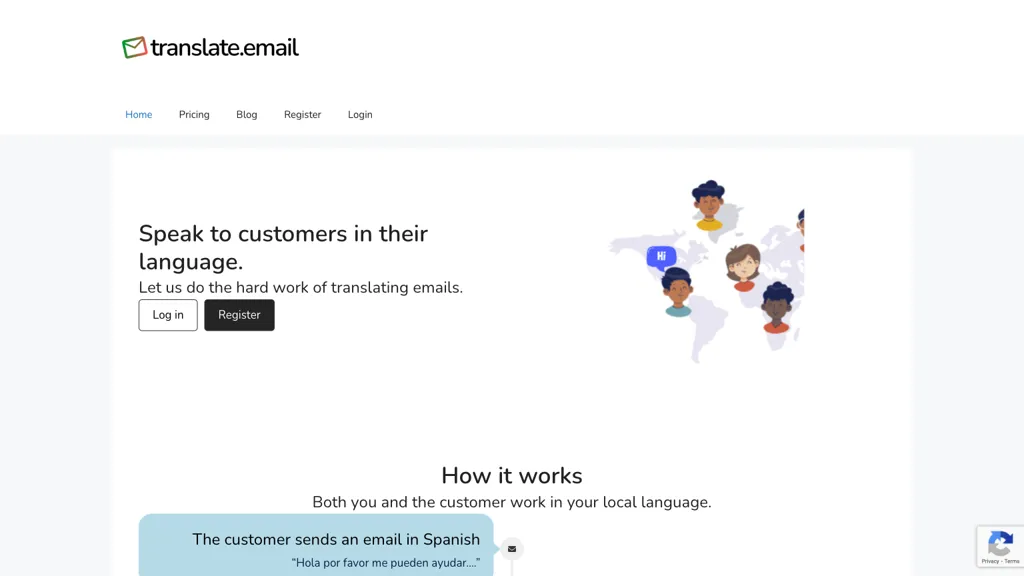What is Translate Email?
Translate.Email is a state-of-the-art AI-powered tool for speeding up the process of email translation from one language to another. It helps users communicate with their customers who speak foreign languages; all the user has to do is forward the email to Translate.Email. The tool can support as many different languages as possible, which makes it an especially needed solution for businesses involved in activities with overseas clients.
Translate Email: Key Features & Benefits
Though a wide array of users uses Translate.Email, it has many features and advantages. Here are some of the highlights:
-
Email Translation:
This ensures instant translation of emails to and from many different languages. -
Multi-lingual:
The broadest spectrum of languages is covered to ensure that there can be access to all kinds of people. -
Alias Forwarding Management:
The management and organization of various email aliases become very easy. -
User-Friendly Portal:
Easy to navigate and provides a smooth user experience. -
Automated Translation Process:
The translations are done automatically and thus save much time and effort.
Using Translate.Email comes with several benefits, including the following:
-
Improving communication:
Break language barriers and be clear in your communication with clients from other countries. -
Reducing time:
Have the translation process automated to save a lot of time. -
Professionalism:
Ensure timely responses are made to clients with accurate translations.
Use Cases and Applications of Translate Email
The cases wherein one can use Translate.Email are numerous, all aimed at ensuring fluent communication among parties. Here are some examples:
-
International client communications:
Effortlessly translate emails to and from clients living anywhere in the world. -
Customer support:
Quickly and accurately translate incoming emails to ensure a quick response. -
Resource management:
Automating email translation to core business tasks.
Industries and sectors that can use Translate.Email:
- Business owners
- Customer support agents
- Sales professionals
- Marketing teams
- International trading companies
- Online retailers
- Global collaboration teams
How to Use Translate Email
Using Translate.Email is quite easy. Following are the steps to be followed:
- Go to the online portal of Translate.Email and register.
- Configure your email settings. If you need to then configure alias forwarding also.
- Forward the emails, which have to be translated, to the email address provided by Translate.Email.
- Get the translated email in your inbox.
Tips and best practices:
- Make sure you have the right e-mail aliases set up for easy forwarding.
- Keep checking back as new features and improvements are added.
How Translate Email Works
Translate.Email makes use of advanced AI algorithms to get accurate translations. The process basically involves the steps below:
- Receiving the email that has been forwarded to it.
- The content goes through AI-powered translation models.
- Translated email is then delivered back to the user.
At the back, it holds some sophisticated NLP algorithms at work to make sure quality translations between different languages.
Pros and Cons of Translate Email
The pros associated with using Translate.Email include:
- Automated, quick translations
- Language support extends to a large number of them
- User interface is easy to use
- More affordable solution for any business size
The cons or limitations, if any, would be:
- Dependent upon the quality of AI translations, which could differ.
- Subscription costs may be higher for larger organizations.
In general, feedback and reviews from users indicate that the service is user-friendly and effective. Certain users note that sometimes translations are inaccurate.
Conclusion on Translate Email
Translate.Email is a really powerful tool for any business that wants to fill the communication vacuum with clients who are based abroad in different countries. It offers a cost-effective way to improve global communication through its automation of translation, huge language scope, and ease of use.
Improvements and updates in the future will drift further toward enhancing translation quality and features, making Translate.Email indispensable to businesses of any magnitude.
Translate Email FAQs
Here are the most frequently asked questions about Translate.Email:
-
How accurate are the translations?
Advanced artificial intelligence algorithms at Translate.Email help ensure high accuracy; however, the quality might be different depending on the language pair. -
Personal use:
Is Translate.Email free for personal use? Yes, in most cases, the free plan is more than enough for single users who need basic translation services. -
Security:
Is my data safe with Translate.Email? From within Translate.Email, user data security is the top priority, and we have implemented robust measures to keep your information safe.