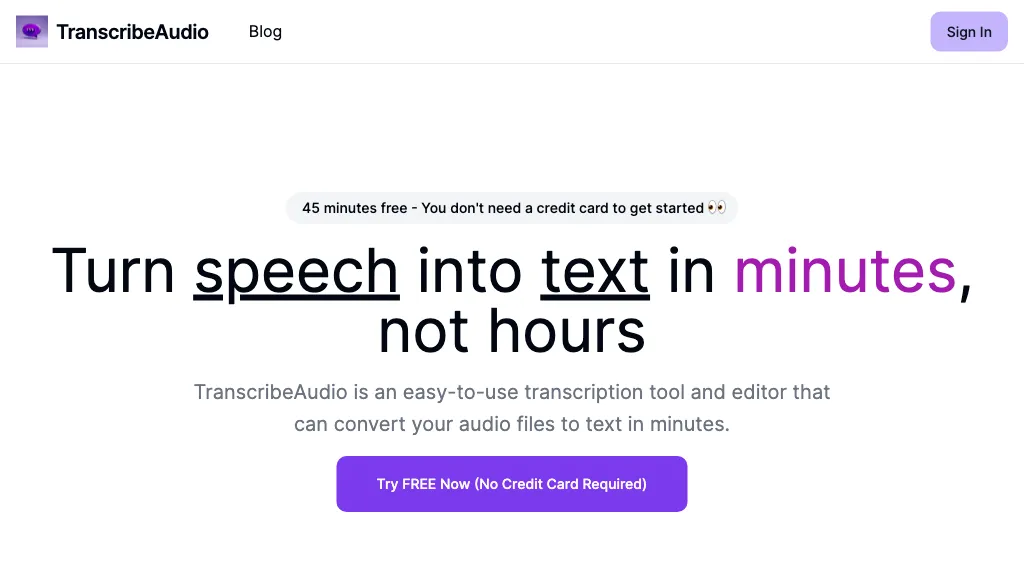What is TranscribeAudio?
TranscribeAudio is an automatic transcription service that makes it remarkably easy to seamlessly change your spoken words into written text. It transcribes interviews and meetings for users in a matter of minutes, or even hours, with just a few clicks.
It is easy to go through its interface, allowing one to transcribe an audio file easily and quickly. Most importantly, it identifies who the speakers are—it is able to tell one speaker from another in a single audio file, an important thing in a big meeting.
Further, it has good insights, such as summaries and action items, as well as keyword identification, all of which help in review and refinement of transcripts. The secure audio repository supports a variety of export formats, including full text, PDF, and SRT, for easy sharing of transcriptions with others.
Key Features & Benefits
It has a lot of features and benefits that make it take a very different place for various users.
-
Multiple Export Formats:
Export your transcriptions in Text, PDF, or even SRT formats. -
Identification of Session Speakers:
It identifies and differentiates speakers in an audio file automatically. -
Speech To Text Conversion:
It easily and speedily converts audio files into text. -
Secure Storage:
Keeping and managing your audio files is secure on the platform. -
Review and Refine:
This includes summaries, action items, keyword identification, and much more, to facilitate easy review and refinement.
All of these features help improve productivity, ensure accuracy, and work in a secure environment for the management of transcription tasks.
Use Cases and Applications of TranscribeAudio
There may be many and varied uses of TranscribeAudio in cases such as. A few examples of those include the following:
-
Research:
Houses Research transcribe interviews with customers and users. -
Meeting Minutes:
TranscribeAudio can generate minutes automatically that are so accurate for meetings. -
Video and Podcast Captions:
TranscribeAudio helps videos or podcasts with their closed-caption factor. -
Content Repurposing:
One can convert the audio to text for use in various platforms.
TranscribeAudio offers tremendous help not only to professionals, journalists, students, and researchers but to all content creators in general.
How to Use TranscribeAudio
TranscribeAudio is very easy and handy to use. Just follow the steps below:
-
Upload An Audio File:
To do this, log into your account and upload the uploaded audio file, meaning you want them transcribed. -
Select Options:
Will ask that you select an option out of those provided which include whether to have speaker identification when needed and where needed, and the export format. -
Transcribe:
Hit the transcribe button and let TranscribeAudio convert speech to text. -
Edit And Perfect:
Scroll through the text below to edit and perfect the transcript. -
Export:
Download your final transcript in the format that’s suitable for you.
It’s essential that your audio be clear and without a great deal of background noise for the best result.
How TranscribeAudio Works
Using innovative technology in the recognition of speech, TranscribeAudio converts speech into a written language or text. The application uses sophisticated algorithms to allow the tool to transcribe differentiating audio files while allowing it to identify speakers even if there are multiple speakers.
The workflow is seamless: upload an audio file, select your options, and it does the rest. High accuracy and fast speed are the reliability factors that are nurtured under its hood for multiple transcription needs.
Pros and Cons of TranscribeAudio
Like any other tool, this has its pros and cons. Here are the overview statements of a few key points regarding the great software TranscribeAudio:
Pros
- Fast and accurate transcriptions
- Good user interface
- Audio file storage
- Export in multiple file formats
- Speaker differentiation
Cons
- Accuracy might be adversely impacted by low audio quality.
- Free transcription minutes are competitive and hard to bank on.
On the whole, user feedback seems to be that the software is pretty easy to use and accurate; however, there are claims from some users that in reality the quality of the audio does matter for the transcription accuracy to occur.
Conclusion on TranscribeAudio
Finally, with its correctness, speed, and user-friendliness in the bundle, TranscribeAudio surely works as a more powerful and effective tool for transcription. It is more reliable for professional and research works, including managing big meetings, allowing meaningful insights, and keeping data safe.
As future development occurs, its available functions will probably become more powerful, so that it will be even more of an indispensable tool for transcription needs. If you are on the lookout of reliable and economical transcription service then TranscribeAudio has every reason to be recommended.
TranscribeAudio FAQs
- Q: How accurate is TranscribeAudio?
- A: This would depend on the quality of the audio file. The clearer and more high quality the recording is the better.
- Q: Does TranscribeAudio support multiple speakers?
- A: Yes, it does.
- Q: Does it have inbuilt speaker identification? I mean, can it tell one speaker from the other in an audio file?
- A: Yes, TranscribeAudio exports to text, PDF, and SRT formats.
- Q: Is there a free version?
- A: Yes, TranscribeAudio does offer a free plan for up to 45 minutes of transcription.
- Q: How secure is my data on TranscribeAudio?
- A: The platform provides a safe environment to store and manage an audio file, adhering to best practices for privacy and data-security precautions.