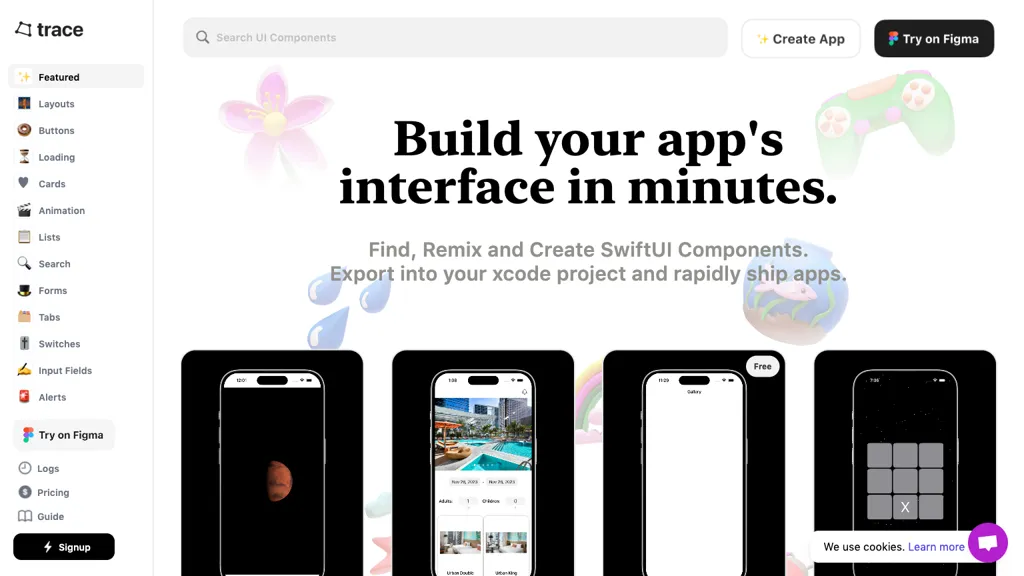What is Trace AI?
Trace AI is a universal tool for hassle-free development of SwiftUI components to interface apps. It helps a developer find, remix, and create any UI much faster, which they can then export to Xcode and see applications deployed at great speeds. Starting from customizable layouts and buttons, to loading animations, cards, input fields, alerts, modals, charts, maps, navigation bars, audio features, chat functionalities—every other feature which comes to mind, Trace AI does it. The tool makes the app design process easy by adding ease to the creation of a seamless user experience in just minutes.
Key Features & Benefits of Trace AI
Trace AI comes with a range of features and benefits that give it top ratings among both developers and designers:
- Component Search: Get the UI elements for your project quickly.
- Remixing Components: Less effort to create new components by remixing existing ones.
- Create Custom Component: Make new components in a snap for any requirements that your app would want.
- Export to Xcode: Seamlessly export your project into Xcode for superfast deployment.
- Comprehensive UI Elements: Trace AI caters to a wide array of UI elements, from buttons and input fields to charts and maps.
It saves time, reduces the amount of extensive coding skills needed, and improves the overall user experience of your app.
Trace AI Use Cases and Applications
Trace AI is a very versatile solution that can be used in a number of ways. For example:
- Button and Input Field creator: Soon after creating your SwiftUI app, it will be easy to design buttons and input fields without much coding or other designing skills.
- Improved User Experience: Add loading animations, alerts, modals, and more using pre-built templates to improve user experience.
- Integration of Complex Features: More complex features like charts, maps, and chat can be integrated into an application easily with pre-built components.
Industries that Trace AI benefits include mobile app development, UI/UX design, and software engineering. The tool can be used by developers and designers to increase the speed at which they work on an application and hence develop high-quality apps efficiently.
How to Use Trace AI
Trace AI is easy to use in this simple way:
- Search for Components: Use the given search to find the intended UI components you need.
- Remix or Create Components: Adapt given components to your app design by remixing the existing ones or creating new ones.
- Export to Xcode: In case all of your components are ready, export the project into Xcode with fast Time-To-Market. For best practices, make sure that your components blend cohesively with the design and user experience goals of your app. Get familiar with the user interface and navigation to exploit Trace AI’s functionality to its fullest potential.
How Trace AI Works
Trace AI uses advanced algorithms in its component creation process. From a library of pre-built components to customizable templates, the UI elements can be combined in various ways to display the user’s app. The underlying technology simplifies the workflow, thus making it easy for rapid prototyping and deployment.
It does this by searching for components, remixing them or creating new ones, and then finally exports the project into Xcode. In this way, this workflow reduces time and effort in app development.
Pros and Cons of Trace AI
Like any other tool, Trace AI comes with its own set of pros and possible cons, such as:
Pros:
- Saves time and is efficient.
- Minimum coding skills needed.
- It holds an expansive variety of UI elements.
- Exports easily to Xcode.
Possible Cons:
- Has a learning curve for new users.
- Not much customization for highly particular design needs.
At the same time, feedback from users is relatively positive based on the dimensions of ease of use and efficiency.
Conclusion about Trace AI
The tool Trace AI is very powerful. It allows easy creation of SwiftUI components for app development by users. Component search, remix, and custom creating—these are among the most important features. Though it has some possible drawbacks, the benefits as a whole, together with user feedback, prove it’s a worthwhile investment for those who strive to make the process of app design easy.
It will only continue to improve with further updates and development, making it even more important for app development.
Trace AI FAQs
Q: What exactly is Trace AI?
A: Trace AI is a velocity tool for finding, remixing, and creating SwiftUI components that would be right for app interfaces.
Q: Who is the target user for Trace AI?
A: iOS developers, SwiftUI developers, app designers.
Q: Any chance of exporting the project to Xcode?
A: Yes, Trace AI grants you the opportunity for the smooth export of your project into Xcode, which allows it to be put into production immediately.
Q: What kinds of UI elements can I create with Trace AI?
A: You’ll be able to create buttons, input fields, loading animations, alerts, modals, charts, maps, etc.
Q: Are there any cons of using the tool Trace AI?
A: Even though, in general, it is very well accepted, some users may find a learning curve and limited customization options for very specific design needs.