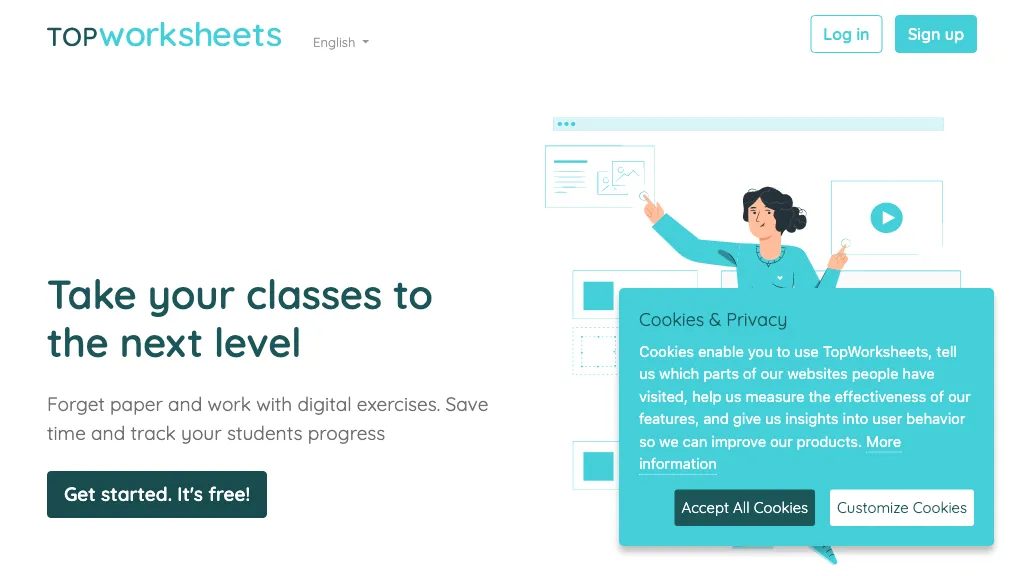What is TopWorksheets?
TopWorksheets is an innovative AI-powered tool designed to assist educators in creating digital interactive worksheets and exercises for their students. This platform not only saves valuable time but also facilitates progress tracking. TopWorksheets supports the conversion of traditional worksheets into digital formats and offers a comprehensive library of pre-made exercises and questions that teachers can utilize or draw inspiration from. The software further enhances efficiency by providing auto-grading and progress tracking capabilities, effectively eliminating the need for manual grade sheets. Additionally, educators can preview and customize worksheets, particularly for English language lessons, and access thousands of worksheets created by other teachers.
TopWorksheets’ Key Features & Benefits
- Create digital interactive worksheets.
- Convert existing worksheets into digital formats.
- Access a vast library of pre-made exercises and questions.
- Utilize auto-grading to save time on assessments.
- Track student progress seamlessly.
The benefits of using TopWorksheets are manifold. Teachers can significantly reduce the time spent on creating and grading worksheets, allowing them to focus more on instruction and student interaction. The platform’s auto-grading feature ensures accurate and impartial assessment of student work, while progress tracking helps in identifying areas where students may need additional support. The availability of pre-made exercises and questions provides inspiration and ready-to-use materials, enhancing lesson planning efficiency.
TopWorksheets’ Use Cases and Applications
TopWorksheets can be employed in various educational scenarios. Here are some specific examples:
- Creating interactive worksheets that include multimedia elements to engage students.
- Converting traditional paper-based worksheets into digital formats for easier distribution and completion.
- Browsing and utilizing pre-made exercises and questions to supplement lesson plans.
Teachers across different educational levels and subjects can benefit from TopWorksheets. The tool is particularly useful for language educators who need to create dynamic and interactive English language worksheets. Moreover, the platform’s features are advantageous for educators who handle large classes, as the auto-grading and progress tracking functionalities streamline the management of student assessments.
How to Use TopWorksheets
Using TopWorksheets is straightforward and user-friendly. Here is a step-by-step guide:
- Sign up for an account on the TopWorksheets website.
- Navigate to the worksheet creation section.
- Select the option to create a new worksheet or convert an existing one.
- Use the platform’s tools to add interactive elements, questions, and multimedia.
- Preview and customize the worksheet as needed.
- Save and assign the worksheet to your students.
For best practices, it is recommended to regularly check the library of pre-made exercises for new content and ideas. Additionally, taking advantage of the auto-grading feature can greatly reduce the time spent on manual grading, ensuring timely feedback for students.
How TopWorksheets Works
TopWorksheets leverages AI technology to streamline the creation and management of digital worksheets. The platform’s algorithms assist in converting traditional worksheets into digital formats, integrating interactive elements such as multimedia, and automating the grading process. The workflow typically involves creating or converting worksheets, customizing them with various tools, and assigning them to students. The auto-grading system then evaluates student submissions and tracks progress, providing valuable insights into student performance.
TopWorksheets Pros and Cons
Like any tool, TopWorksheets has its advantages and potential drawbacks.
Advantages
- Time-saving features like auto-grading and pre-made exercises.
- User-friendly interface and easy navigation.
- Comprehensive progress tracking capabilities.
- Ability to convert existing worksheets into digital formats.
Potential Drawbacks
- Limited features in the free version.
- Subscription costs may be a consideration for some users.
User feedback generally highlights the efficiency and ease of use of TopWorksheets, particularly praising the auto-grading and progress tracking features. However, some users have noted the limitations of the free version and the need for more advanced features in the paid plans.
TopWorksheets Pricing
TopWorksheets offers a freemium pricing model, allowing users to access the tool for free with some restrictions. When ready, users can upgrade to one of the paid plans for additional features:
- Free Plan: €0 per month or annually.
- Gold Plan: $4.95 per month or $59.50 annually.
- Platinum Plan: $9.12 per month or $109.50 annually.
It is advisable to verify the latest pricing information on the TopWorksheets website as prices may change. Compared to competitors, TopWorksheets offers competitive pricing with a range of features that provide good value for money.
Conclusion about TopWorksheets
In summary, TopWorksheets is a powerful and efficient tool for educators looking to create, manage, and grade digital worksheets. Its AI-powered features such as auto-grading and progress tracking save time and enhance the teaching and learning experience. The platform’s ease of use, combined with a comprehensive library of pre-made exercises, makes it an invaluable resource for teachers. While there are some limitations in the free version, the paid plans offer additional features that can further streamline educational processes. Looking ahead, future updates and developments are likely to enhance the platform’s capabilities even more, making it an even more indispensable tool for educators.
TopWorksheets FAQs
What is TopWorksheets?
TopWorksheets is an AI-powered tool designed to help teachers create digital interactive worksheets and exercises, with features such as auto-grading and progress tracking.
How much does TopWorksheets cost?
TopWorksheets offers a freemium model with a free plan and two paid plans: Gold Plan at $4.95 per month or $59.50 annually, and Platinum Plan at $9.12 per month or $109.50 annually.
Can I convert my existing worksheets into digital formats?
Yes, TopWorksheets allows for the conversion of traditional paper-based worksheets into digital formats.
What are the benefits of using TopWorksheets?
TopWorksheets saves time with auto-grading, provides a library of pre-made exercises, and offers progress tracking to help monitor student performance.
Who can use TopWorksheets?
TopWorksheets is primarily used by teachers at various educational levels, particularly those teaching English language and other subjects requiring interactive worksheets.