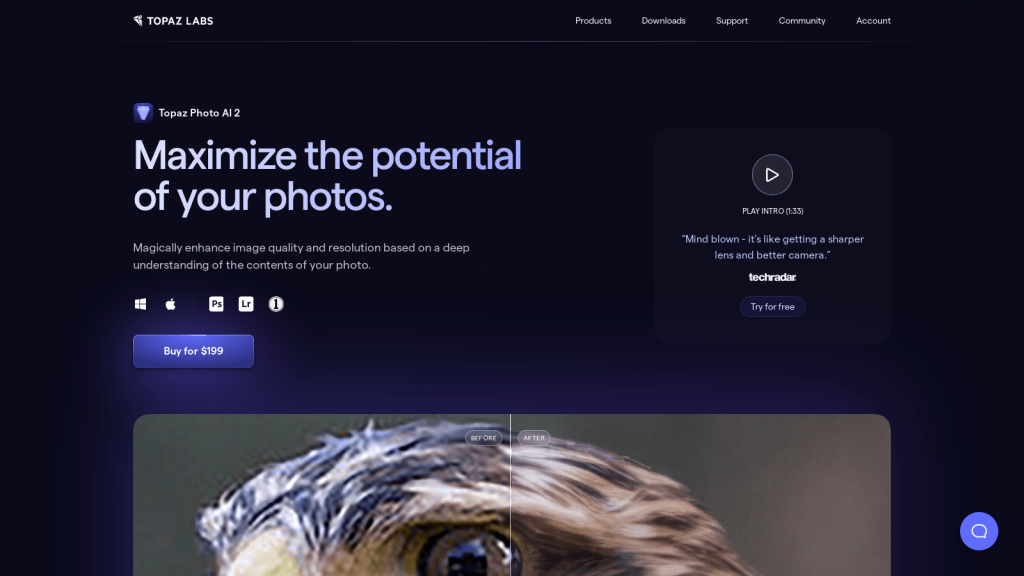What is Topaz Photo AI?
Topaz Photo AI is a professional photo enhancement tool that uses deep learning to realize the best version of your photos. It specializes in noise reduction, sharpening, upscale, and face recovery, making it an essential tool in attaining enhanced image quality with literally no effort.
Key Features & Benefits of Topaz Photo AI
Topaz Photo AI serves varied needs through the rendition of different features, therefore useful to a wide category of users. Some of its key features include:
-
Noise Reduction:
Grain and noise are reduced in photos for much cleaner images. -
Sharpening:
Makes images detailed and clear; hence, well-defined and crisp. -
Upscaling:
Upscales the resolution of images with no quality loss for large-format printing. -
Face Recovery:
It restores facial details in the photos to make it look even more natural and detailed.
The following are some of the major benefits of using Topaz Photo AI:
- This will enhance the quality of an image with much less fuss, hence saves time and energy.
- Improves the overall look of photographs-professional and pleasing.
- It is designed to deploy the latest deep learning technology for better performance.
Use Cases and Applications of Topaz Photo AI
Topaz Photo AI could be used in many ways in enhancing images such as:
-
Enhancing Low-Light Photos:
This takes poor photos in low lighting and makes them look more clear and brighter. -
Enhancing Blurry Images:
Enhances out-of-focus and blurry images sharp enough and restores the lost details. -
Restoring Old Photographs:
Revives old, damaged photos by removing imperfections and bringing out the details that had never appeared before.
The Groups of users from this product, Topaz Photo AI will benefit if they come from the following groups:
- Photographers
- Graphic Designers
- Artists
- Social Media Influencers
- Videographers
- Filmmakers
How to Use Topaz Photo AI
Working with Topaz Photo AI is relatively easy and intuitive. Here is a step-by-step process:
- Go to the official website and download Topaz Photo AI; then install it in your system.
- Launch the application and import the photo for enhancement.
- Further, tap on the enhancement feature you want to use: noise reduction, sharpening, upscale, or recover faces.
- Change the settings to achieve the best results.
- Preview your changes, then apply the enhancements.
- Save the enhanced photo in your preferred format at any location.
And for that, you would want the images to be at least of decent quality, and then fiddle with different settings to get your perfect balance.
How Topaz Photo AI Works
Topaz Photo AI works on advanced deep learning algorithms that analyze and enhance photos. The backbone behind the technology includes:
-
Deep Learning Models:
These are models that have been trained on large datasets for identifying and enhancing all sorts of diverse facets of photos. -
Noise Reduction Algorithms:
Identify and reduce grain and noise without compromising image details. -
Image Sharpening Algorithms:
Improve the clarity and definition of images, which is going to make them look more detailed. -
Upscaling Algorithms:
Increase resolution with quality-maintained perfections for bigger prints.
The typical workflow may be importation of an image, selecting desired features for image enhancement, adjusting settings, preview of changes, and saving of an enhanced image.
Pros and Cons of Topaz Photo AI
Pros and Cons of Using Topaz Photo AI Like any other tool, there are some pros and cons that set it apart:
Pros:
- User-friendly interface; thus, it can be mastered by users at any level.
- Noise reduction and sharpening work well.
- Upscaling and face recovery are high quality.
- Driven by state-of-the-art deep learning for better quality.
Cons:
- Resource-intensive and may require a very strong computer.
- Pretty pricey for casual users.
The general feedback from users can easily attest to the effective delivery of this tool and the ease of using it, with most of them having spoken about its quality enhancements.
Conclusion about Topaz Photo AI
Topaz Photo AI is the most powerful photo editing software with deep learning technology. With some of its major features being noise reduction, sharpening, upscaling, and face recovery, this can be thought of as a versatile tool for photographers and graphic designers. If one considers the robust computer system requirement and the price of the application, then the quality of the result can justify the investment. At the same time, it’s sure to become even more powerful with future updates and improvements, finding a well-deserved place in your creativity toolkit.
Topaz Photo AI FAQs
-
Q:
What type of images can Topaz Photo AI enhance?
A:
Topaz Photo AI can enhance various types of images such as low-light photos, blurry images, old photographs, etc. -
Q:
Is Topaz Photo AI user-friendly?
A:
Yes, Topaz Photo AI has a very straightforward interface; thus, it is easy to handle for all levels of users. -
Q:
What system requirements does Topaz Photo AI have?
A:
Topaz Photo AI does indeed require a powerful computer system, one that contains a good processor along with quite a bit of RAM. -
Q:
Does Topaz Photo AI offer a free trial?
A:
For this, you will be better off checking the official website for further information. -
Q:
Can I use Topaz Photo AI commercially?
A:
Yes, Topaz Photo AI can be used both personally and commercially. That is why it is suitable even for working professionals. -
Q:
How does Topaz Photo AI vary from other photo editing software?
A:
Topaz Photo AI is unique because it employs state-of-the-art deep learning technology to outperform most solutions in noise reduction, sharpening, and upsampling.