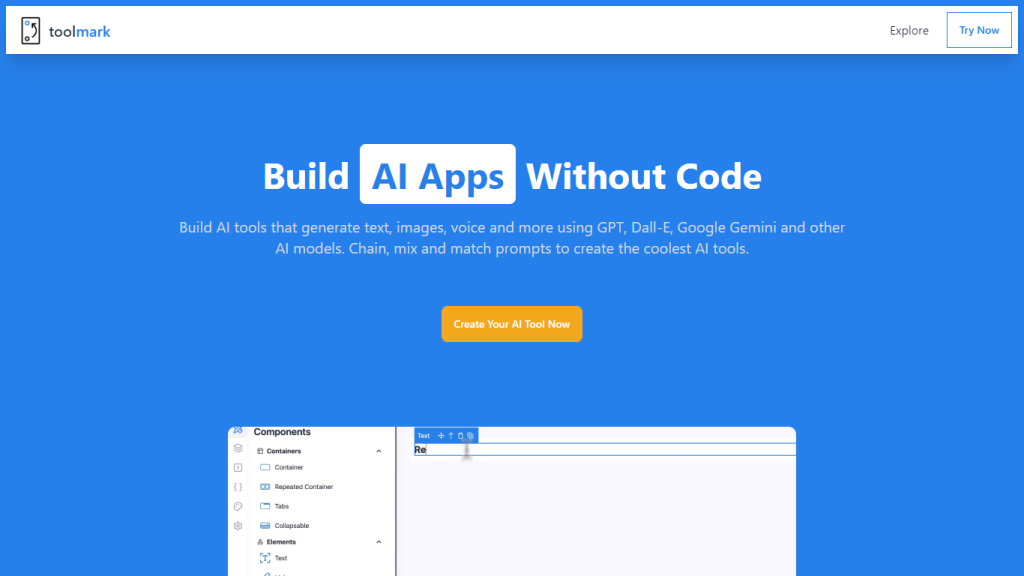What is Toolmark.ai?
Toolmark.ai is the next generation of democratizing a platform to make artificial intelligence tool creation possible for users without any prior coding experience to build complete state-of-the-art AI applications. With an intuitive drag-and-drop builder, anyone can build powerful tools generating text, images, voice, and more using the world’s best AI models, from OpenAI’s GPT and Dall-E to Google Gemini.
Toolmark.ai focuses on customization and provides a unique way to craft AI prompts and chain tasks together for sophisticated, customized interactions. It also allows seamless integration with such popular services as Zapier and Airtable, which automates business workflows and maximizes productivity.
Key Features & Benefits of Toolmark.ai
-
Drag-and-Drop Interface:
Get instant access to an intuitive visual builder that can be used to build AI tools without any coding experience. -
Custom AI Prompts:
With the ability to create custom prompts and chain tasks together, the interactions with artificial intelligence become unique and dynamic. -
Multi-AI Model:
An integration with numerous models of AI, such as GPT, Dall-E, and Google Gemini, allows multiple varied outputs. -
Workflow Automation:
Seamlessly integrate AI tools with favorite services and tools to automate business processes. -
Customization and Theming:
Easily customize how your AI tools look and feel to match your brand, providing consistency in user experience.
It also has a load of other perks, like monetizing your creations on its marketplace, heavy documentation, and responsive customer support so both beginners and power users alike will be treated to a seamless experience.
Use Cases of Toolmark.ai
Toolmark.ai can serve certain purposes in various industries or sectors. Some of them are as follows:
-
Customer Service:
Create customer service chatbots for websites easily using Toolmark.ai, drag and drop features, along with the implementation of sophisticated AI models like GPT and Google Gemini-all without requiring prior experience in coding. Because of this, experiences for customers are uplifted, and communications processes are smoothened. -
Content Creation:
Automate the creation of content by generating AI-written articles or social media posts with prompts, and seamlessly flip between cutting-edge AI models like DALL-E and Google Gemini within Toolmark.ai for streamlined marketing effort and free resources back to content creators. -
E-commerce:
Amplify engagement in e-commerce by embedding AI-powered product descriptions and images through Toolmark.ai’s customization to fit brand identities, enhancing product presentation and increasing sales conversions.
Toolmark.ai targets both nontechnical business users, marketers, website developers, and product managers alike.
How to Use Toolmark.ai
Using Toolmark.ai is pretty straightforward. To get up and running with Toolmark.ai, follow these steps:
-
Sign up:
Go to the Toolmark.ai website and create an account. -
Access Builder:
Access the drag-and-drop builder interface. -
Choose AI Model:
Tap into the different AI models available, including GPT, DALL-E, and Google Gemini. -
Customise Prompts:
You can create your AI prompts and connect tasks to have interactive engagement. -
Integrate:
You can include your created AI tools on your website or integrate them using any other service, such as Zapier, to automate workflows. -
Monetize:
And you might monetize your AI tools by placing them in Toolmark.ai’s marketplace. -
Best Practice:
Leverage extensive documentation and community support from Toolmark.ai to enhance the full potential of your tool.
How Toolmark.ai Works
Toolmark.ai uses GPT by Open AI, Dall-E, and Google Gemini to generate unique outputs in text, images, and voice. With Toolmark AI, anybody can create AI tools-even with zero coding experience-thanks to its drag-and-drop interface. By developing custom AI prompts in your toolmaking, people really can make truly dynamic, interactive, and personal tools, while the seamless integrations with other services automate workflows in a business.
How it works, technically: Users can select AI models in Toolmark.ai, define their prompts, and chain tasks together. With that technology, all that happens behind the scenes to make those components work seamlessly and come out with what is needed.
Pros and Cons of Toolmark.ai
Pros
- Friendly drag-and-drop interface
- Advanced support for AI models
- Extremely customizable AI prompts
- Seamless integrations with popular services
- Monetize your AI tools.
Cons
- Complete beginners may need to get a slight learning curve.
- Advanced functionality needs a paid-for plan.
User feedback is generally positive, pointing out that the platform is easy to use and powerful, although there are comments regarding including more features in the free plan.
Conclusion about Toolmark.ai
In brief, Toolmark.ai is the most proper no-code AI tool builder, which is quite versatile and powerful. Drag-and-drop features, support for multiple models of AI, and extendable customization make it ideal for technical and non-technical users. Most importantly, its ability to automate workflows, integrated integrations with leading services, and monetization of AI creations make it all the more powerful.
In the future, Toolmark.ai will continue to evolve. Besides that, one should expect more AI models, new integration capabilities, and further enhancements to user experience. Toolmark.ai provides an end-to-end solution for creating AI tools hassle-free, both for professionals and newcomers.
Toolmark.ai FAQs
What is Toolmark.ai, and how can it benefit me?
Toolmark.ai is an omnidimensional no-code AI tool builder with which individuals and companies will be able to create AI tools with ease, embed them into workflows, and have the desired output in text, image, or voice without learning to code.
Problem: Is Toolmark.ai going to be non-technical-friendly?
Yeah, it’s going to be pretty easy for just about anybody to work with Toolmark.ai, as the drag-and-drop functionality of the interface allows even users without technical experience to do so.
What AI models does Toolmark.ai support?
It runs on an integration of several AI models, such as those from OpenAI, Google Gemini, and more, which makes it represent a wide breadth of functionalities and applications.
How do I embed Toolmark.ai into my website?
You can embed the Toolmark.ai tools directly into your website. It lets you boost your site with advanced capabilities of AI.
Can I monetize the AI tools I build with Toolmark.ai?
Of course, you can sell the AI tools that you will be building. Toolmark.ai offers a marketplace where you can showcase your talent and also earn some income.