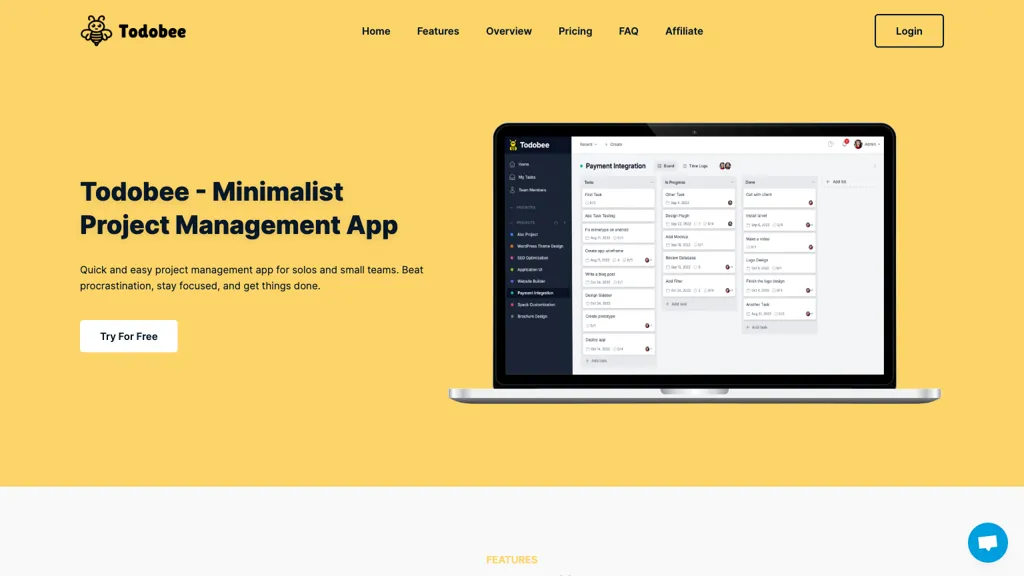What is Todobee?
Todobee is a very minimalistic project management application aimed at helping people and small teams to fight procrastination, stay focused, and efficiently complete all of their tasks. It boasts a very simple yet powerful interface with the core features one needs in project management, within a lean, very minimalistic design.
Built on the philosophy of user satisfaction, Todobee is fully user-supported and its improvements are continually being made based on user input. It features unlimited users, projects, and subtasks. Thus, it is an affordable and easy-to-use option for small business purposes.
Todobee Key Features & Benefits
-
Clean Design:
With minimalist design, keep everything in focus and no clutter. -
Core Project Management Features:
All the essential tools you need for running an effective project management process. -
In-depth Analytics and Reporting:
Track team productivity and progress with much-needed details. -
Unlimited Users, Projects, and Subtasks:
There is no limit on the number of users or tasks that can be handled. -
Affordable and Easy to Use:
Now have an affordable solution which doesn’t come at the cost of usability.
By implementing these features, Todobee guarantees that users will remain focused, manage their tasks effectively, and ultimately be more productive. What makes it special is the fact that simplicity in functioning makes it very effective for small teams and individual usage.
Todobee Use Cases and Applications
Todobee is a versatile product covering a myriad of scenarios, including:
-
Productivity Reports:
Detailed reports on projects and tasks of your team with just a snap to track progress and know exactly where to improve. -
Collaboration:
Work easily and seamless with unlimited users on several projects and subtasks, making sure that the communication is perfect and the tasks are managed effectively. -
Focus and Efficiency:
Its minimalistic design along with the very basic project management features shall help any person stay focused to fight procrastination and finish their tasks with no hassle at all.
Individual or small teams, Todobee empowers your workflow to make things simple and increase your productivity.
How to Use Todobee
Begin working with Todobee easily by following these steps:
-
Sign Up:
Register for a free trial to explore the features of the app. -
Setup Projects:
Create projects and add tasks and subtasks in them. -
Add Team Members:
Invite team members to work collaboratively on projects. -
Tracking:
Use the analytics and reporting features to monitor productivity.
Tips and Best Practices:
- Write task status updates regularly to always have a full overview of the ongoing work.
- Break down large tasks into more manageable chunks with subtasks.
- Use reporting features to find bottlenecks in the process and optimize workflows.
How Todobee Works
Todobee works with a rather simple but strong workflow for performing the various tasks:
-
Project Creation:
New projects can be set up and goals defined with tasks allocated. -
Task Management:
Tasks and subtasks are assigned to team members, making roles clearly defined. -
Analytics:
Productivity is tracked with a well-integrated analytics and reporting tool.
Underlying technology ensures ease of use for its users while increasing efficiency and productivity.
Pros and Cons of Todobee
Pros:
- Simple and user-friendly user interface
- Extensive project management characteristics
- No limitation on users, projects, and subtasks
- Pricing plans are cheap.
- Upgrades based on users’ feedback.
Cons:
- Missing the advanced functionality which is provided by more sophisticated project management tools.
- Built for small teams, and even more so for personal use, hence not fitting the needs of large enterprises.
User’s Review
The most reviews depict Todobee as an easy-to-use tool that genuinely assists in managing tasks and projects.
Conclusion about Todobee
In a nutshell, Todobee is an excellent solution for project management for both solo workers and small teams. It offers a minimalistic design of core features and is affordably priced, hence handy for anyone looking to introduce a productivity booster without much fuss resulting from overly complicated tools. Improvements will always be user-driven, meaning Todobee will evolve in a way that best serves its users. The more this app grows, the more features and enhancements its users can expect, thus making it a good investment.
Todobee FAQs
Q: Is there a free version of Todobee?
A: Yes, Todobee has a free trial that will let users get a feel of the tool before deciding to go for the paid version of it.
Q: How many users can I add into my account in the Todobee app?
A: Todobee is designed with indefinite users in mind. This makes it suitable for small teams or collaborative projects.
Q: Can I track the productivity of my team?
A: Yes, absolutely. Todobee provides detailed analytics and reporting tools to help in monitoring team productivity and project progress.
Q: What are the pricing options for Todobee?
A: The pricing options for Todobee include a monthly plan at $39 per month and a one-time plan at $299 for a lifetime subscription.
Q: What differentiates Todobee from all other tools in project management?
A: With its minimalistic design, key features, and enhancements, Todobee truly becomes one of a kind and works great for efficient task and project management.