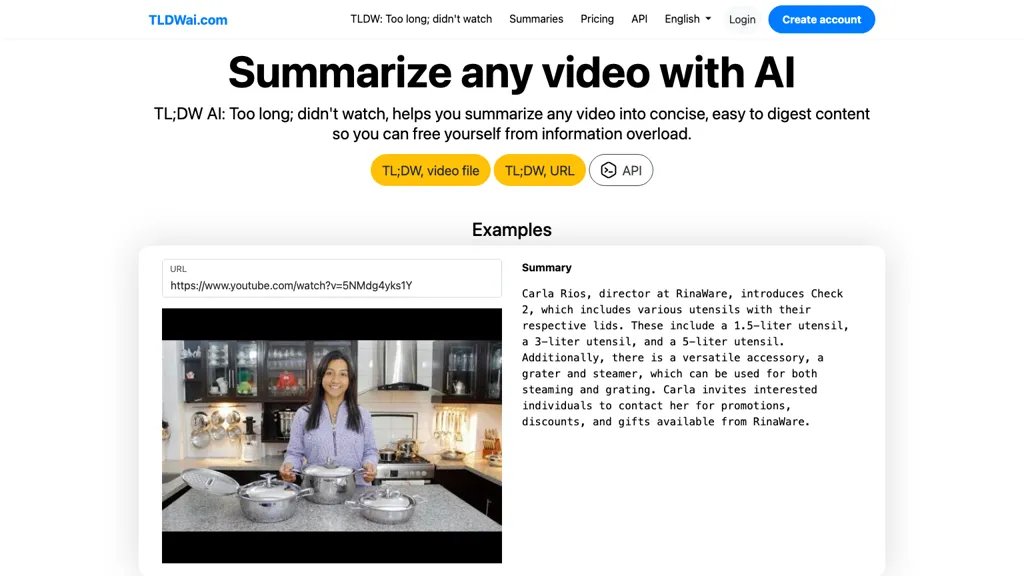What is TL;DW AI?
TL;DW AI is an intuitive tool for video summarization into bite-sized, easily digestible content. It aims to help solve the problem of information overload by allowing video content to be easily consumed, either by uploading video files or URLs. There is also an API available for easy inclusion into other platforms or applications.
TL;DW AI Key Features & Benefits
TL;DW AI is power-packed with features and benefits, making it one of the more favored choices among users. Here are some of the key features listed below:
-
Video Summarization using URL:
This makes it easy to convey key points across from long videos. -
API support for video files processing:
It enables seamless integration with other systems. -
Text Summarizing:
TL;DR AI, which stands for multi-dimensional TL;DR, condenses any text-based content into small summaries.
These have several advantages, such as time-saving on the consumption of the content, making complex things easier to understand, and accessing the video content to those who suffer from some hearing impairment or prefer reading as opposed to watching videos.
TL;DW AI Use Cases and Applications
TL;DW AI is very versatile, and it has applications in many different scenarios. Here are some examples:
- Generating summaries for marketing videos that help engage audiences better.
- Create summaries for educational videos automatically for easy learning of difficult subjects by students.
- Offer universally accessible video material by providing summaries for people who are hearing-impaired or those that would rather get their information in text form.
Content creation, education, time-stricken professional sectors, and online learning platforms could immensely benefit from TL;DW AI.
How to Use TL;DW AI
Using TL;DW AI is not hard. Just follow the following easy steps:
- Upload your video file or paste the URL of the target video to be summarized.
- All summarization options, select those that work for you.
- Click the ‘Summarize’ button and allow time to the tool to process the video.
- Get the summary generated and check, edit, or use it as per your requirement.
For best results, make sure that your video is clear and well-presented. Make your way around the user interface to efficiently move and use the tool.
How TL;DW AI Works
TL;DW AI makes use of sophisticated algorithms and machine learning models in video content analysis. It will break down the audio and visual elements of a video, identify the key points within it, and then put them into a neat summary form. Major workflow follows:
- Video upload or video URL.
- Video processing on the system for the extraction of meaningful information.
- Generating a summary that deduces its video content.
This will ensure that users get the distilled version of the video, underpinning the most important elements without necessarily having to watch through the entire content.
TL;DW AI Pros and Cons
Pros
- This can be time-saving because there are quick summaries of long videos.
- People with hearing disabilities will find it more accessible.
- API support makes it easier to integrate with other apps.
Cons
- Sometimes subtle details may not be captured in the summaries.
- The free version has limited features.
Review
Reviews by users are mostly positive. A significant number of users feel that the tool is efficient and can be easily used by all. However, some users have commented that sometimes the summaries lack depth.
Conclusion on TL;DW AI
In a nutshell, TL;DW AI serves to be an important video-summarizing tool due to the options it provides against several necessities. It saves time and increases the accessibility of content, which supports its integration with other apps and makes it most useful. Although there are certain limitations to this utility, its overall benefits and user reviews reflect its effectiveness.
It is future developments and updates that can realize more such capabilities, making this tool much more of a go-to resource for content creators, educators, and professionals alike.
Frequently Asked Questions about TL;DW AI
Among the most frequently asked questions related to TL;DW AI are:
-
How accurate are the video summaries?
TL;DW AI is very accurate because it retains all the key points in the video. The information regarding the level of content varies from one video consideration to another, depending on the complexity of the video. -
Can one edit the generated summaries?
Yes, a user is able to review the summaries and edit them to better fit his need or any missed detail. -
What video formats are supported?
TL;DW AI supports almost all sorts of video formats. For a better conversion, make sure that it is of good quality and audible. -
Is there a limit to the number of videos I can summarize?
The free version of TL;DW AI has some usage limitations. You’ll get more flexibility and most of the restrictions will go when you upgrade to any paid plan.