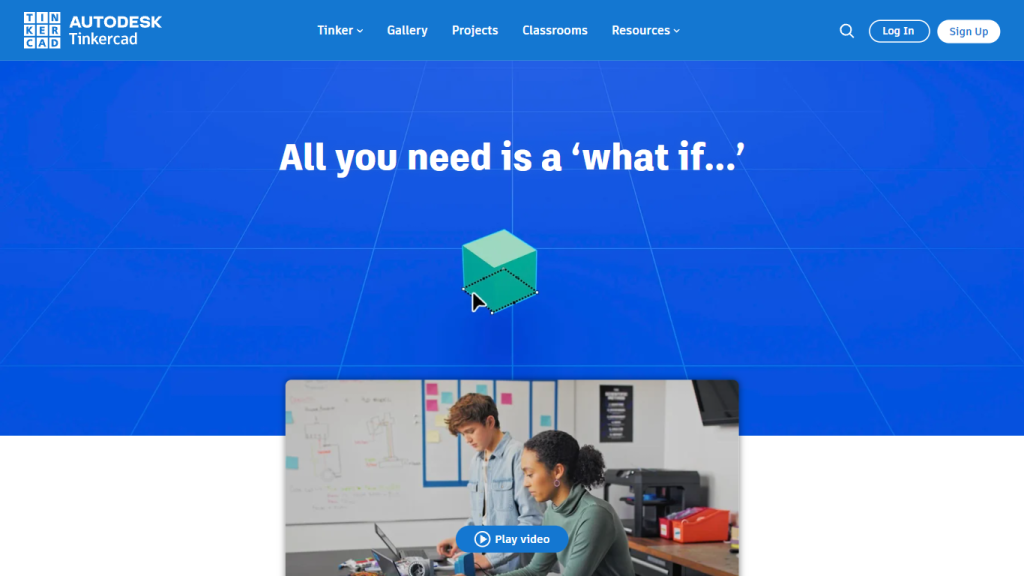What is Tinkercad?
Tinkercad is a free online innovative and intuitive tool in itself. It truly puts the power of 3D design at your fingertips. Whether you are a complete beginner or an accomplished designer, you can bring your ideas to life in a few minutes with the intuitive interface of Tinkercad. This application has been designed for educators, students, hobbyists, and designers alike. It offers an intuitive, yet robust, platform for creating 3D models, electronic circuits, and even introductory coding projects.
Tinkercad is free to use; this even makes it an excellent tool for teaching based on trial-and-error learning. Whether it’s for STEAM classes or creative projects, this site is a go-to reference. With Tinkercad, take ideas from conception to deliverables in various file formats that suit your needs in 3D printing or for further development.
Key Features & Benefits of Tinkercad
Free to Use:
There is no cost involved with accessing Tinkercad.
3D Design Capability:
Enables the creation of 3D models with ease.
Electronics Simulations:
This allows the creation and testing of electronic circuits.
Basic Coding:
It has basic coding capabilities, which are quite suitable for educational purposes.
User-Friendly:
It has an easy-to-use interface for users of all skill levels.
Tinkercad is different in a number of ways. Its free availability makes it accessible to all classes of people. Its simple interface lets everyone—from beginners to pros—build highly articulated 3D designs and simulations. The tool also allows for basic coding; hence, Tinkercad is very good for educational purposes in learning STEAM.
Tinkercad Use Cases and Applications
The usage of Tinkercad spans domains for varied purposes: as a teaching tool in STEAM education for educators and students to further visualize their ideas through 3D models and electric circuits, and for hobbyists or designers, Tinkercad is where projects come alive—be it inventing a prototype or working on exclusive art pieces.
The service is widely used not only in education and hobby but also in manufacturing and engineering, where preliminary design and testing are performed, and then the model is transferred to more advanced software. Many success stories about what users create with Tinkercad, as well as practical applications, can be read on forums and online communities.
How to Use Tinkercad
Getting started with Tinkercad is pretty easy. Here’s a step-by-step guide:
- Go to the Tinkercad website and sign up for free.
- Choose 3D design, electronics, or coding projects. If desired, start creating by dragging and dropping with the intuitive interface.
- Save, export filetypes, and 3D print or continue to develop your design.
- Best practices would include beginning in the tutorial section to get familiar with the tools and features.
- The user interface is pretty intuitive, but taking a look at tips and tricks provided does increase experience and efficiency.
How Tinkercad Works
Tinkercad is a completely online tool and, therefore, does not require users to download any software and perform installations. The basic building blocks of Tinkercad involve basic combinations of different geometrical shapes using Boolean operations, which helps in generating intricate 3D models. In the electronics simulation, SPICE models are used for electronic circuit behavior in a virtual environment.
The workflow should smoothly and naturally flow from design to simulation to coding. In such a way, the work flows properly and the user easily iterates on their work.
Pros and Cons of Tinkercad
Like all tools, Tinkercad has strengths and its limitations also:
Pros
- It’s completely free to use.
- User-friendly interface serving beginners through professionals.
- Tight feature set serving 3D design, electronics, and coding.
- Great educational resource.
Cons
- Only basic and intermediate projects are available; too light for advanced users.
- Being a web-based tool, it needs a stable connection to the internet.
Overall, most users like its accessibility and ease of use, but advanced users find it too lacking for more complex capabilities.
Conclusion about Tinkercad
It is no exaggeration to state that Tinkercad stands at the cutting edge of 3D design, electronics, and coding. While free to access, Tinkercad is also an intuitive tool that boasts versatility, making it the ideal toolset for educators, students, hobbyists, and designers alike. A bit too limited to satisfy professional needs at high levels, this is one educational/introductory powerhouse. Capabilities and usability will likely improve in the future with more development and updates.
Tinkercad FAQs
What is Tinkercad?
Tinkercad is a free web application for 3D design, electronics, and basic coding projects.
For Whom?
Tinkercad was designed for teachers, students, hobbyists, and designers looking for an easy-to-use platform to get the job done.
Does Tinkercad cost anything to use?
No, Tinkercad is absolutely free.
Do I need to install any software to use Tinkercad?
You do not need to download any software since you can work right in the browser with Tinkercad.
Can I use Tinkercad for creating models for 3D printing?
It is possible to export created designs in a few formats compatible with 3D printers using Tinkercad.