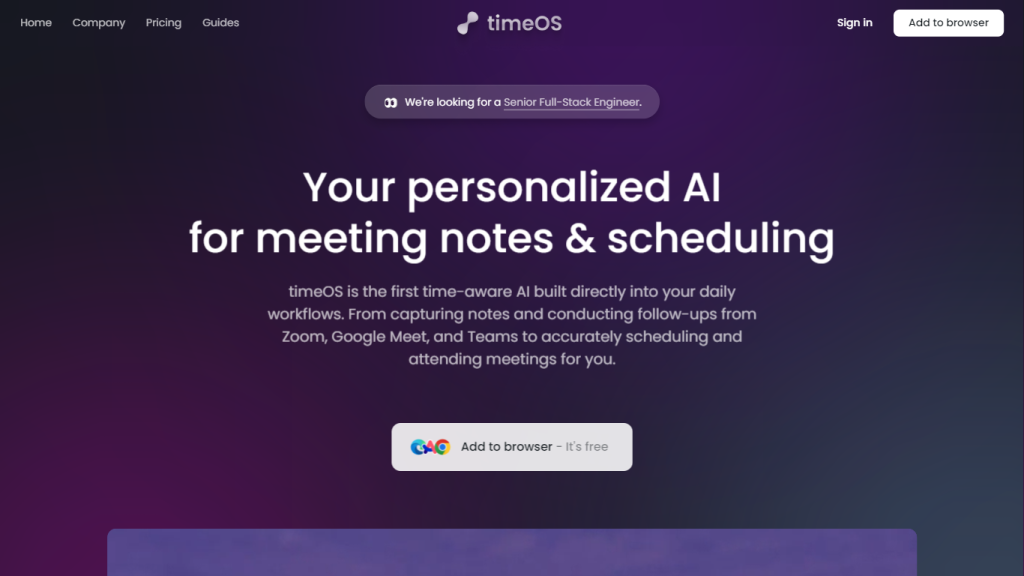What is timeOS?
timeOS is the first AI-driven product aimed to revolutionize the way one handles his or her time. It will automatically take the meeting notes, optimize the schedule, and share the actionable insights for increased personal productivity. With timeOS, you have developed modern professionalism that easily integrates with the use of video conferencing apps so that you can always use it anywhere and at any time in your workflow.
Key Features & Benefits of timeOS
-
Automated Meeting Notes:
Full and accurate notes, for the clearest action items with meeting outcomes. -
AI Scheduling:
It suggests the best meeting times for participants based on their availability, thus eliminating coordination. -
Proactive Insights:
It analyses your productivity patterns and gives recommendations to optimize time usage. -
Action Item Tracking:
Create, delegate, or track tasks right from the meeting notes, therefore ensuring that nothing falls through the cracks. -
Seamless Integration:
With Zoom, Google Meet, and Microsoft Teams, timeOS integrates seamlessly, working just how your workflow already does.
With such features, timeOS saves you time and manual effort, thereby making your work efficient and becomes the one tool that you cannot work without, whether you are a professional looking to be super organized and productive or a homemaker aiming to run your house smoothly.
Use Cases and Applications of timeOS
Automated note-taking and scheduling make the meeting process easier and automatically capture everything in the right order. Track action items and delegate easily to ensure that everything that is supposed to be done will be done. Manage client meetings and deadlines more effectively through AI-driven insights and scheduling. Organize virtual classes and meetings with ease, making sure that all critical information is in a designated place.
It would become very useful for different industries—be it corporate, education, freelancers, and others—in bettering their productivity level and ensuring effective utilization of time.
How to Use timeOS
-
Sign Up:
Go to the timeOS website and create your account. -
Integration:
Keep timeOS integrated with your favored video conferencing solution, including Zoom, Google Meet, and Microsoft Teams. -
Setup:
Set up your meeting preferences and scheduling-related settings. -
Usage:
Do a meeting, and let the timeOS record the minute of the meeting while suggesting the best schedule slots. -
Task Management:
Marshal its action item tracking feature by allocating and tracking tasks from your meeting notes.
Finally, keep checking the days by the insights that timeOS provides, which will allow you to make such adjustments in order to keep on perfecting time management strategies over time.
How timeOS Works
More advanced AI algorithms are involved in the automation of all the aspects of time management in a more efficient way.
-
NLP:
Analyzes the meeting conversations to generate accurate and full notes. -
Machine Learning:
Maps productivity patterns and offers actionable recommendation. -
Scheduling Algorithms:
Recommends optimal times for meetings as a function of availability and participant preferences.
timeOS works hand-in-glove with video conference platforms, notes are generated in real-time, and productivity data are analyzed continuously for ongoing improvement.
Pros and Cons of timeOS
Like all good tools, the pros and cons of timeOS are as follows:
Pros
- Automate tasks like note-taking and scheduling that are slow and time-consuming.
- Get insights to know truly how you spend your time.
- Action Items provide a collaborative space for teamwork.
- Fully integrate with any video conference platform.
Cons
- Might need a bit of setup/configure time.
- Depending on the subtlety of points arising within complex discussions, sometimes it can miss adding them.
- Customer feedback has mainly centered on time savings and productivity gains and where things need to be occasionally adjusted manually.
timeOS FAQs
Q: What video conferencing software does timeOS work with?
A: timeOS works seamlessly with Zoom, Google Meet, and Microsoft Teams.
Q: Can timeOS support analysis of the past meetings for insights?
A: Yes, timeOS does. We consider past productivity patterns and provide actionable advice on how to optimize time management.
Q: How does the freemium model work?
A: The freemium model implies that basic features are accessible to all users in freeware, and advanced features are available by acquiring premium plans.
Q: What happens if timeOS has missed some detail in the meeting?
A: Even though timeOS is super accurate, the software will always have a manual adjustment option for notes regarding nuanced details that perhaps timeOS might have missed.