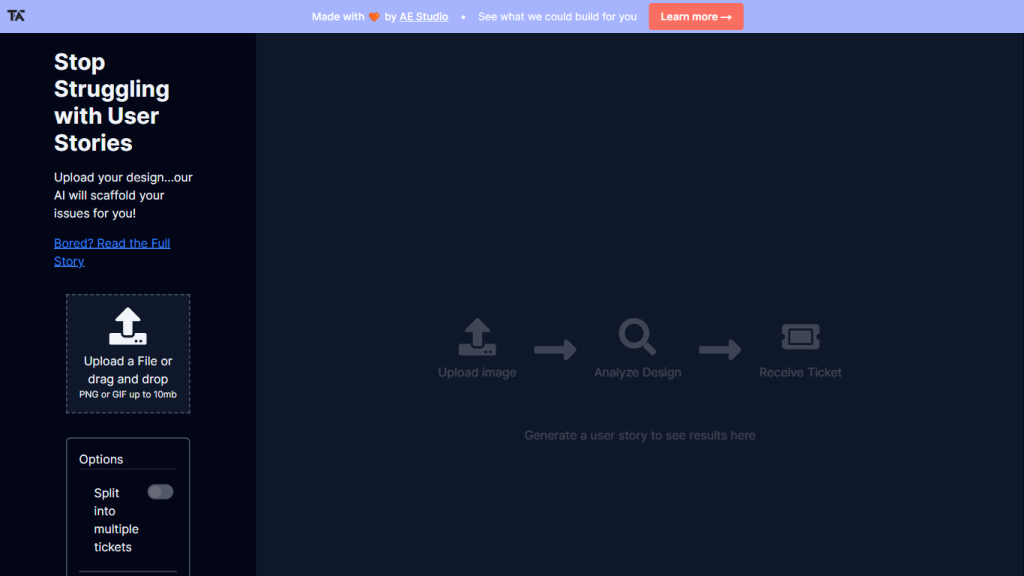What is Ticket Artisan?
Ticket Artisan by AE Studio is an AI-powered tool designed to make the process of turning design files into development tickets that much easier. By uploading design or even screenshot files, the AI will analyze the content and create development tickets, splitting them into more tasks if necessary for better management. This tool bridges the gap in design and development toward better productivity by reducing miscommunication.
Ticket Artisan Key Features & Benefits
Design screenshot auto-generation of development tasks. Uploading in multiple file formats is supported. Formats: PNG, GIF up to 10MB. Huge task splits into separate tickets for convenience and better visibility. Generation of user stories out of analyzed designs. Powerful translation of visual concepts to actionable tasks.
By harnessing these functionalities, Ticket Artisan simplifies the process of creating tasks and automates it; thus, saving time and reducing the burden on development teams. In such a way, the capability to transform highly complicated designs into manageable tasks ensures that every tiny little detail in the design has a corresponding place in the development chain.
Ticket Artisan Use Cases and Applications
Ticket Artisan is quite versatile and can be employed in several situations:
- Automate web or app design conversions into development tickets.
- Plan the schedule of development tasks: divide large design files into several tickets for easy tracking and management.
- Speed up the process of creating user stories-design analysis will help the team build task lists to transform visual ideas into user-oriented development needs in no time.
Ticket Artisan is best used for industries like web design, application development, and software development, among others. Indeed, case studies have shown that teams using Ticket Artisan enhance their work efficiency and develop better communication between designers and developers.
How to Use Ticket Artisan
- Upload your design file.
- Let the AI analyze the design and generate development tickets.
- If needed, allow the splitting of complex designs into multiple tickets to improve clarity.
- Review the auto-generated user stories and tasks, modifying in need.
- Push tickets into your development workflow.
For best results, make your design files clear and detailed. On regular review of – and refinement in – the generated tasks, this will help you keep the accuracy and relevance of the tasks.
How Ticket Artisan Works
Ticket Artisan leverages advanced AI algorithms in analyzing design files and providing actionable insights from them. The user initiates the process by uploading a design file, which the AI scans through to identify the most important elements it will use to generate tickets of development tasks. It can split complex designs into several tickets so every component is clearly defined and manageable.
These tickets will have very elaborate user stories that directly can be worked upon by the developers, hence smoothing the transition from design to development.
Pros and Cons of Ticket Artisan
Pros:
- Saves time and effort involved in converting designs into development tasks.
- Lessens the chances of miscommunication between design and development.
- Incorporates large design files and several file formats.
- Detailed user stories are generated automatically.
Cons:
- The file size limit is 10 MB, which may be too small for really big designs.
- Some time might be required in getting used to the tool and its setup in the first go. However, user response is very positive regarding the tool being efficient and bringing clarity to the development process.
Conclusion about Ticket Artisan
Ticket Artisan stands out as a much-needed tool for bridging the gap between design and development. Its capability to automate the conversion of design files into actionable development tickets can save loads of time and energy on the part of the development team. Support for a wide range of file formats and a user-friendly interface are strong positives that make it an attractive proposition for teams to smoothen their workflow.
It has fantastic updates coming along the way and is destined for excellence, continuing into the future to make it a must-have tool for all design and development teams.
Ticket Artisan FAQs
What is Ticket Artisan?
Ticket Artisan is a design file-to-development ticket tool that automates your user story creation for a development team.
How does Ticket Artisan work?
You need only to upload your design file, and the AI of Ticket Artisan scaffolds and develops the tickets and user stories.
Which file format does Ticket Artisan support?
PNG or GIF formats, with a maximum of up to 10MB in size.
Can Ticket Artisan split my design into more than one ticket?
Yes, Ticket Artisan allows splitting any complex design into multiple tickets for your better task management.
Built by?
Ticket Artisan was built with ❤️ by AE Studio – a company that specializes in developing out-of-the-box software solutions.