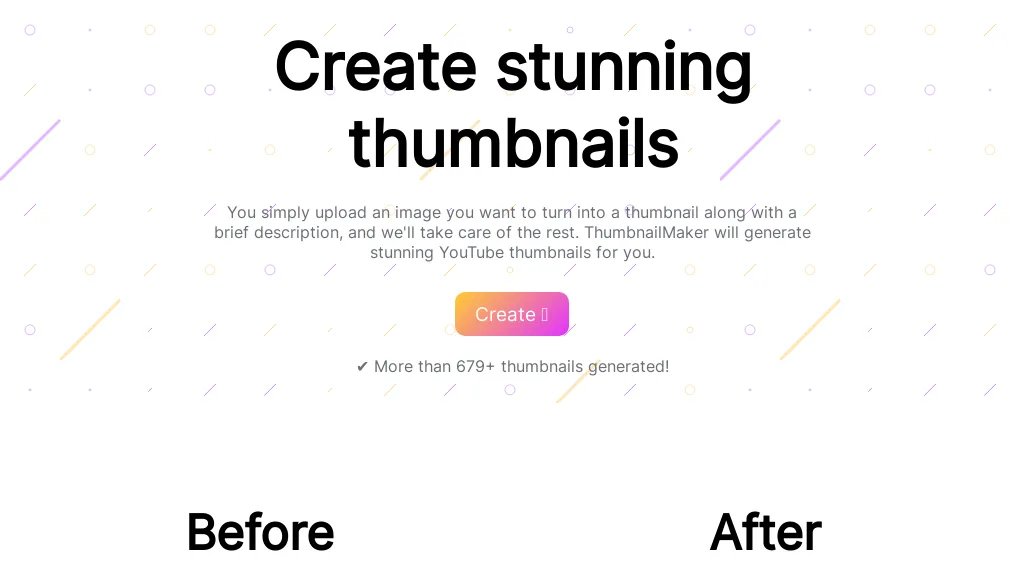What is ThumbnailMaker?
ThumbnailMaker is one of the most innovative, AI-driven tools built to benefit YouTubers in bringing out the best thumbnail for their video. All it requires is to upload any image and a short description of what that thumbnail needs to be, and it will generate professional thumbnails immediately. This will help save a lot of time spent on creating thumbnails and spend more time on creating content.
Key Features & Benefits of ThumbnailMaker
Generate Thumbnail: Users can create interesting thumbnails with automatic generation based on user input.
Upload Image: Easily upload the image that you want to transform into your thumbnail.
Describe Thumbnail Type: In words, briefly describe exactly what you would want in this thumbnail-like “a man in a courtroom” or “a burger lying on a wooden table”.
Amplify CTR: More people will get attracted to this attention-grabbing thumbnail, hence giving your video more exposure.
Power Community Interaction and Viewer Loyalty: Adding a visually appealing visual which captures audience attention will help create a sense of community and viewer loyalty.
It will enhance your channel performance a great deal by growing your CTR, building and fostering a good community, and standing you out of the crowd. This service is ideal for a YouTube creator who aims to improve his brand and viewer engagement.
thumbnailMaker Use Cases and Applications
thumbnailMaker has versatility on several grounds though a person can exploit it to their maximum benefit in the following scenarios:
- Design Catchy YouTube Video Thumbnails: Design catchy thumbnails that are sure to catch attention.
- Increase CTR: this means that attractive thumbnails will convince more viewers to click on your videos.
- Get More Viewers: it will attract a lot of visitors to your channel.
- Create Engagement, And Loyalty: consistency of quality thumbnails will create loyalty among viewers.
- Define Brand Identity: leverage those teased thumbnails to set your channel apart and reinforce your brand identity on YouTube.
ThumbnailMaker is ideal for YouTubers, videocasters, digital marketers, and social media managers looking to create amazing-looking visual content and increase viewer engagement.
How to Use ThumbnailMaker
- Import Your Image: Upload the image you want to use for your thumbnail.
- Describe Your Thumbnail: Describe briefly what you would want your thumbnail to look like.
- Generate Thumbnail: Allow ThumbnailMaker to process your input and generate the thumbnail for you.
Tips and Best Practices:
- Use high-quality images to get the best results.
- Be specific in your description to get a thumbnail that is very close to what you had in mind.
- Experiment with different descriptions to find out what works most for your audience.
How ThumbnailMaker Works
It uses deep artificial intelligence algorithms to read the uploaded image and a given description. After that, it synthesizes all this to produce a stunning-looking thumbnail that represents the needs of a user. This consists of intensive image processing and machine learning mechanisms behind its working interface for high-quality output.
ThumbnailMaker Pros and Cons
Pros:
- Quite simple to use with an intuitive interface.
- Greatly enhances video appearance and view interaction.
- Saves time and effort in creating professional thumbnails.
Possible Downsides:
- May involve tuning for desired results.
- The final result depends on the quality of an image uploaded.
Customer Response
Overall, users are impressed with how easy it is to work with ThumbnailMaker, and the quality of their thumbnails. A few users note that even though the tool is very powerful, a clear, detailed description brings the most value into the result.
How Much Does ThumbnailMaker Cost?
ThumbnailMaker offers various price plans to ensure it can meet a wide variety of user needs. Complete pricing information is not provided, but it is highly recommended that one compare it with its competitors in order to get the best from their money. Users generally find this tool worth investing in because this will possibly make great improvements in channel performance.
Conclusion about ThumbnailMaker
In other words, ThumbnailMaker will help YouTubers advance their video thumbnail, escalating the engagement and building up a formidable base of viewership. The ease with which it is used, together with the high quality of the thumbnails produced, makes this tool a very good option for content creators who would wish to improve performance on their channels. With ongoing updates and improvements, ThumbnailMaker promises to become even more of an essential tool for digital marketing and content creation.
ThumbnailMaker FAQs
Q: What type of images can I upload?
A: You can upload any high-quality image that you would want a base from for your thumbnail.
Q: How specific should my description be?
A: The more specific your description is, the better this tool can generate a thumbnail that fits what’s within your vision.
Q: Am I allowed to make adjustments to the generated thumbnail?
A: Yes, you can fine-tune the generated thumbnail in order to get one which will suit your needs better.
Q: Is there a free trial available?
A: Check on the website of ThumbnailMaker if they offer any free trials or promotional offers.