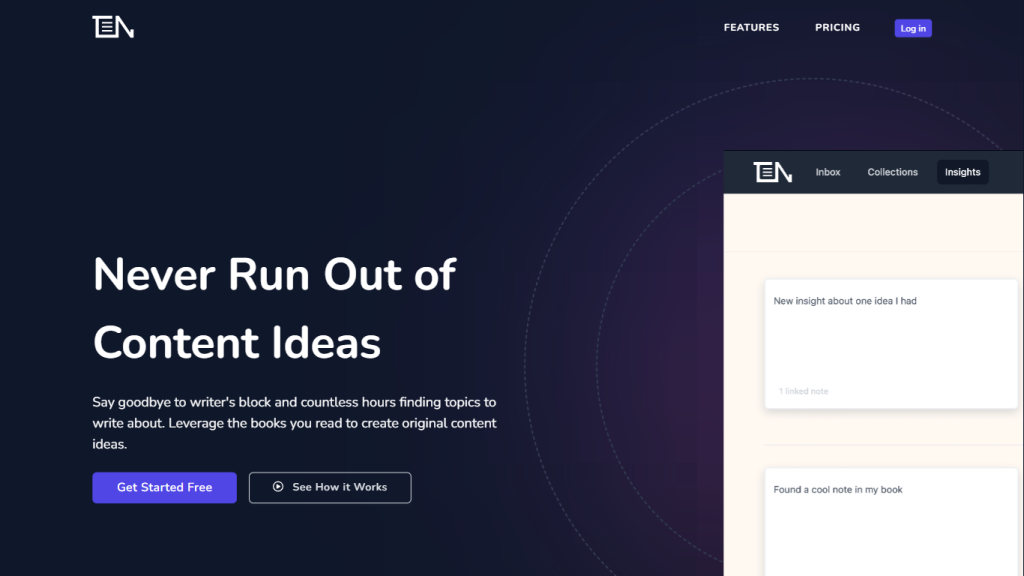What is ThinkerNotes?
ThinkerNotes is the great, newest AI tool to be at every person’s side in generating new ideas with much ease. Capturing notes and insights from books, podcasts, articles, or anywhere else that may inspire them, ThinkerNotes aids users in fighting back against writer’s block and dramatically decreasing time used in brainstorming topics. This tool makes it easy for users to organize the captured insights, create links between them for easier rediscovery, and extract valuable nuggets of information. The two-way linking feature makes it easy for users to move around related notes, so no good idea goes unretrieved.
ThinkerNotes will let users generate their own content from their bank of knowledge and insights, therefore developing thought leadership in diverse categories. It assists in smoothening the creation process and enriching the entire workflow of writing. This in itself is a real game-changer for content creators who want to get their ideation process organized once and for all.
ThinkerNotes’ Key Features & Benefits
ThinkerNotes comes with a number of features and benefits that make it one of the top choices among a wide array of users. Among the main features are:
-
Capture Notes & Ideas:
Safe space where one can take rapid capture and save of ideas from books, podcasts, or any other sudden thought. -
Extract Insights:
Take these captured notes as a trigger to generate newer and more original content ideas. -
Rediscover Old Insights:
Link related insights together to rediscover easily and build a complex interlinked network of ideas. -
Capture Book and Article Notes:
Keep all your notes from the books, articles, podcasts, and audiobooks in collections so that they become easy to reference. -
2-Way Linking Feature:
Link notes together; any note can immediately link to another note to rediscover previous thoughts and insights, not based on memory.
Benefits of Using ThinkerNotes:
The tool helps to line up the ideation process, enhancing thought leadership and the efficiency of content creation. This users can achieve by organizing and linking notes in such a way that one can have structured, well-connected flows in the writing process to attain credibility and authority in their field.
Use Cases and Applications of ThinkerNotes
ThinkerNotes is versatile and can be used in various scenarios. Here are some specific examples:
-
Generate Blog Post Ideas:
Almost all the notes captured from any source can be organized and linked to quickly generate blog post ideas, reducing time spent on brainstorming and increasing content creation efficiency. -
Comprehensive Outlines for Content Creation:
ThinkerNotes two-way linking lets you move from one related note or insight to another with seamless transitions, hence giving structured and well-connected flows in your writing process. -
Thought Leadership at Its Best:
ThinkerNotes aids in extracting information worth sharing, curation of fresh material, and sharing deep insights that establish one as credible and authoritative.
ThinkerNotes is a tool that is, among others, in service of content creators, writers, thought leaders, and researchers who seek to systemize their content creation process.
How to Use ThinkerNotes
Using ThinkerNotes is relatively easy. Here is a step-by-step guide on how to use the tool:
-
Capture:
Capture notes and ideas from books, podcasts, articles, or anywhere else that inspires you. Put such ideas in the designated inbox. -
Arrange:
Arrange your captured insights into tags and collections. It helps to keep your notes structured and easily accessible. -
Link:
Link related notes through its bidirectional linking functionality for easier ways to find past thoughts and insights. -
Extract Insights:
Use these sorted notes to enable the retrieval of valuable insights and to come up with brand new, original content ideas. -
Content Creation:
Integrate the knowledge and insights gained to produce totally new content that will further confirm your thought leadership in your area of interest.
For best practice, regularly go over and update your notes, thereby keeping your ideas interlinked and hence easily navigable.
How ThinkerNotes Works
ThinkerNotes allows people to capture and organize notes from the vast sources of information and will help learners create a two-way linking system by which related notes are connected, making the information more discoverable. Tagging and collection of notes retain more of what one reads and makes their insights usable for future reference. This systematic approach fights off your tendency to forget material from books or articles you have read, and furthers thought leadership by making it easier to create original content based on that stored knowledge.
Pros and Cons of ThinkerNotes
Here are some pros and cons of using ThinkerNotes, in no particular order:
Pros
- Saves a lot of time while brainstorming through the ideation process.
- Enhances efficiency in creating content because all your notes will now be organized and interlinked.
- Fosters thought leadership by making it easy to create original content.
- Easy to use, with intuitive features for capturing and organizing notes.
Cons
- Free plan is extremely limited; full functionality requires an upgrade.
- Users may need time to get used to how the tool works if they’ve never used note-taking software before.
Generally speaking, feedback from users is very good: most of the users appreciate the potential of the tool to make their content creation easy and maintain a smooth writing workflow.
Conclusion about ThinkerNotes
ThinkerNotes is an excellent tool for Content Creators, Writers, and Thought Leaders who have a wish to perform the systematization of their ideation process and optimize their working content creation workflow. It helps in thought leadership and builds credibility within different niches by capturing and organizing the notes, extracting insights and generating original content. Its Freemium pricing model, then, allows many people to use it; upgraded features require paying for them. The tool is only going to continue getting better and offer more in the future.
ThinkerNotes FAQs
-
How does ThinkerNotes help a person with writer’s block?
ThinkerNotes helps you fight writer’s block by saving tools for capturing, organizing, and retrieving your notes and ideas for creating new and original content. -
Will ThinkerNotes help me remember what I read?
Yes, with ThinkerNotes, you can remember more of what you read and have it at your fingertips to act on later. -
Can I connect my notes to each other or my thoughts to each other?
Yes, ThinkerNotes enables two-way linking of your notes so you can easily find and travel across them. -
How does ThinkerNotes assist in the creation of original content?
ThinkerNotes encourages you to extract insights from your knowledge and reading to come up with unique ideas for thought leadership. -
Can I organize my notes from different sources in ThinkerNotes?
Yes, import highlights, then group the related notes into collections, and organize them further by using tags in ThinkerNotes.