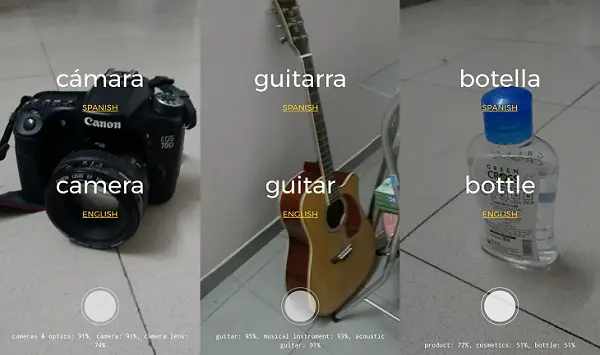What is Thing Translator?
Thing Translator is an experimental tool developed at Google that puts advanced computer vision and natural language processing AI at work to help users identify objects using their device’s camera, and translate the text present on those objects into a preferred language. Introduced in 2017, Thing Translator is a flexible, playful tool, very useful for translating menus, logos, or product labels where foreign languages are involved.
Thing Translator’s Key Features & Benefits
Object Recognition: Thing Translator can recognize a wide range of objects—from food items to household goods—taken by your device’s camera, using machine learning algorithms.
Optical Character Recognition: The tool recognizes the object and then uses OCR technology to recognize and extract text off the object.
Language Translation: The identified text is machine translated into the language chosen by the user, including English, French, German, Spanish, Italian, Portuguese, Dutch, and many others.
Cross-platform compatibility: Because it is web-based, Thing Translator will work on any device having a camera and internet connectivity.
Educational Value: It works as an education tool, demonstrating the power of AI and technology in language learning and within the realm of computer vision.
By putting these features together, Thing Translator offers one of a kind and handy solution for quick and easy translation, especially useful for travelers and language learners.
Thing Translator’s Use Cases and Applications
Thing Translator is versatile and can be used in a few scenarios:
-
Travel:
Translates local signs, menus, and other exemplary text on objects to understand your surroundings while traveling abroad. -
Shopping:
Translate the labels and instructions on products to know if you are getting exactly what you want. -
Education:
It works as some form of education to learn new languages and expose the technology that drives AI and machine learning.
It improves the user experience in many practical ways by providing real-time translations and object identification.
How to Use Thing Translator
- Open the Thing Translator official website.
- Allow Thing Translator access to the camera of the device.
- Click “LAUNCH EXPERIMENT” on the main page.
- Point your device’s camera at the object you’d like to translate.
- Adjust the camera view so the object and text are well in view.
- Then, select from the list the language you want the text should be translated into.
- Wait for Thing Translator to process and display a translated text on the screen next to the source text.
For best results, ensure good light and clear visibility of objects and text.
How Thing Translator Works
Thing Translator packs in many cutting-edge technologies to realize its functionalities:
-
Object Detection and Recognition:
Deep learning algorithms of the technology, backed by millions of images of objects, used for detection and classification. This works by using deep learning techniques. -
OCR—Optical Character Recognition:
It processes an image of a text and identifies individual characters through pattern recognition algorithms. -
Language Translation:
These algorithms analyse syntax, grammar, and context to translate the detected texts appropriately. -
Web Technologies:
As an online tool, Thing Translator harnesses HTML, CSS, JavaScript, and Cloud Computing facilities to implement a user-friendly front end and process-intensive background operations.
Thing Translator has combined these technologies together to realize a seamless experience wherein users could identify and translate text from an object in real-time.
Pros and Cons of Thing Translator
As is the case with any tool, Thing Translator does come with its share of advantages and limitations, respectively:
Pros:
- Free to use.
- A device with a camera and an internet connection is all one needs to get instant access.
- Several languages are supported so it’s really versatile for users around the globe.
- Educationally, it reveals the potential of AI and Machine Learning.
Cons:
- It requires an internet connection to run fluently.
- The performance depends on the light conditions and clarity of text.
- This is an experiment so it’s not guaranteed that it will be available/continued in future.
Thing Translator FAQs
What is Thing Translator?
Thing Translator is an AI-based experimental project by Google, which identifies things and translates the text on it into any language of your choice using the camera of the device.
When can Thing Translator be used?
It will help while traveling to understand local signs, menus, and other text on objects, and during shopping to understand labels or instructions.
Is Thing Translator free?
The Thing Translator is free for now. Being an experimental project, it is not guaranteed that it will always be available or that it will remain free.
Do I need to have Internet while using Thing Translator?
Yes, one has to be connected to a stable internet source so that Thing Translator is able to connect with Google’s cloud services in accomplishing its duties of image recognition and translation.