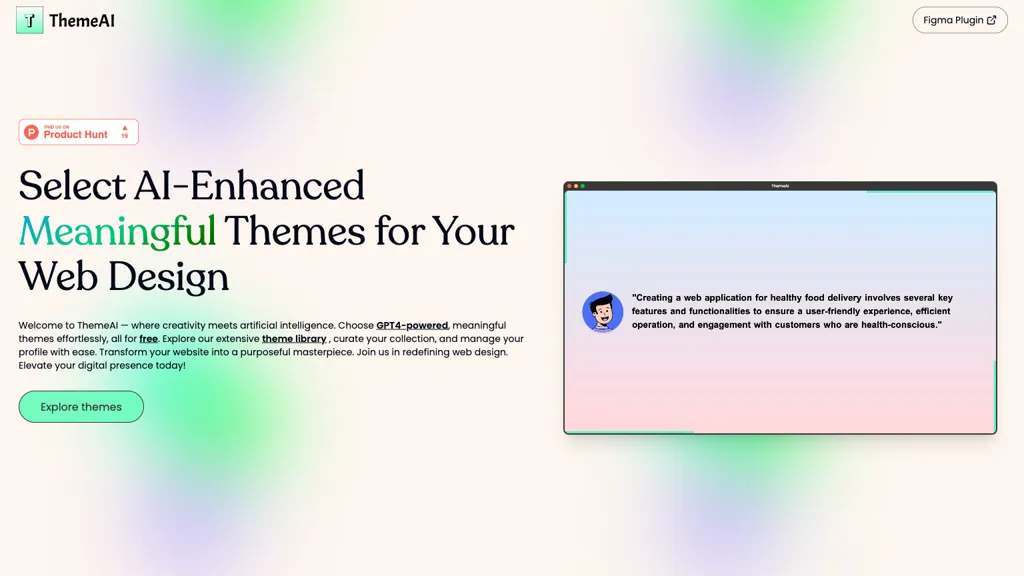What is ThemeAI?
ThemeAI is a cutting-edge Figma plugin powered by GPT-4 for the simplification of the process of picking meaningful AI-empowered themes in web design. This energetic tool brings an abundance of themes, ease in curating and managing user collections, and morphs websites into meaningful artifacts. Whether you browse the community theme gallery to get some nice designs from talented designers in AI-generated themes or create your vision with intuitive color and font pickers, ThemeAI is here to bring about a paradigm change in web design and elevate your digital presence.
Key Features & Benefits of ThemeAI
ThemeAI comes in with a few features and benefits that have won over several users. Some of the salient features include:
- Seamless integration with Figma
- Powered with GPT-4 for enhanced AI capability
- AI-driven theme selection for quick design
- All access to a vast library of themes
- Community Theme Gallery for crowdsourced imagination
Equally impressive are the benefits of collaboration with ThemeAI:
- Save Time and Effort in the Designing Process
- Visually Beautiful Results with the Help of AI
- Get inspiration from a wide range of AI-generated themes
- Easy adjustment of colors and fonts to perfect your digital identity
ThemeAI Use Cases and Applications
ThemeAI is wonderfully versatile, and the uses can come in the following cases:
- Generate AI enhanced themes for websites quickly, easily and hassle-free; save your design time and efforts with a brilliant look at the end.
- Get inspiration from the various types of AI-generated themes available in the Community Gallery, and implement absolutely the latest designs for your website.
- Edit website color themes and fonts by using ThemeAI intuitive color and font pickers to give you a digital presence with precision.
Industries/sectors that have come to use ThemeAI include web design, UI/UX design, frontend development, graphic design, and web development. Many professionals in those fields of work already found ThemeAI to be an invaluable asset in their workflow.
How to Use ThemeAI
Using ThemeAI is quite easy. Here is the step-by-step process:
- Install the ThemeAI plugin in Figma.
- Opening the Plugin, view this large theme library.
- Pick any theme suitable for your project or use the color and font pickers to build your own.
- Apply your selected theme to your design project within Figma.
For best results, keep the following tips in mind:
- From time to time, see what’s new in the community gallery to refresh your inspiration.
- Mix and match different colors and font combinations to get the perfect match for your projects.
- Stay updated with new features/updates the plugin author releases.
How ThemeAI Works
It leverages the power of advanced AI, GPT-4, in theme selection and customization. The technology at the backend consists of complicated algorithms that do minute analysis of the user’s preferences and designing trends to present them with the best themes. All this workflow is made user-friendly so that navigating through the plugin, going through the library, and applying your chosen themes becomes easy as pie.
ThemeAI Pros and Cons
Some pros of the ThemeAI are as follows:
- AI-assisted design process re-imagined
- Access to a host of themes and customisation options at the click of a button
- Community gallery for ongoing inspiration
However, here are some probable cons:
- Unless you’re one of the few that feel restricted by your creativity, owing to AI’s aid, this may not be much of a problem.
- A Figma subscription is needed to make complete use of it in your workflow.
The user reviews have almost always been great. Most of them have loved the fact that this plugin has saved them a lot of time and provided them with better quality output.
Conclusion of ThemeAI
Concisely, ThemeAI is an incredibly powerful tool for any web designer or developer aiming to take their projects to the next level by adding AI-generated themes. One of the things which is very useful in design projects is its tight integration with Figma, large library of themes, and the community gallery. Of course, this is not without its caveats, but ThemeAI is well worth its weight for those in the design industry against the cons. Future updates and developments will no doubt continue to push the boundaries and keep ThemeAI at the top in AI-aided web design.
ThemeAI FAQs
Here are some frequently asked questions about ThemeAI:
-
Does ThemeAI support all versions of Figma?
Yes, ThemeAI supports all versions of Figma. -
Can I create my own themes using ThemeAI?
Actually, yes! ThemeAI has really intuitive color and font pickers to help in personalization and the creation of themes. -
Does ThemeAI offer a free trial?
Refer to the official website for any offers or a free trial; this may change at any given time. -
How often are new themes added to the community gallery?
The community gallery refreshes regularly with new AI-generated themes from talented creators.