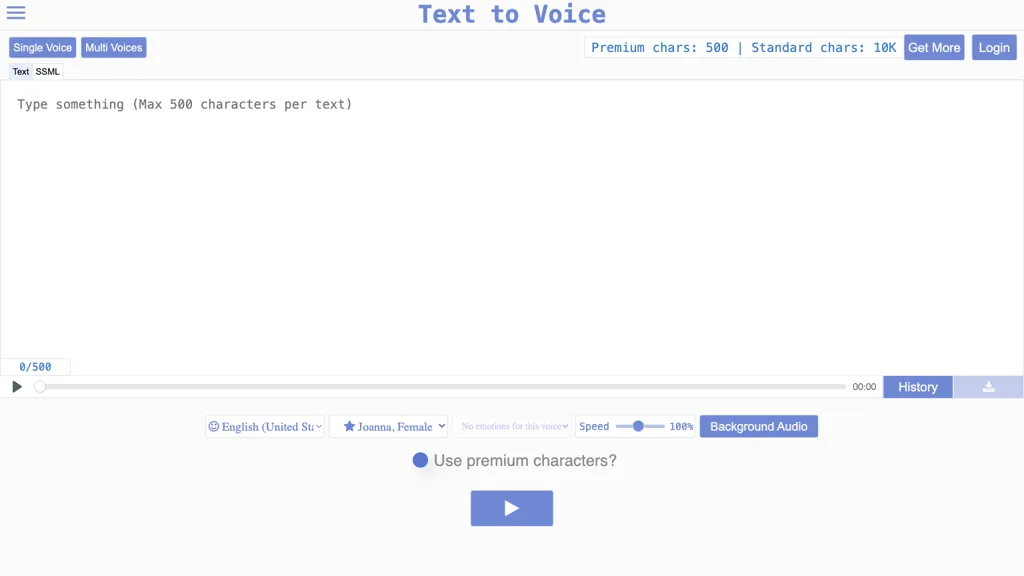What is Texttovoice.online?
Texttovoice.online represents an advanced AI-based tool designed for text-to-speech conversion. The particularity of this platform exists in the fact that it can solve almost every kind of requirement regarding speech synthesis. In particular, this includes 500 guest emotions, file history up to 500, and 75k premium characters. Users can elevate their text to voice, use voice cloning capabilities, and enjoy ultra-real voices. Personalized profiles add to the user experience, making it versatile for use in several applications.
Texttovoice.online Key Features & Benefits
Guest Emotions: 500+ Give your speech a wide range of emotional tones to make it sound deeper, appealing, and realistic. History: 500-file tracking-Users have in easy reach the history of their previously created audio files for easy access and management. Improved text-to-voice for superior, more natural audio output. Voice cloning for the close emulation of the particular tonal quality and inflection required. Multi-voice capability: several voices in one project can be included when creating dialogues or interactive content. This includes, but is not limited to, turning content into a much more interactive and engaging form with easier consumption by users, enhancing user satisfaction and engagement, and offering a highly personalized audio experience. Some of the key USPs include multilingual tones of voice in diverse emotional overtones, detailed tracking of file history, and advanced voice cloning.
Use Cases / Applications
Texttovoice.online has been applied to several sectors and industries. Some examples are enumerated as under:
-
Course Content Creation:
Creating ever-engaging voiceovers for educational videos will further enhance the learning experience of every student. The interaction with a huge number of voices, ultra-realistic voices, provides interactivity to the content and effectiveness. -
Customer Service Chatbots:
One can create interactive chatbots by creating personalized profiles and assigning multi-voices to each bot, making human-like interactions that improve user experience and customer satisfaction. -
Audio Storytelling:
Contrasting voices can be used to upgrade text for immersive audio storytelling, voice cloning can be used, and have the story pop into the ears of the listeners to develop better concentration and memory retention.
The tool is finding broad applications among content creators, marketers, voice artists, language learners, podcasters, YouTubers, gamers, and many more in creating high-quality natural-sounding audio content.
Using Texttovoice.online
Text-to-voice is relatively easy to use. Here’s a step-by-step guide:
-
Create Account:
Sign up on the website Texttovoice.online. -
Upload Text:
Upload the text that needs to be converted to speech. -
Select Options of Voice:
There are plenty of voice options as well as emotive states that one can select between. -
Adjust Settings:
Creating customized outputs through voice cloning or multi-voice. -
Create and Download:
Convert the text to speech and download the audio.
Feel free to experiment with different voices and emotional tones to find your perfect match. The user interface is very intuitive, and even a complete beginner can find his or her way around it without much hassle.
How Texttovoice.online Works
Texttovoice.online runs on advanced AI algorithms joined with models that generally turn text into speech. This technology deals with highly advanced neural networks trained on huge amounts of data in order to generate natural-sounding speech. Usually, the workflow involves:
-
Context and sentiment:
studied in the input text. -
Voice and Emotion Choice:
Selection of voice and emotional expression, as instructed, keeping in view the liking of the user. -
Speech Synthesis:
The speech output created by the AI model is characterized by close-to-natural intonation and inflections. -
Refining Output Audio:
Final refinement to get clear and natural audio. This will ensure that the speech is not only grammatically correct but also interesting and emotionally touching.
Pros and Cons about Texttovoice.online
Like any other tool, it has its pros and possible cons:
-
Pros:
- Wide variety of emotional tones and voices.
- Highly advanced functionality of voice cloning.
- User-friendly interface.
- Great file history tracking.
- Support of multi-voices for different applications.
-
CONS:
- May be difficult for first-time users.
- Not everyone will find the cost of the premium service acceptable.
Generally, user responses have been positive, and they love the versatility of the tool and the high quality of speech the tool produces. Some have, however, suggested including some budget-friendly options.
Conclusion about Texttovoice.online
This powerful and versatile tool is something each digital professional wants to get into his hands: working on converting text into natural speech. Its long list of features includes voice cloning and multi-voice support, making it an excellent choice for content creators, educators, and businesses alike. But this might also mean a learning curve and some budgeting, which is well worth the benefits and quality of speech generated. Advancements with the technology in the future promise to only make it better, thus becoming even more beneficial within the text-to-speech convertor domain.
Frequently Asked Questions
Frequent questions
-
Q: Is Texttovoice.online free?
A: Yes, there is a free tier available, though it comes with limited access to features and voices. -
Q: How does voice cloning work on Texttovoice.online?
A: Voice cloning makes use of high-end AI algorithms to create customized voices that are replicas of specific tonal qualities and inflections, offering a highly personalized audio experience. -
Q: Which industries benefit most from using Texttovoice.online?
A: Among those, the most prominent are education, customer service, marketing, and content creation, which all get enabled via Texttovoice.online. -
Q: Could you give some tips on how to get the best results?
A: Try different voices and emotional tones. You can make your content more interactive and catchy by using the multi-voice feature. -
Q: What if some issues appear while working with this platform?
A: For any kind of problem, the customer support and troubleshooting guides are available at Texttovoice.online.