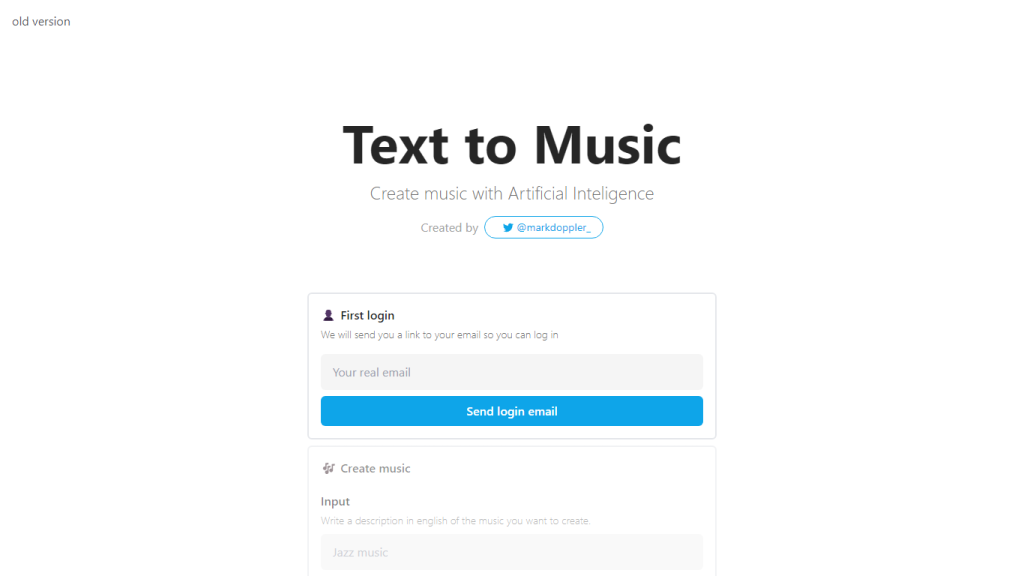What is Text to Music?
While the revolutionary AI-powered tool takes written descriptions and turns them into immersive audio compositions, Text to Music lets users create customized tracks with nothing but an English description. Generate a short 1-minute jingle or an extended 30-minute soundscape-the choice is yours. Whether public or private audio needs, this is one of those innovative platforms where your imagination finally meets reality, serving versatile creative projects.
Key Features & Benefits of Text to Music-generated music:
- Instant Text to Music Generation.
- Custom Music Input: Describe your desired music in English to craft your unique audio.
- Flexible Duration: Choose audio lengths ranging from 1 to 30 minutes.
- AI-Powered Generation: Leverage the power of state-of-the-art AI to generate music to specification.
- Access to Audios: Go through and manage all your public and private audio creations with ease.
- Drum Generator: Generate custom drum beats for a variety of genres.
- Diverse Genres: Hip hop, rock, EDM, orchestral, and other musical genres.
Text to Music is probably one of the most open-minded and user-friendly options. The possibility of creating music with certain emotions, for a particular use-like for commercial background or video games-makes this tool very valuable for a great group of users.
Use Cases and Applications of Text to Music
Text to Music can be used in many different situations. Included are the following:
- Background Music: It is used for making background music or scores for advertisements, video games, and other various media projects.
- Emotion-Specific Music: Users can create music designed to evoke particular emotions among their listeners, be it happiness, calmness, or epic intensity.
- Special Use Cases: It is also used for developing music for unique situations. This might include songs that address cyberbullying or are intended for veterans.
- Collaborative Projects: Collaborate on music with other artists.
- Drum Beats: Generate your own drum beats from a variety of musical genres.
This tool will come in very handy for musicians, music producers, content creators, artists, and DJs in bringing ideas to life.
How to Use Text to Music
- Login: Send a login email to begin accessing your account.
- Describe Your Music: Describe in detail what you are trying to create in English.
- Duration: Choose the length of the composition, from 1 to 30 minutes.
- Generate: Click and let the AI get to work in composing your music specifically.
- Review and Save: Check your audio generation and save it to your public or private collection, if desired.
The best results will come from detailed descriptions, and then trying different inputs may result in musical surprises or ideas.
Text to Music – How It Works
Text to Music uses modern artificial intelligence algorithms to understand text descriptions and convert them into musical performances. The technological backbone is natural language processing, which has been performed to understand the subtlety of the text and generate music with the respective models. The workflow involves writing a description, choosing the duration, and letting the AI come up with the music that can then be reviewed and saved by the user.
Text to Music Pros and Cons
Advantages:
- User-friendly, to input text means that it is easy to use.
- Duration range is anywhere from 1 minute to even 30 minutes.
- The capability of making music for many kinds of emotions and for certain use cases.
- Collaboration capabilities with other artists.
- Free usage of the tool.
Cons:
- Limited to the quality and creativity of AI output.
- Sometimes requires iterative inputs to arrive at a desired result.
Generally speaking, user feedback suggests this tool has huge potential for creating unique audio compositions with Text to Music, though it may take some practice to master the input descriptions to have optimal output.
Conclusion about Text to Music
Text-to-Music is a novel approach to personalized music creation using text. From the versatility of its features to ease of use and being completely free, it is an extremely great tool for any musician, producer, content creator, and whatnot. Yes, there is a catch in quality generated by AI, but this tool has various benefits and unique abilities which make it a decent addition to any creative toolkit. Further updates and developments are expected to smoothen out the current functionality and enhance user experience.
Text to Music FAQs
-
How do I get started with Text to Music?
Kindly send a login email to have an account and start making music. -
Is it possible to select music duration for the generated music?
Yes, it does let you choose a duration from 1 minute all the way up to 30 minutes. -
What genres of music can be produced with Text to Music?
Text to Music can produce hip hop, rock, EDM, and even orchestral music. -
How much does Text to Music cost?
Nothing, Text to Music is free. -
Can I use Text to Music to create with other artists?
Yes, the platform provides features of collaboration for co-creation of music with other artists. -
What if I don’t like the generated music?
You can further refine your text input and get new music generated until satisfactory.